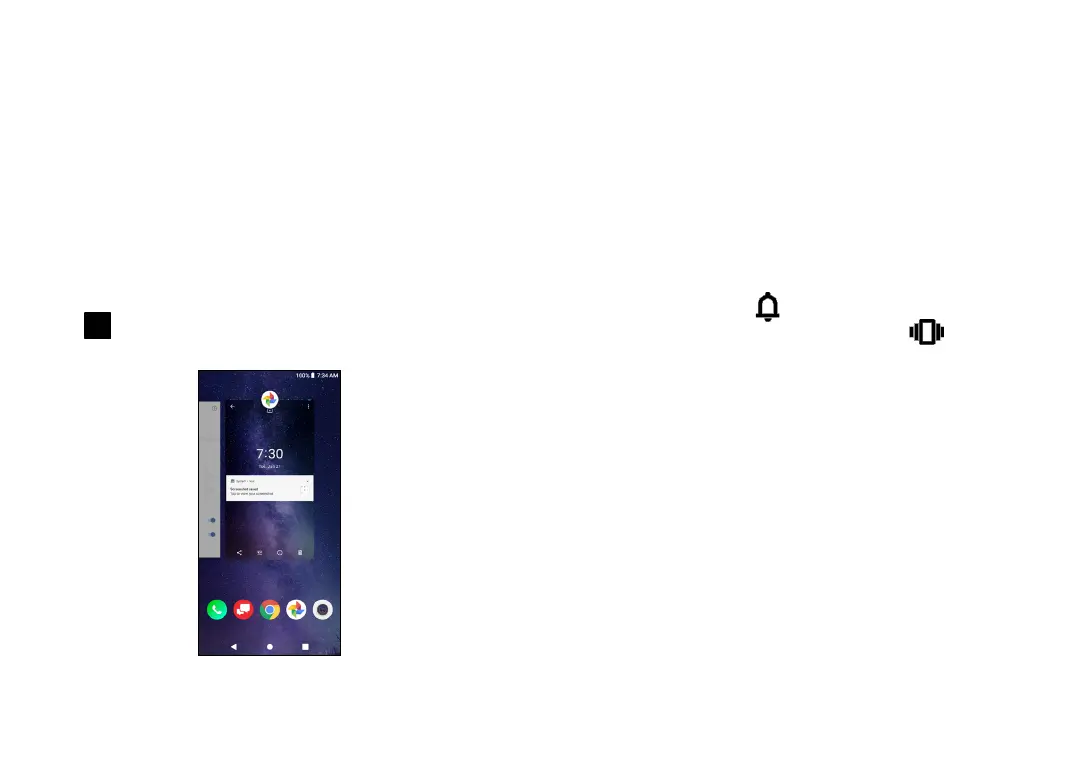43 44
1.3.5 Widgets and recently used
applications
Widgets
Touch and hold the empty area on the Home screen,
then tap Widgets to display all widgets.
Move the selected widget by dragging it to your
preferred screen.
Recently used applications
To review recently used applications, tap the Recent
Apps icon. Tap a thumbnail window to open the
application to full screen.
Tap one thumbnail and swipe it up to close an
application.
Slide right and touch CLEAR ALL to activate the
system's one key boost which clears memory used
by recent applications.
1.3.6 Adjusting the volume
Using the volume button
Press the Volume key to adjust the volume. To
activate the vibrate mode, press the Volume down
or up key and touch . While in vibrate mode, press
the Volume down or up key and tap to activate
the silent mode.
Using the settings menu
From the Home screen, Swipe up to open the App
Drawer, then select Settings > Sound to set the
volume for media, ring, alarm and more.
