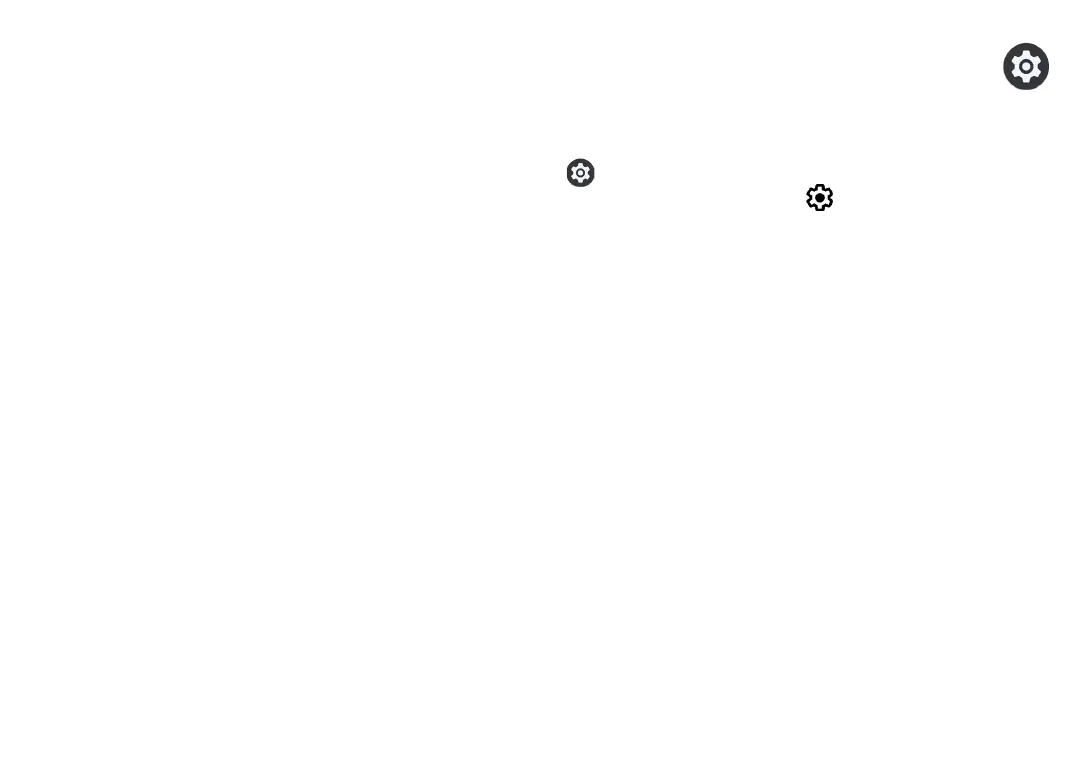93 94
9.11 Google Assistant
The TCL SIGNA has a dedicated hardware button
for Google Assistant.
• Default — Single press to activate
Default mode is the same as launching the Google
Assistant by long-pressing on the home button.
If you prefer to turn the Google Assistant button off,
see Settings --> System --> Gestures --> Google
Assistant Key (toggle on or off)
10
Settings ........................
Open Settings from the App Drawer by swiping up
from the Home Screen and tapping the Settings Icon
, or swipe down from the Notification Bar and
tapping the Settings Icon .
10.1 Network & internet
10.1.1 Wi-Fi
Using Wi-Fi you can access the internet without using
your network data or NANO SIM card whenever you
are in range of a wireless network. The only thing
you have to do is to enter the Wi-Fi screen and
configure an access point to connect your phone to
the wireless network.
For detailed instructions on using Wi-Fi, refer to
"6.1.2 Wi-Fi".
10.1.2 Mobile network
You can set Mobile data, Roaming, Data usage,
Network Mode and Access Point Names etc. in
this menu.
