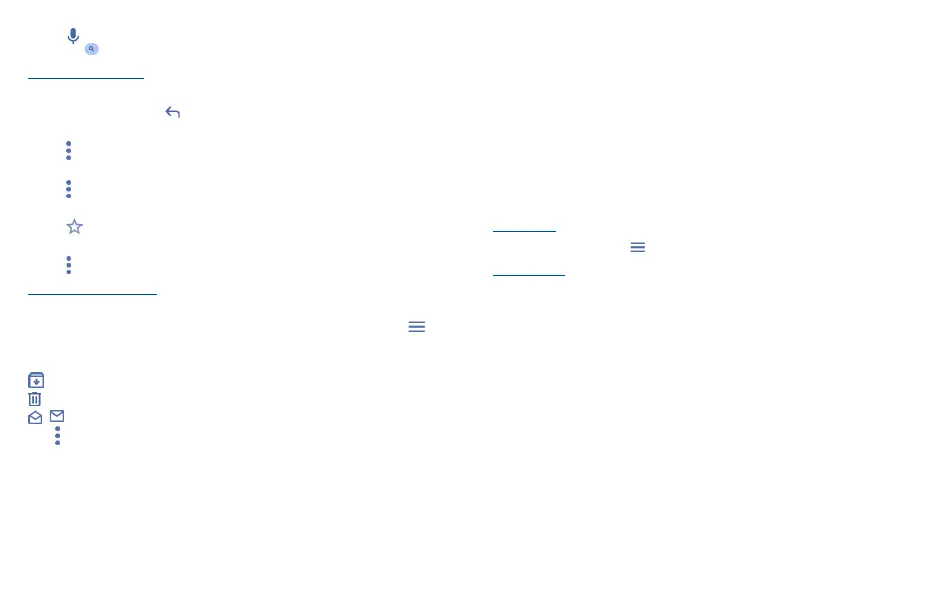35 36
• Touch to say something or enter the keyword you want to search for in the searching box
and touch .
To reply or forward emails
• Reply
When viewing an email, touch to reply to the sender of this mail.
• Reply all
Touch and select “Reply all” to send message to all people in a mail loop.
• Forward
Touch and select “Forward” to forward the received mail to other people.
• Add star
Touch to add star.
• Print
Touch and select "Print" to save the email as PDF and print it.
Managing Emails with Labels
To conveniently manage conversations and messages, you can organize them using a Label.
To view conversations by labels when viewing your inbox or another conversation list, touch to
view a list of conversations with that label.
Touch and hold an email to activate batch mode and produce the following options:
Touch to archive the email message.
Touch to delete the email message.
/ Touch to mark an email message as read or unread.
Touch to show additional options:
• Move to
Touch to move the email to other labels.
• Snooze
Touch to set the notification of the email.
• Change labels
Touch to change the label of the email message or conversation.
• Add star
Touch to add star.
• Mark important
To Mark the email as important or not important.
• Mute
Touch to mute the email.
• Print all
Touch to save the email as PDF and print it.
• Report spam
To report the email message/conversation as spam.
Gmail settings
To manage Gmail settings, touch from the inbox screen and then touch Settings.
General settings
• Theme
Touch to set theme for your email.
• Default notification action
Touch to set the default notification action when touched as Archive or Delete.
• Manage notifications
Touch to manage email notifications.
• Conversation view
Mark the checkbox to enable group emails in the same conversation together for IMAP, POP3,
and Exchange accounts.
• Conversation list density
Touch to adjust conversation list density.
• Hide bottom navigation on scroll
Mark the checkbox to hide bottom navigation on scroll
• Swipe actions
Touch to select the swipe actions to archive in conversation list.
