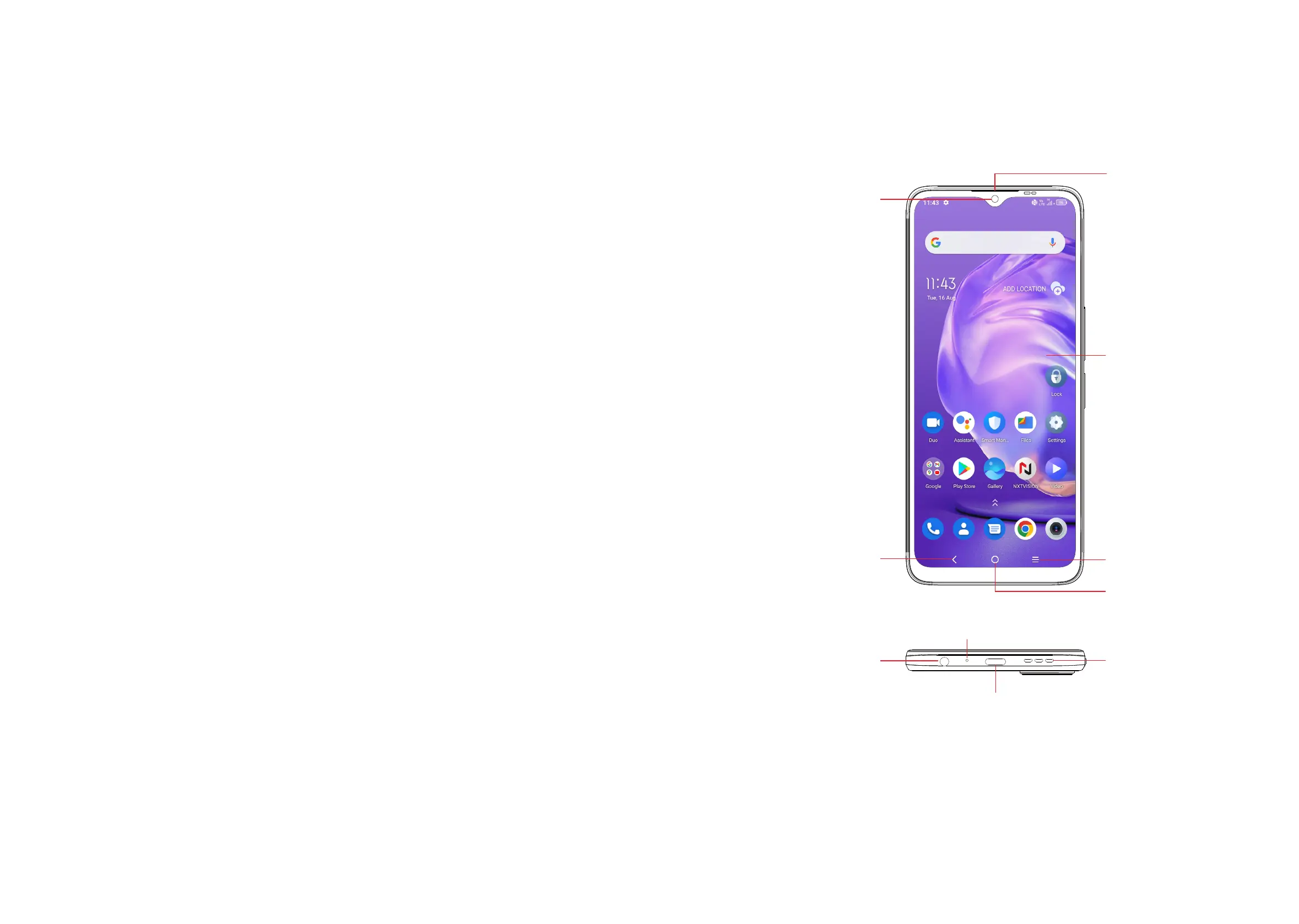3 4
4.5 Home screen & lock screen ................................................................. 51
4.6 Display ................................................................................................. 51
4.7 NXTVISION .......................................................................................... 53
4.8 Sound & vibration ................................................................................. 53
4.9 Notifications .......................................................................................... 54
4.10 Button & gestures ................................................................................ 54
4.11 Advanced features ............................................................................... 54
4.12 Smart Manager .................................................................................... 55
4.13 Security & biometrics ........................................................................... 55
4.14 Location ................................................................................................ 56
4.15 Privacy ................................................................................................. 56
4.16 Safety & emergency ............................................................................. 56
4.17 Apps ..................................................................................................... 57
4.18 Storage ................................................................................................. 57
4.19 Accounts .............................................................................................. 57
4.20 Digital Wellbeing & parental controls ................................................... 57
4.21 Google .................................................................................................. 57
4.22 Accessibility .......................................................................................... 58
4.23 System ................................................................................................. 58
5 Making the most of your phone .............................................................. 60
6 Troubleshooting ........................................................................................ 61
7 Specifications ........................................................................................... 68
8 Accessories ............................................................................................... 70
9 Licences .................................................................................................... 70
10 Disclaimer .................................................................................................. 70
1
Basics
1.1 Device overview
Receiver
USB Type-C
Headset connector
Front camera
Back button
Home button
Touch screen
Recent apps
Speaker
Microphone