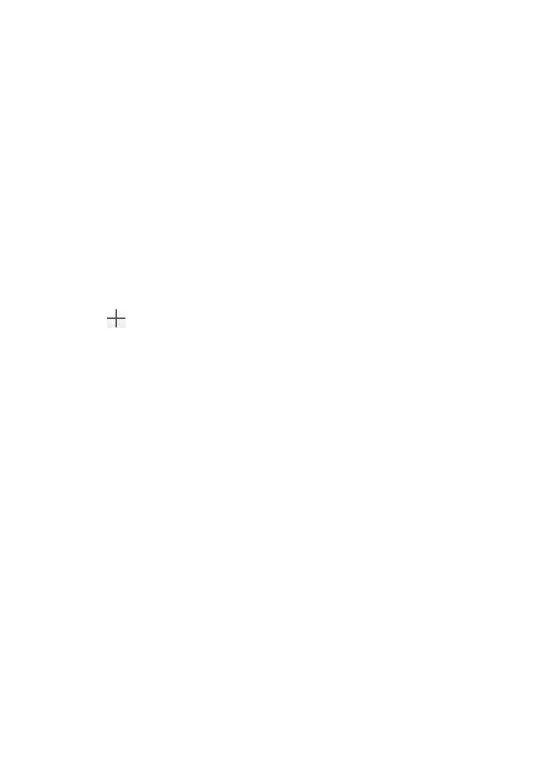43
7.4.4 VPN
Virtual private networks (VPNs) allow you to connect
to the resources inside a secured local network from
outside that network. VPNs are commonly deployed
by corporations, schools, and other institutions so
that their users can access local network resources
when not inside that network, or when connected to a
wireless network.
To add a VPN
• Touch Settings > Connections > VPN and then
touch .
• On the screen that opens, follow your network
administrator's instructions to configure each
component of the VPN settings.
• Touch SAVE.
The VPN is added to the list on the VPN settings
screen.
To connect/disconnect to/from VPN
To connect to a VPN:
• Touch Settings > Connections > VPN.
• The VPNs you have added are listed. Touch the
VPN you want to connect with.
• In the dialog that opens, enter any requested
credentials and touch CONNECT.
