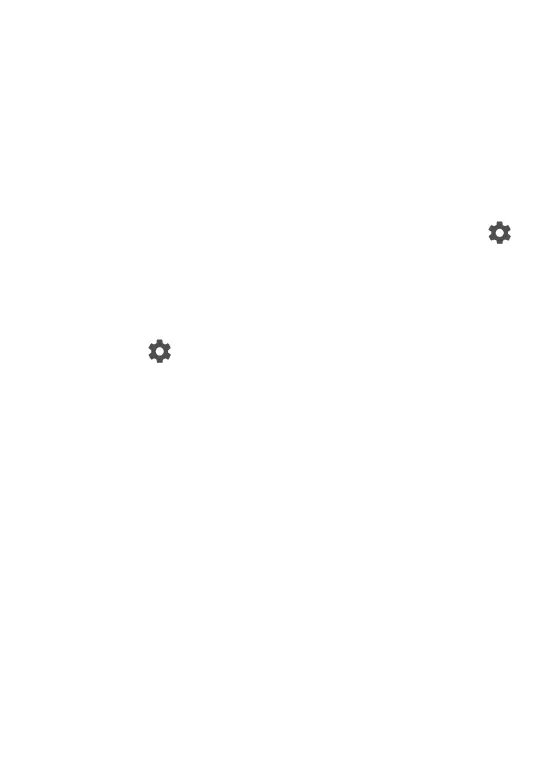44
To disconnect from a VPN:
• Touch the VPN you want to disconnect from. In the
dialog that opens, touch DISCONNECT.
To edit/delete a VPN
To edit a VPN:
• Touch Settings > Connections > VPN.
• The VPNs you have added are listed. Touch the
icon next to the VPN you want to edit.
• After editing, touch SAVE.
To delete a VPN:
• Touch the icon next to the selected VPN, then
touch FORGET to delete it.
7.4.5 Private DNS
Touch to select private DNS mode.
7.4.6 Cast
This function can transmit your device content to TV or
other device capable of supporting video over Wi-Fi
connection.
• Touch Settings > Connections > Cast .
• Touch the device name you want to connect.
Note: your device needs to be connected to a Wi-Fi
network first before using this function.
