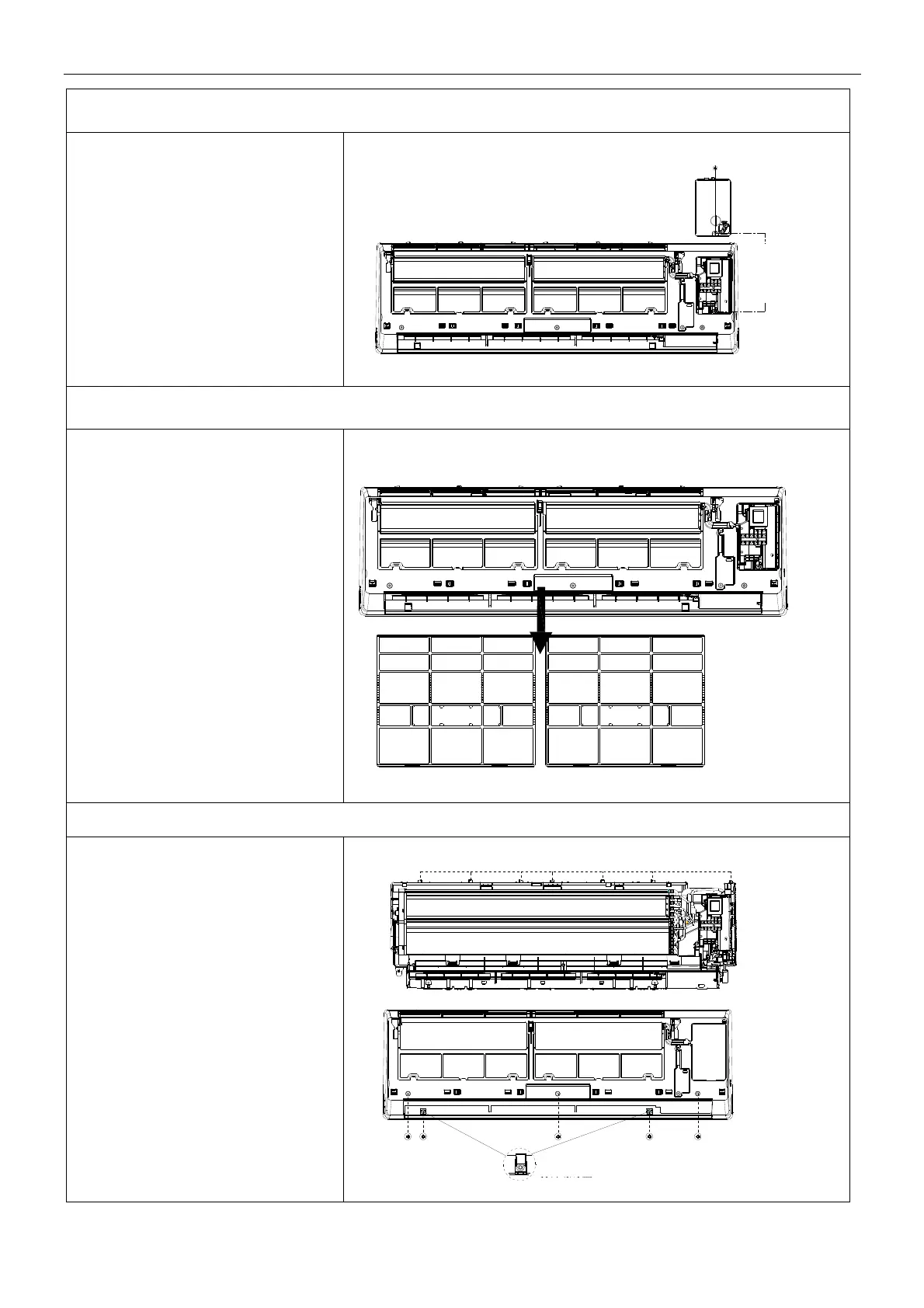TCL Air Conditioner Service Manual
59
4.Removetheelectriccontrolboxcover
Unfix one screw on the cover of
electricbox,andremovethecover.
固
定
螺
钉
5.Removethefilter
Pushthefilterupwardsalittle,youcan
takeitoutfromunit.
6.Disassemblythemiddleframe.
A. Open the screw cover, and unfix
screwwithcrossscrewdriver.
B. Remove the middle frame by
loosing the clasps with the unit
baseasshowninthepictureand
taketheframeout.
打开螺钉盖
插扣
The
Fix
screw
Clasps
Screwcovers
