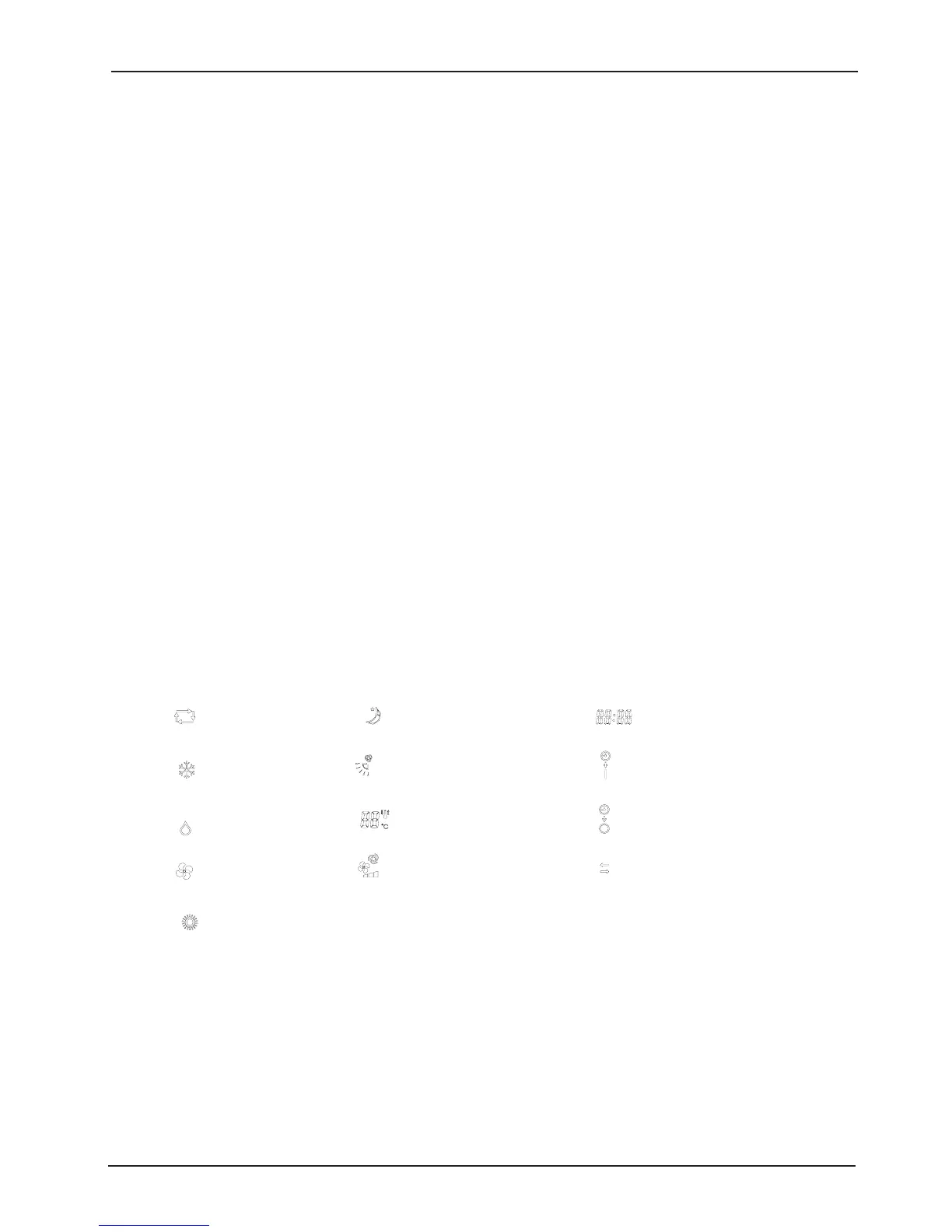④
SLEEP Button
Used to set or cancel sleep mode operation.
⑤
VANE CONTROL Button
Used to adjust airflow direction.
⑥
UP Button (TOO COOL Button)
Used to increase the set room temperature and time.
⑦
DOWN Button (TOO WARM Button)
Used to decrease the set room temperature and time.
⑧
ON TIMER Button
Used to select ON TIMER operation.
⑨
OFF TIMER Button
Used to select OFF TIMER operation.
The indication symbols on LCD:
AUTO Indicator Sleep Mode Indicator Clock Indicator
Cooling Indicator Air Flow Direction Indicator ON TIMER Indicator
Dry Indicator Set Room Temp. Indicator OFF TIMER Indicator
Fan Indicator Fan Speed Indicator Order of ON and OFF Timer
Heating Indicator