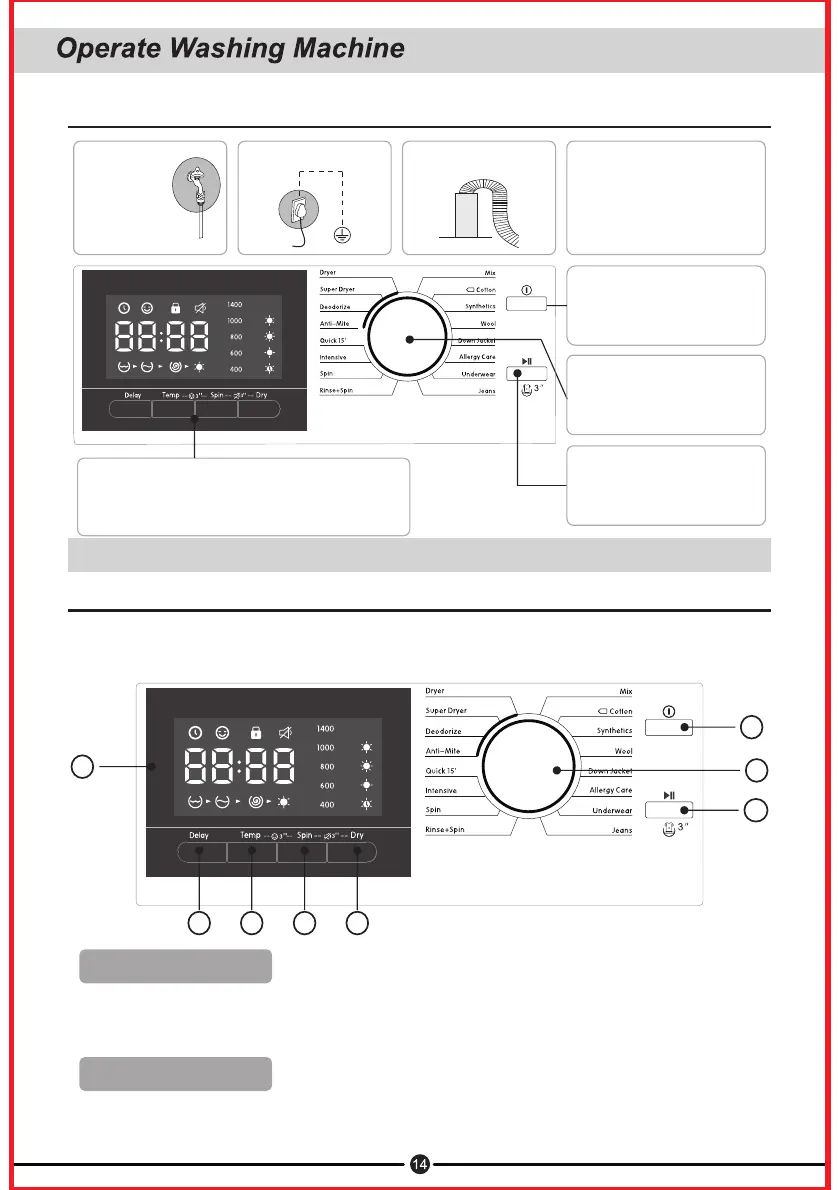④ Open the door, put in
clothes and shut it
down; put detergent in
detergent case and
close the case;
③Place drain
hose
②Insert power
plug
① Connect
inlet hose
and turn
on the tap
⑦ Customize settings like reserve
⑧ Press down
Start button.
⑥ Select program
as needed
⑤ Press down
power key
Take below diagram with auto dispensing and WIFI functions for
reference, actual effect is subject to actual machine model:
1
3
8
4567
2
Washing steps
Washing Program Operation Guide
Control panel introduction
nPress “Power” to switch on; press again to switch off;
nNo operation within 10 minutes after power on, the machine will automatically power
off.
①Power Switch
nSelect needed program by rotating this knob;
nCurrent pointed location is default program when switching on.
② Program Knob
