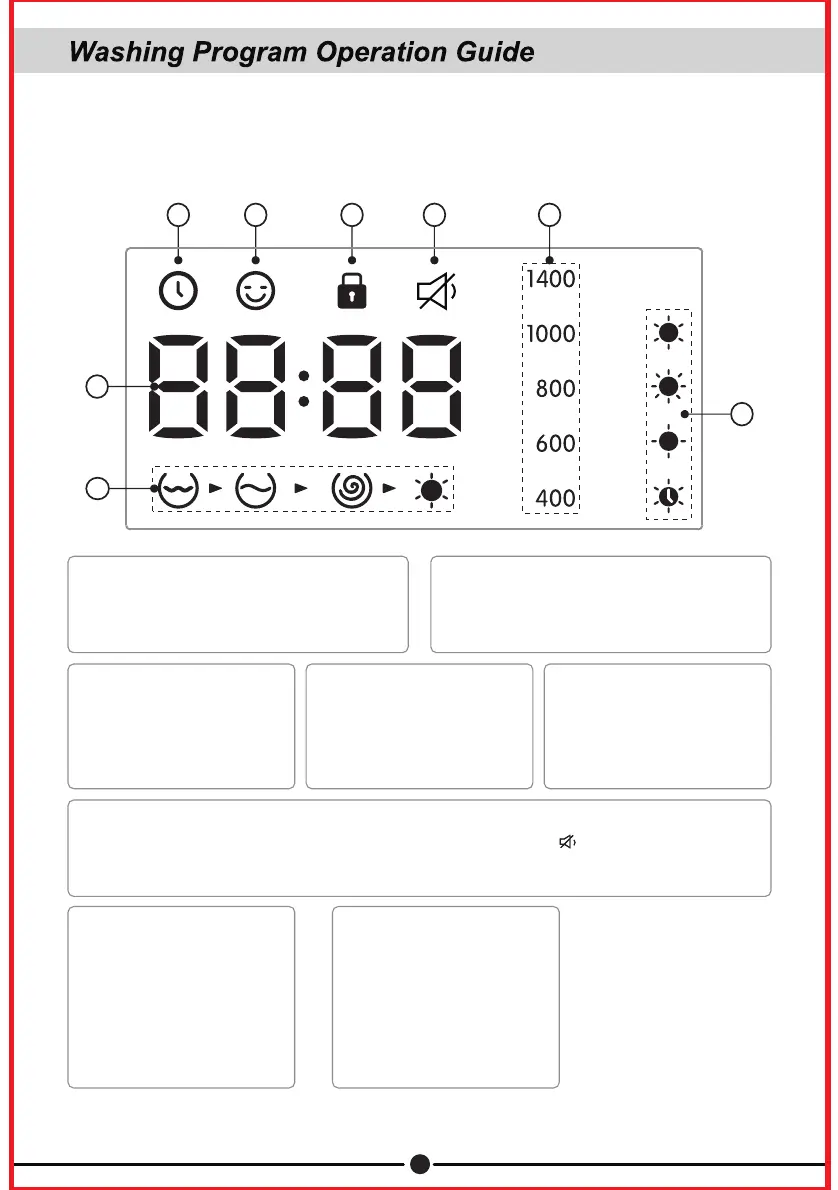20
② Display area
Displays reservation time, left washing
time, resin times and alarm information,
etc.
① Washing process
From left to right in order: Wash, Resin,
Dewater and Dry. Which icon flashes,
which function runs.
⑧Drying method
This area displays Drying
method. The method is
selected when its icon is
always on.
⑦ Dewatering spin rate
The area displays Max spin
rate. The icon is flashing if
the program is selected;
different Max spin rates
can be selected according
to different default
dewatering spin rate.
⑤ Door lock
This icon is off when the
door is unclosed or
abnormally locked.
④ Child lock
The program is locked
when this icon is on. Any
operation to change
program is invalid.
③ Reservation
You have started reservation
function if this icon flashes.
The washing programs are
completely finished if
reservation time runs out.
Take Wash&Dry machine control panel with auto dispensing and
WIFI functions for example:
4
6
5
3
8
2
1
7
Note: The display configuration differs from machine model configuration.
Display Introduction
⑥ Mute
The icon for common dispensing model is “ ”.
When it is on, the Mute function is on; other
keys will be silent when pressing down.
