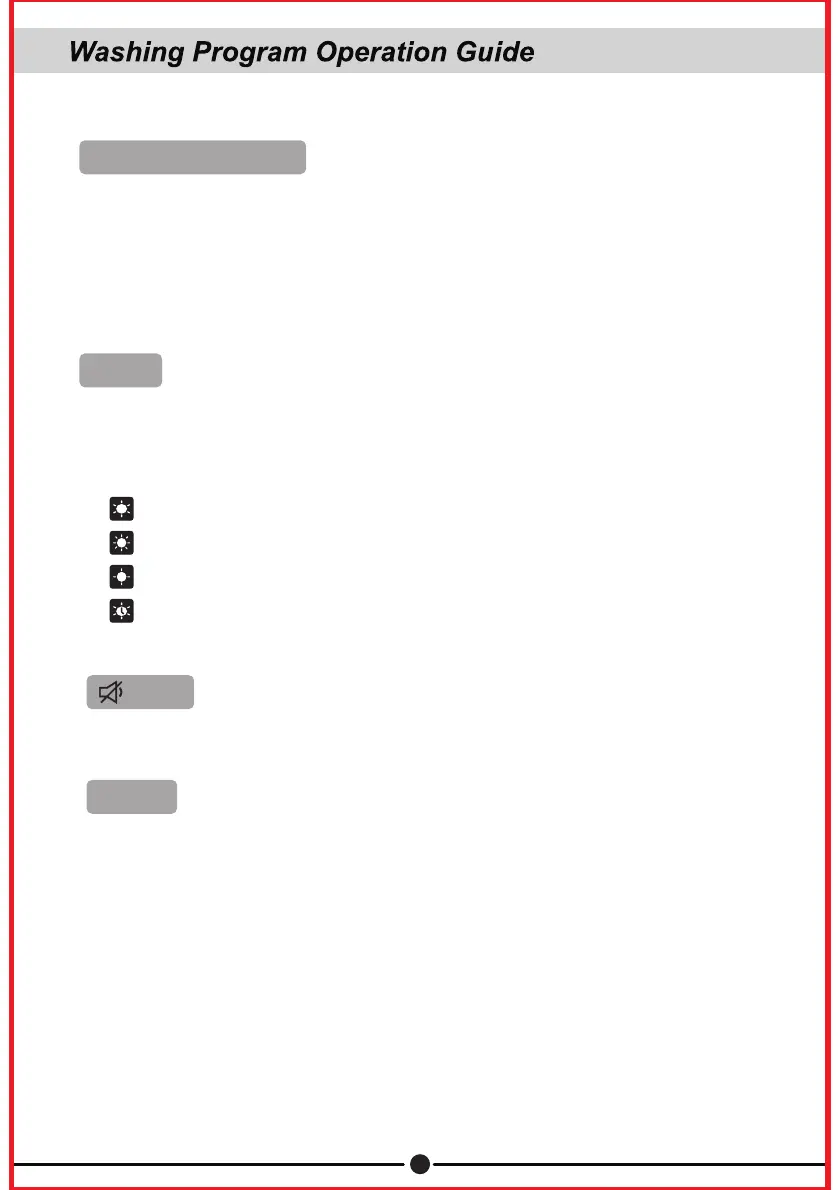15
④ Dry
nPress this button to enter “Dry” function;
nContinue pressing this button to switch among “Standard”, “Heavy”, “Damp”,
“Timing” and no Dry;
nNot all washing program can set dry functions due to different settings of control
panel program;
“Damp” – You need to dry clothes in the air after Dry program;
“Standard” – Dry program for general clothes;
“Heavy” – You can directly wear clothes after Dry program;
“Timing” – Set Dry time as actually needed.
Introduction of combination key (“Spin” and “Dry”) with auto dispenser:
Control panel introduction
nPress this button to start or hold the machine; the lamp flashes during operation and
stops during Hold state;
nLong press this button for three seconds to unlock the door to add clothes (note: for
PTC lock series washing machine, please wait for Lock icon to disappear< about
2~3 mins> and then open the door!);
nIf you want to add clothes during washing, please pay attention to the water level
and temperature in the drum. Do not open the door when water level or temperature
is too high;
nNothing operated when pressing this button during Dry.
③ Start/Hold Button
Mute
nPress “Dry” and “Spin” simultaneously for three seconds after switching on to turn
on or off Mute function;
nThere is no sound pressing other keys when this function is on.
⑤ Spin
nContinuously adjustable, the Spin rate is switching between 0~400 for each
pressing of the button;
nThe max Spin rate is different in different programs;
nFor machine model with WIFI function, long press this key for five seconds under
standby state to enter network distribution; see details in network distribution and
binding.
