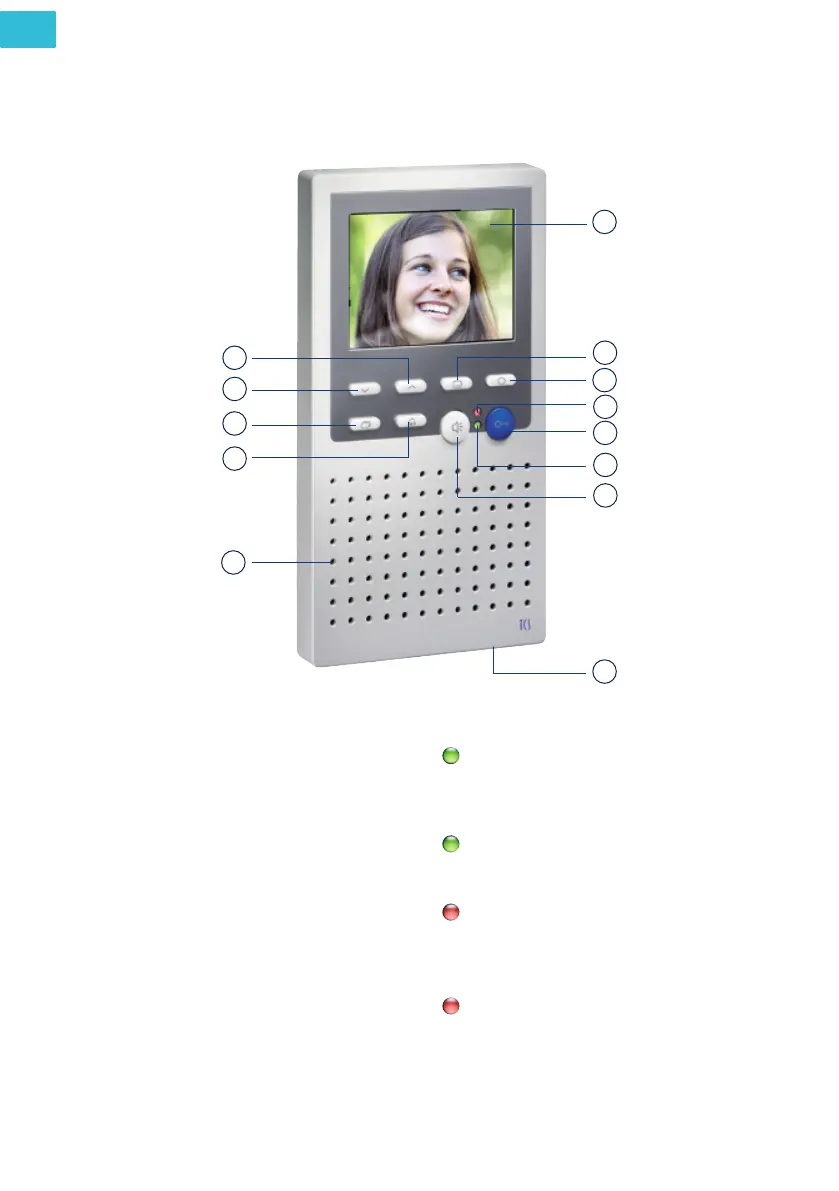12
Service Fon. +49 4194 9881-188 | Fax +49 4194 9881-188 | E-Mail hotline@tcsag.de
EN
YOUR VIDEO INDOOR STATION
with optional external image buffer*
*FVM1000-0400 (not enclosed in the delivery)
Device overview LED indications
1
2
3
4
5
6
7
8
9
10
11
12
13
1 digital 3.5“ TFT display
2 menu button
3 function key
4 LED red
5 door release button
6 LED green
7 speech button
8 microphone
9 loudspeaker
10 call OFF button
11 image button
12 navigation button down
13 navigation button up
green is on:
incoming door or internal
call active voice connec-
tion
green blinks:
busy speech and video
channel new image is
stored
red is on:
ringtone mute is
activated
an incoming call is not
signalled acoustically
red blinks:
additional function is
activated