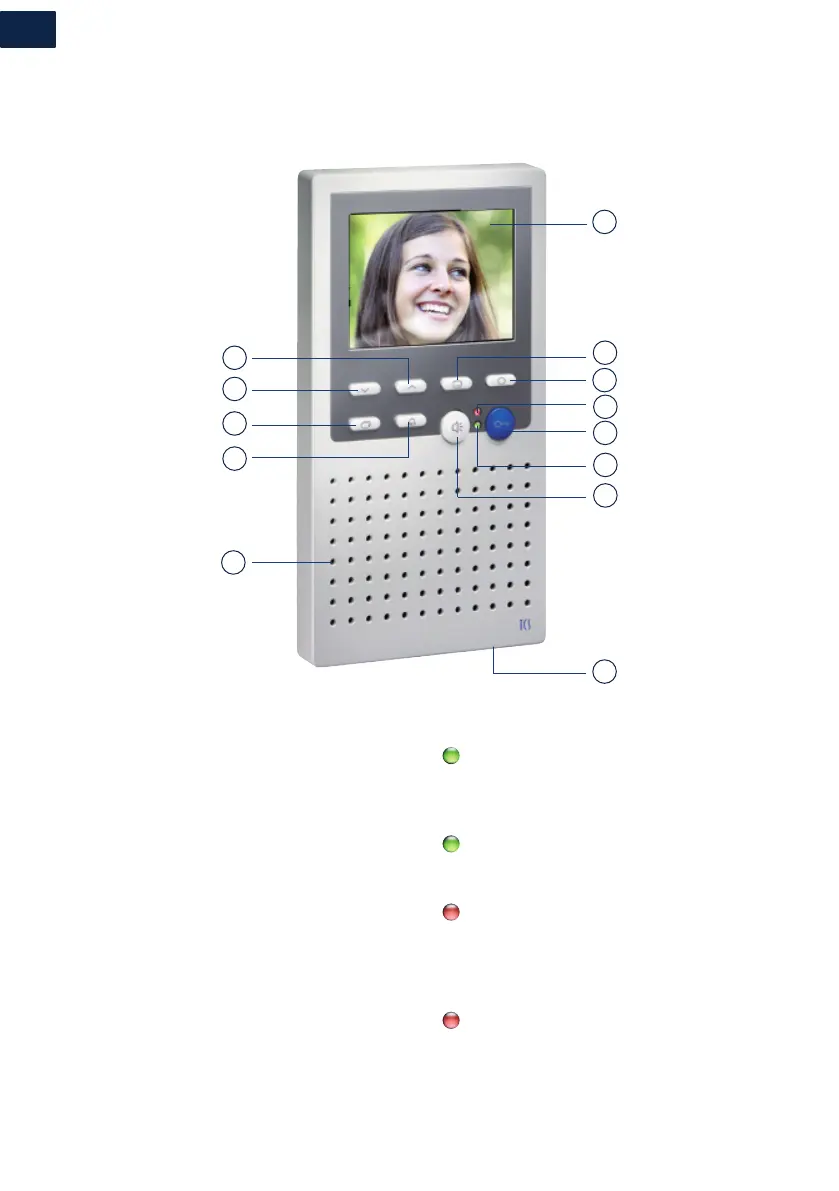DE
2 Beratung Tel. 04194 9881-188 | Fax 04194 9881-188 | E-Mail hotline@tcsag.de
IHRE VIDEOINNENSTATION
mit optionalem externen Bildspeicher*
Geräteübersicht LED-Anzeigen
1 digitales 8,9 cm (3,5“) TFT-Display
2 Menütaste
3 Funktionstaste
4 LED rot
5 Türöffnertaste
6 LED grün
7 Sprechentaste
8 Mikrofon
9 Lautsprecher
10 Ruf AUS-Taste
11 Bildtaste
12 Navigationstaste AB
13 Navigationstaste AUF
*FVM1000-0400 (nicht Bestandteil des Lieferumfangs)
1
2
3
4
5
6
7
8
9
10
11
12
13
grün leuchtet:
eingehender Tür- oder
Internruf aktive Sprech-
verbindung
grün blinkt:
belegter Sprach- und
Videokanal neu aufge-
zeichnetes Bild
rot leuchtet:
Rufton ist abgeschaltet,
eingehender Ruf wird
nicht akustisch signali-
siert
rot blinkt:
Zusatzfunktion aktiviert