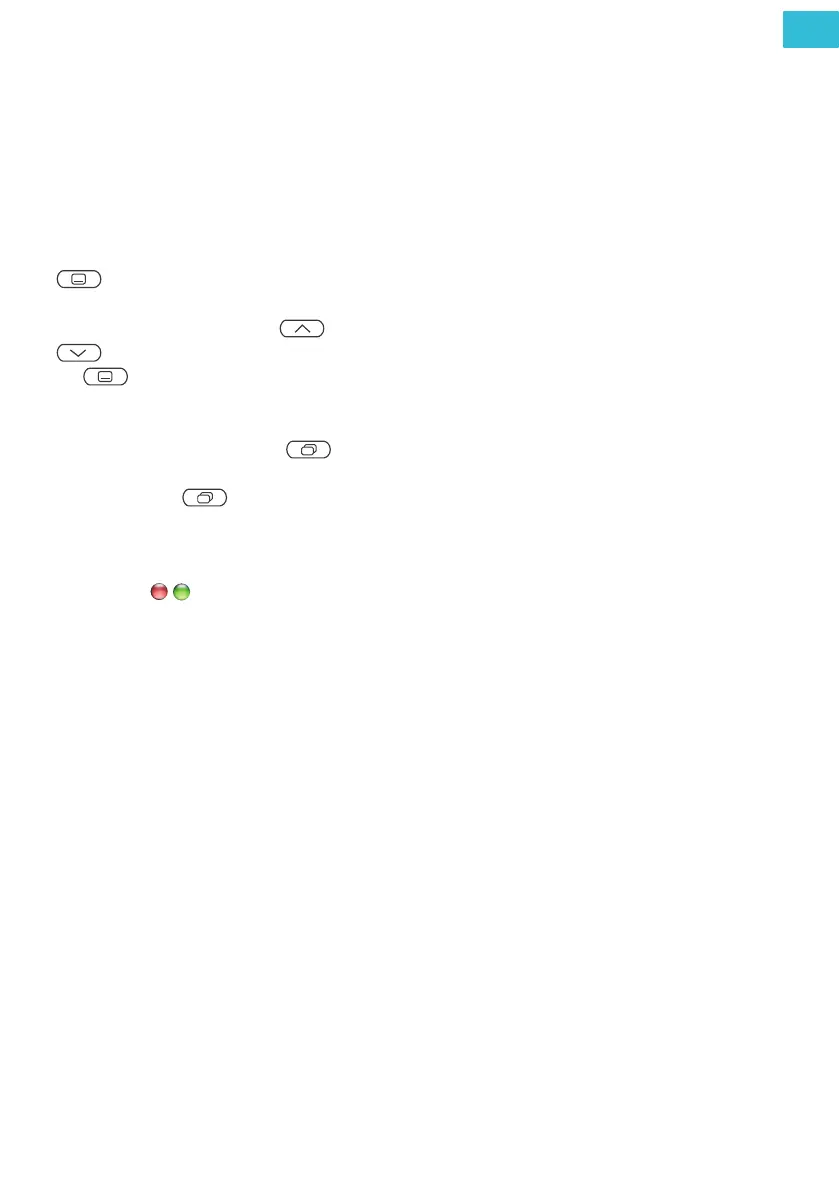19
EN
ADDITIONAL
FUNCTIONS
Short messages
Your video indoor station is able to receive and
display short messages. If there is a new messa-
ge, the green LED blinks. Press the menu button
to read the message. If you want to delete
a message, select the symbol dustbin. Therefore
use the navigations buttons UP and DOWN
. Confirm the selection with the menu but-
ton . The message is deleted.
Video surveillance
Shortly press the image button to display
the image of the front-door station. By pressing
the image button repeatedly further optio-
nal cameras can be selected.
Error indication
If both LEDs
are flashing continuously and
if there are beep tones when pressing the buttons,
there is an error at the device or within the system.
Please contact your qualified electrician.
ANNOUNCEMENT
FUNCTION
The indoor station is suitable for announce-
ments. The announcement is indicated with a
signal tone. During an announcement or when
a signal tone sounds, the video indoor station is
locked for the user. In this case, individual set-
tings of the user such as volume or ring tone
mute become invalid.
