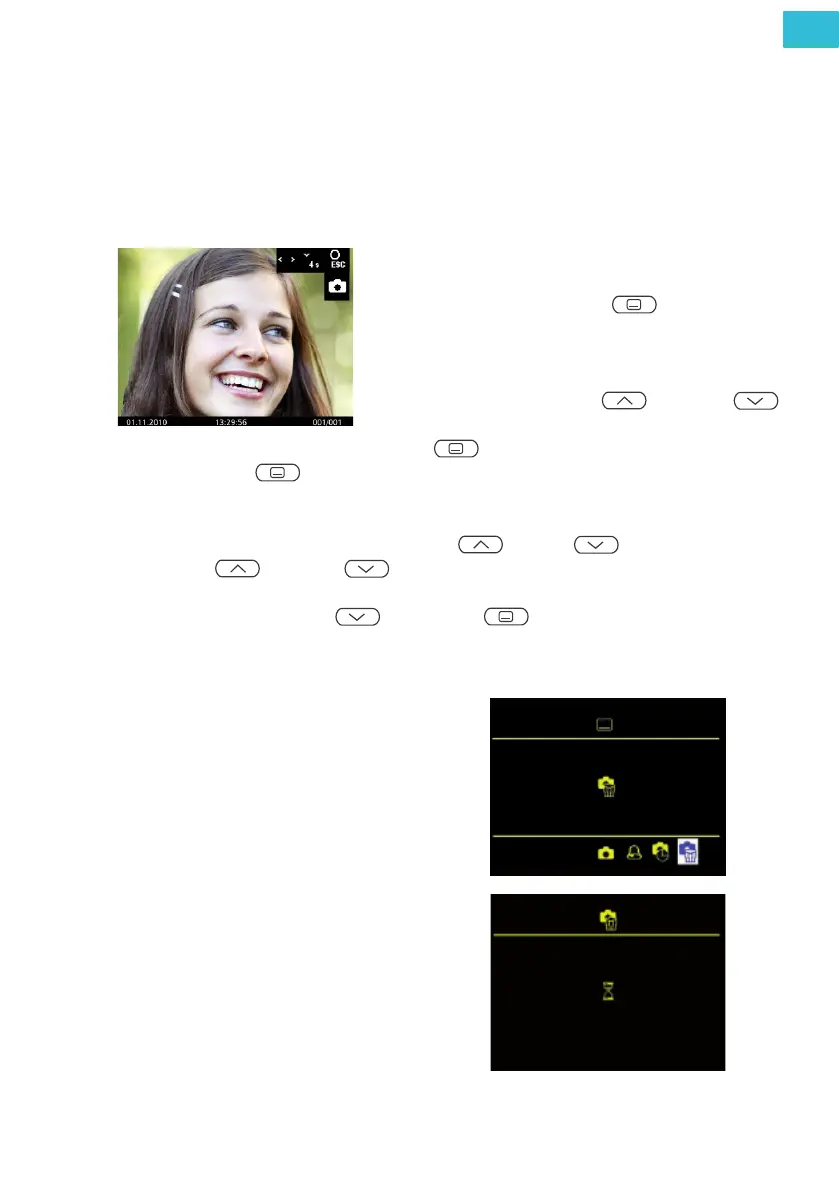17
EN
IMAGE BUFFER*
If the image buffer indication blinks green, new
images were stored at an incoming door call.
Call and delete images
1. Press the menu button to display the
image of the image buffer.
2. Browse through all new stored images with the
navigation buttons UP and DOWN .
3. Press the navigation button DOWN for
4 seconds to delete the image. An acknowled-
gement tone sounds. The image is deleted. The
image stored before is shown.
Delete all images
All images can be deleted in the OSD menu when
the indoor station is in stand-by mode (speaking
/ video off).
1. Press the menu button . The main menu is
called up.
2. Select the symbol delete image buffer with the
navigation buttons UP or DOWN .
Confirm the selection by pressing the menu button
again.
3. The menu delete image buffer is displayed.
Select the checkmark with the navigation buttons
UP or DOWN .
4. Confirm the selection by pressing the menu
button . Deleting the image buffer can take
several seconds, depending on the number of sto-
red images.
menu delete
image buffer
*only with FVM1000-0400 (not enclosed in the delivery)
toolbar to select parameter
main menu
selected parame-
ter menu