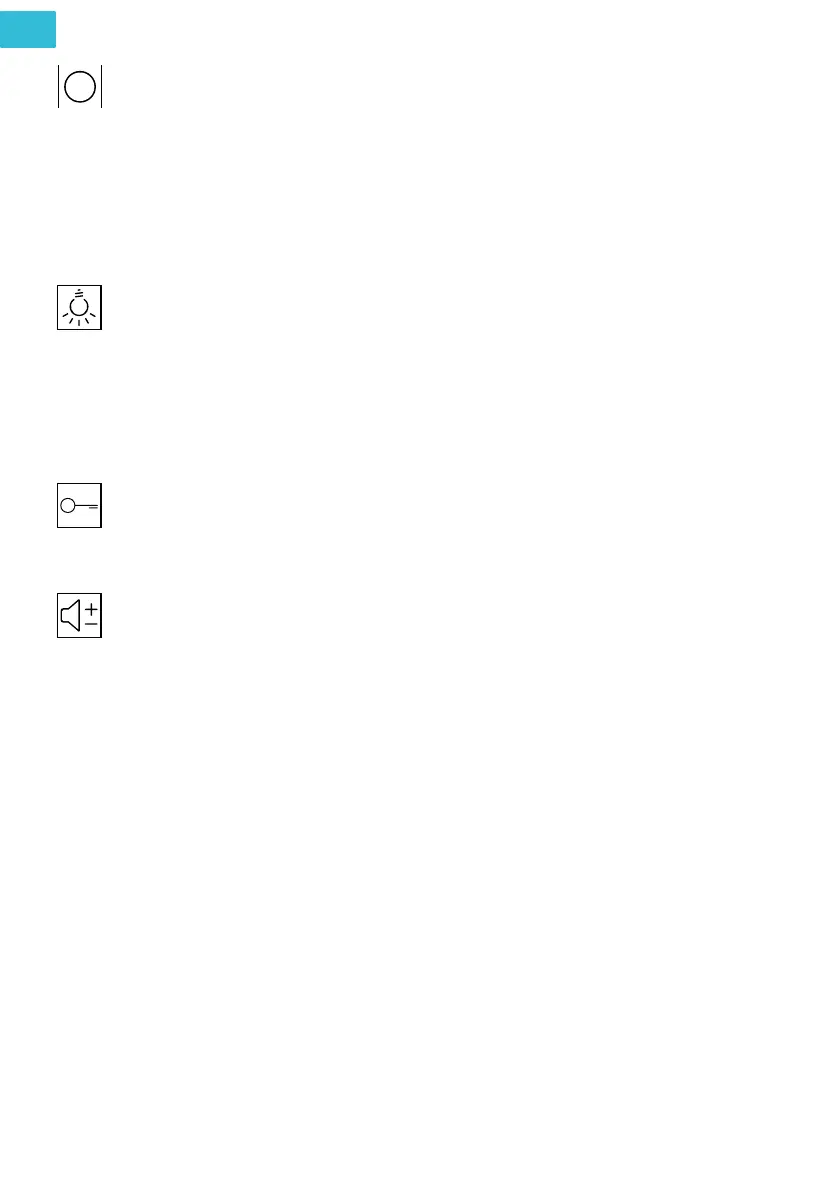10
Service Fon. +49 4194 9881-188 | Fax +49 4194 9881-188 | E-Mail hotline@tcsag.de
EN
Function key
› Choose from the following functions, which you can trigger with the function key:*
– Control function (e.g. Open gate) trigger
– Activate automatic door opener
– Call forwarding to a second indoor station
– Internal call, calling a second indoor station
› Ring tone selection for internal call
* These alternative settings are made by your electrician.
Light switch button
› e.g. to switch on the corridor light
› Press for 4 seconds to turn ambient illumination on or off
› The following functions can be alternatively triggered via the light switch button:
– Trigger control function (e.g. open gate to the yard)
– Calling a second indoor station
› Ring tone selection for floor call
Door release button
› Open the door
› Ring tone selection for door call 1
Volume control
› Ringtone volume adjustable in 4 steps
› Volume voice output adjustable in 4 steps (only with active voice communication)
OPERATION
Accepting door calls and internal calls
A ring tone and the illumination of the green LED signal a call. Shortly press the speech button to ans-
wer the call. Third parties cannot listen in on the conversation. Briefly press the speech button again
to end the call. Alternatively, press the door release button, the door opener is triggered and the call
is ended after 4 seconds. The call is automatically disconnected after 2 minutes. If background noise
interferes with the conversation, press the speech button for more than 2 seconds after answering the
call to activate the two-way talk function. Press and hold the speech button to speak and release the
speech button to hear the person you are talking to.
open the door
Briefly press the door release button to open the door. The blue LED lights. The call is automatically
ended after 4 seconds.
Deactivating the ring tone
Briefly press the call OFF key. The ring tone is deactivated and the red LED lights up. No acoustic signal
is emitted for an incoming call. Press the call OFF key again. The ring tone is reactivated and the red
LED is not lit.
