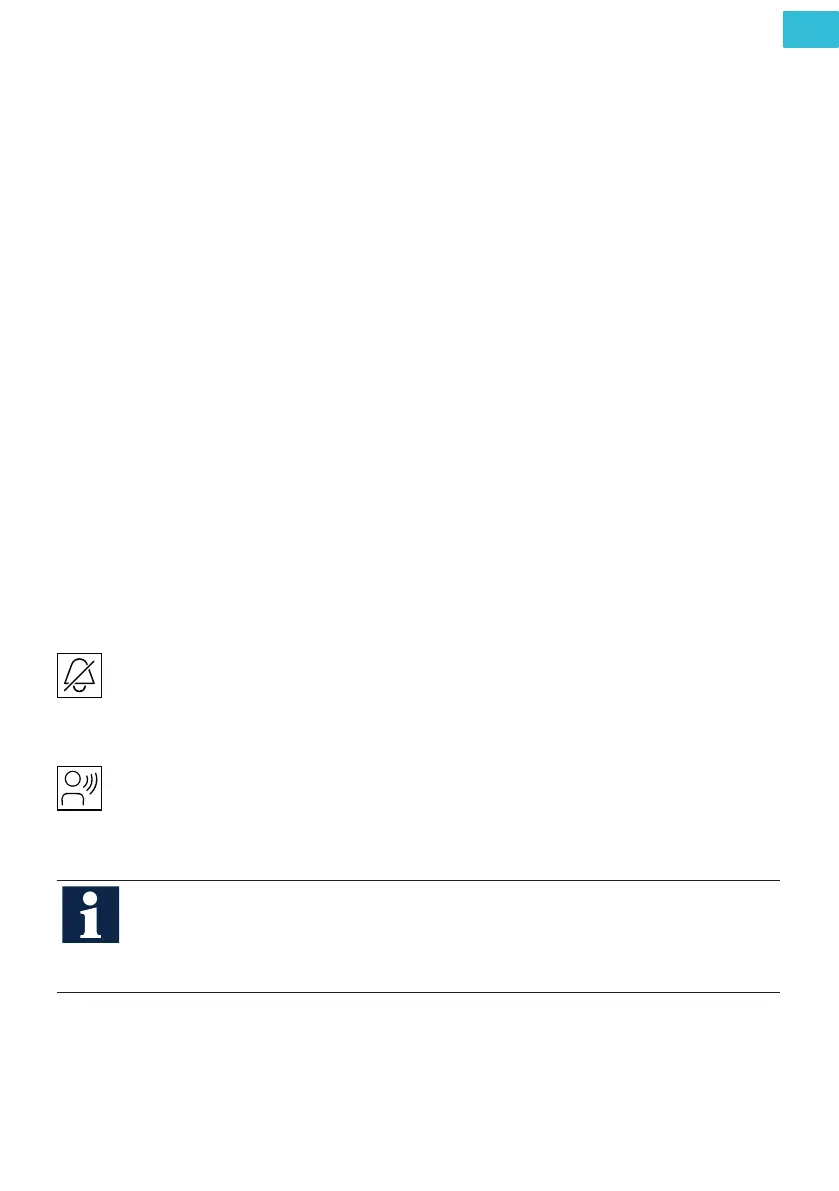9
EN
Green LED is ON
Incoming door call or internal call > active voice connection.
Green LED blinks 3 x
Busy speech channel, door release is still possible.
Red LED is ON
The ring tone mute is activated, incoming door or internal calls are not signalled acoustically.
Blue LED is ON
The door opener was released.
Green, red and blue LED are ON
Ringtone selsection is activated.
Green, red and blue LED are flashing
The indoor station indicates an error. An error tone sounds once. The device is not ready for operation.
For trouble shooting contact your qualified electrician.
Ambient illumination is ON
The ambient lighting can be switched on and off. Ambient lighting is activated in the factory setting.
Ambient illumination blinks
The ambient lighting signals an incoming door or internal call. The function can only be deactivated or
activated by an electrician.
OPERATING ELEMENTS
Call OFF button
› Activate ring tone mute
› Press for 8 seconds: start/quit the ring tone selection
Speech button | Handset
› Accept and quit a call
› Press for 2 seconds to de-/activate the half-duplex communication*
› Ring tone selection for door call 2
If background noise interferes with the conversation, press the speech button for more
than 1 second after accepting a call to enter the „Intercom“ mode. In this mode, speaking
is controlled with the speech button:
› Keep the speech button pressed: You speak.
› Release the speech button: You hear
LEDINDICATION