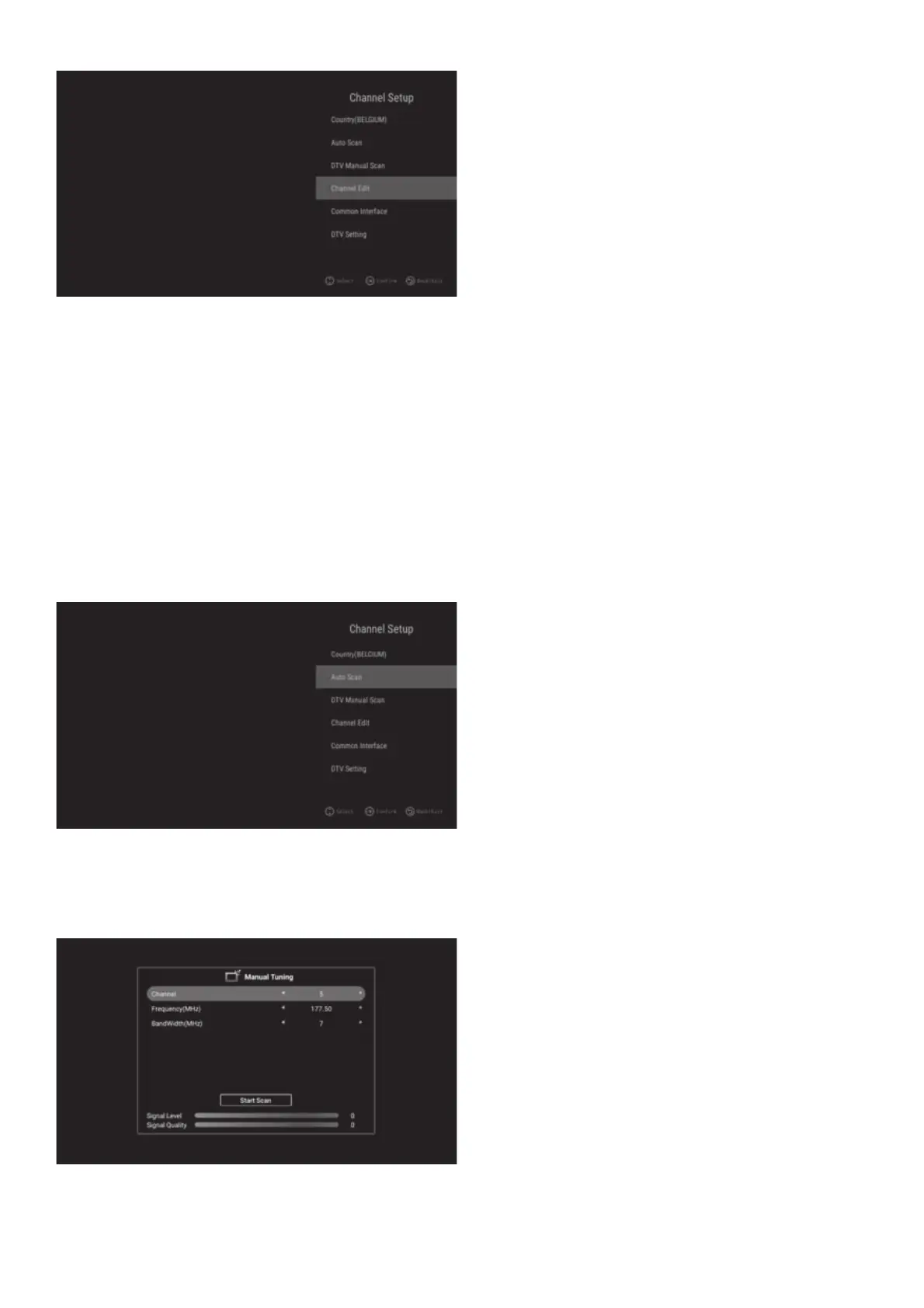70
5.2.3.1 Country
3UHVVŸźEXWWRQWRVHOHFW&RXQWU\DQGWKHQSUHVV2.EXWWRQWRFRQILUP
3UHVVŸźEXWWRQWRVHOHFWWKHRSWLRQWKDW\RXZDQWWRDGMXVWLQWKH&KDQQHO
Setup menu, then press OK to enter.
2. After finishing your adjustment, press SALIR button to save and return back
to the previous menu and press SALIR button to exit the entire menu.
5.2.3.2 Auto Scan
3UHVVŸźEXWWRQWRVHOHFW$XWR6FDQDQGWKHQSUHVV2.EXWWRQWRGR
auto search
5.2.3.3 DTV Manual Scan
3UHVVŸźEXWWRQWRVHOHFWSUHVVŻŹEXWWRQWRDGMXVWDQGWKHQSUHVV6$/,5
button to return pre.menu ,The menu will appear as follows:
