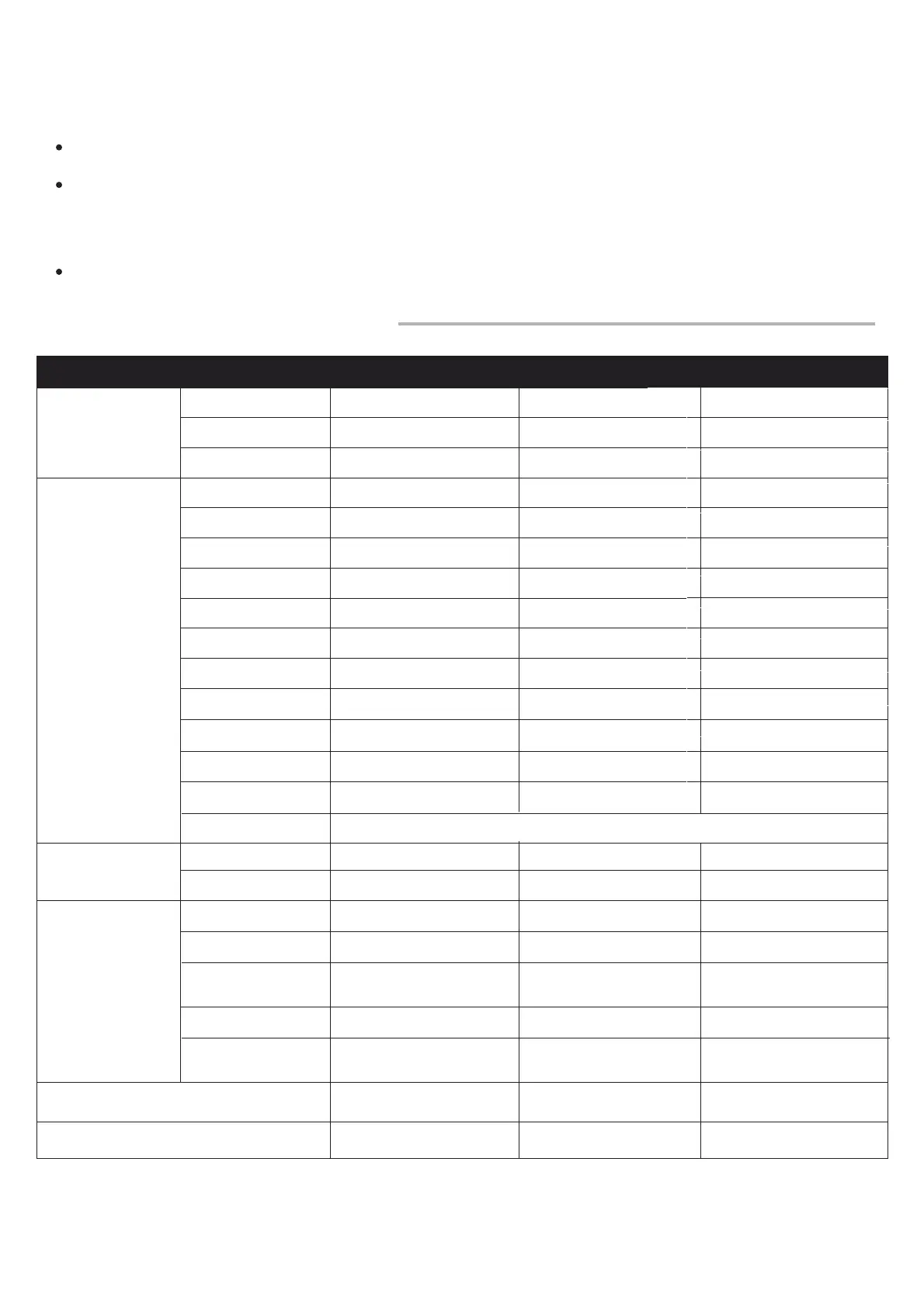77
The sound may be muted. Press the MUTE key on the Remote Control.
IMAGE OK, BAD SOUND
Press the VOL+ key to increase the volume.
Another RF device may be causing interferences.
SOUND INTERFERENCES
7.SPECIFICATIONS
CI+
Brightness
Static Contrast
YPbPr(mini)
PC AUDIO
HDMI
RF
Headphone
Measurements
Weight
Without stand
With stand
Panel size
Specifications are subject to change without notice!
Conectividade
I / O
MODEL
USB
VGA
AV(mini)
COAXIAL
180Cd/m
1200:1
2
732*83*434mm
732*200*476mm
K32DLM8HS
32”
1
1
1
1
1
1
3
1
1
200Cd/m
5000:1
2
907*85*520mm
907*208*564mm
K40DLM8FS
40”
1
1
1
1
1
1
3
1
1
Power Consumption
48W 75W 108W
260Cd/m
4000:1
2
1126*62*652mm
1126*273*703mm
gross weight
5.52kg 8.6kg 11.19kg
Stand weight
4.02kg 6.1kg 13.74kg
K50DLM8FS
50”
1
1
1
1
1
1
3
1
1
Power Source
AC100-240V-50/60HZ AC100-240V-50/60HZ AC100-240V-50/60HZ
22 2
RJ45
WIFI
802.11 b/g/n
VESA
200x100mm 200x200mm 200x200mm
1 1 1
SCREWS
M6X10 M6X10 M6X20
676mm 809mm 959mm
distance between
two feets