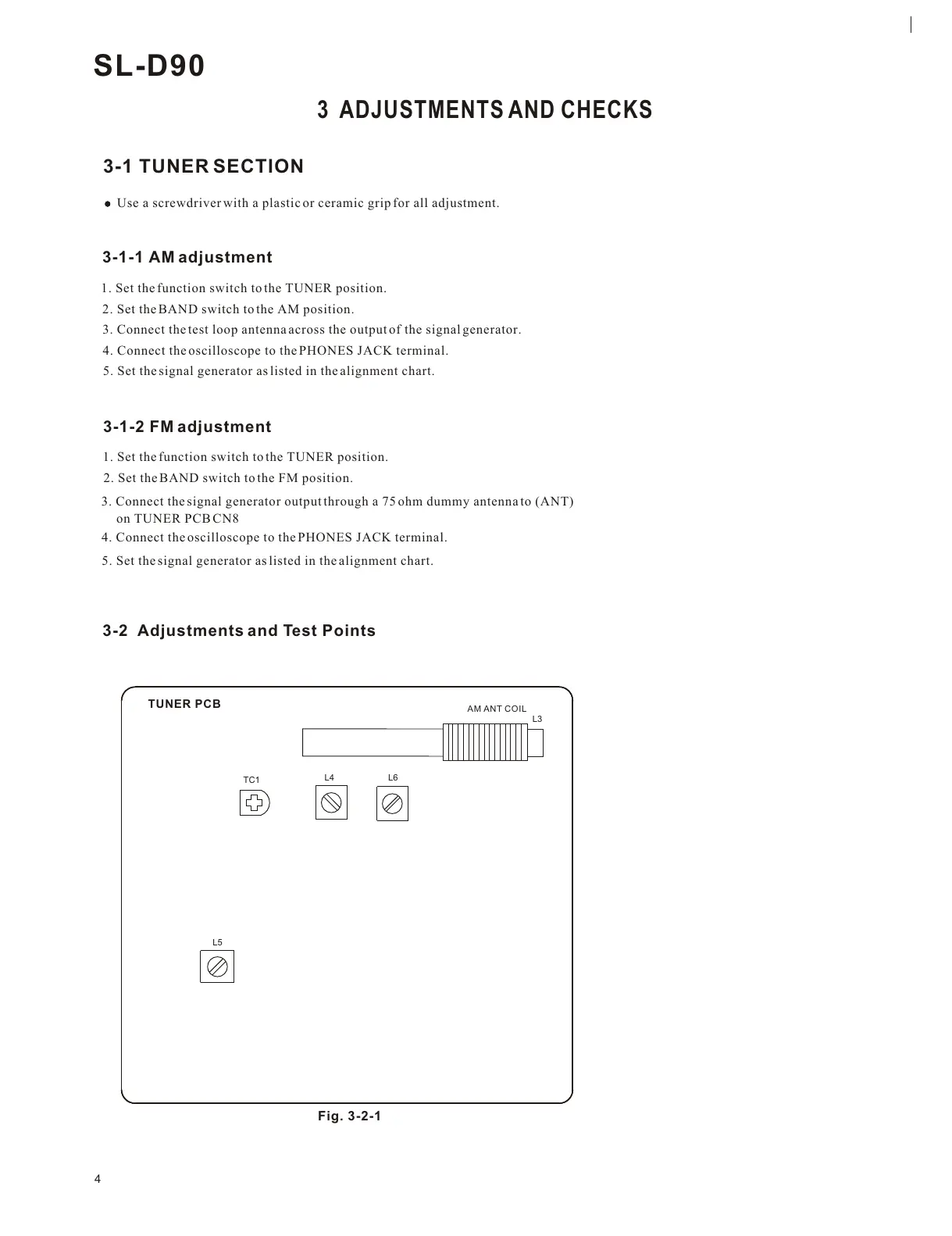3 ADJUSTMENTS AND CHECKS
SL-D90
4
3-2 Adjustments and Test Points
Use a screwdriver with a plastic or ceramic grip for all adjustment.
3-1 TUNER SECTION
1. Set the function switch to the TUNER position.
2. Set the BAND switch to the AM position.
3. Connect the test loop antenna across the output of the signal generator.
4. Connect the oscilloscope to the PHONES JACK terminal.
3-1-1 AM adjustment
5. Set the signal generator as listed in the alignment chart.
1. Set the function switch to the TUNER position.
3. Connect the signal generator output through a 75 ohm dummy antenna to (ANT)
3-1-2 FM adjustment
2. Set the BAND switch to the FM position.
on TUNER PCB CN8
4. Connect the oscilloscope to the PHONES JACK terminal.
5. Set the signal generator as listed in the alignment chart.
AM ANT COIL
L4
L6
L5
TUNER PCB
TC1
L3
Fig. 3-2-1
