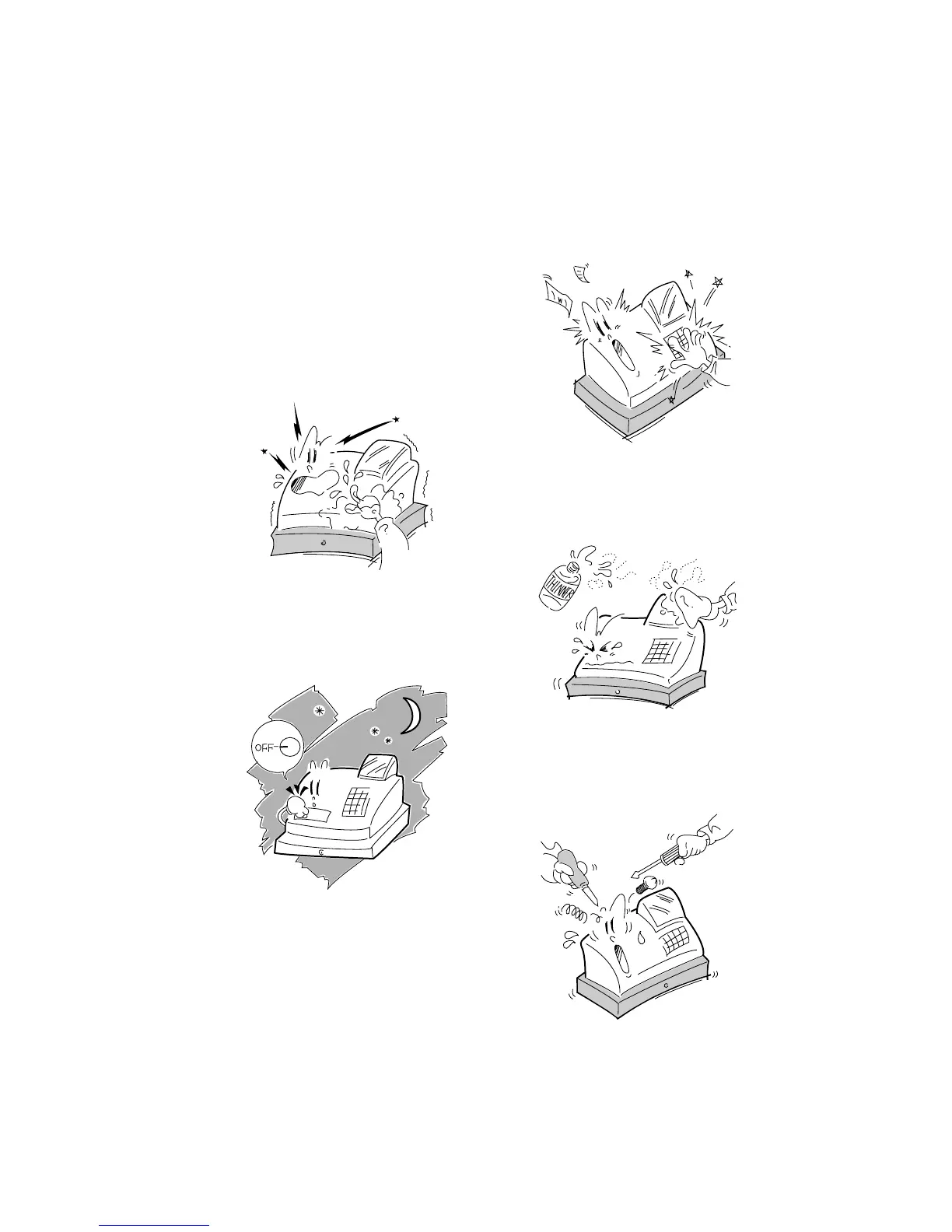- 4 -
EO1-11116
MA-516-100 SERIES
Remarks on Operating the ECR
The keys on the keyboard function with a light touch. Avoid
pressing the keys too hard.
Do not handle the machine with wet hands, since this may
cause electrical malfunctions and corrosion of parts.
Do not apply thinner, benzine, or other volatile materials to
the cabinet or other plastic parts. Such liquids will cause
discoloration or deterioration. If dirty, wipe off with a piece of
cloth soaked in a neutral detergent and wrung out thoroughly.
Turn the Control Lock to OFF position when all operations are
completed after business hours.
Never try to repair the ECR. Call dealer for information of your
local TEC representative.
