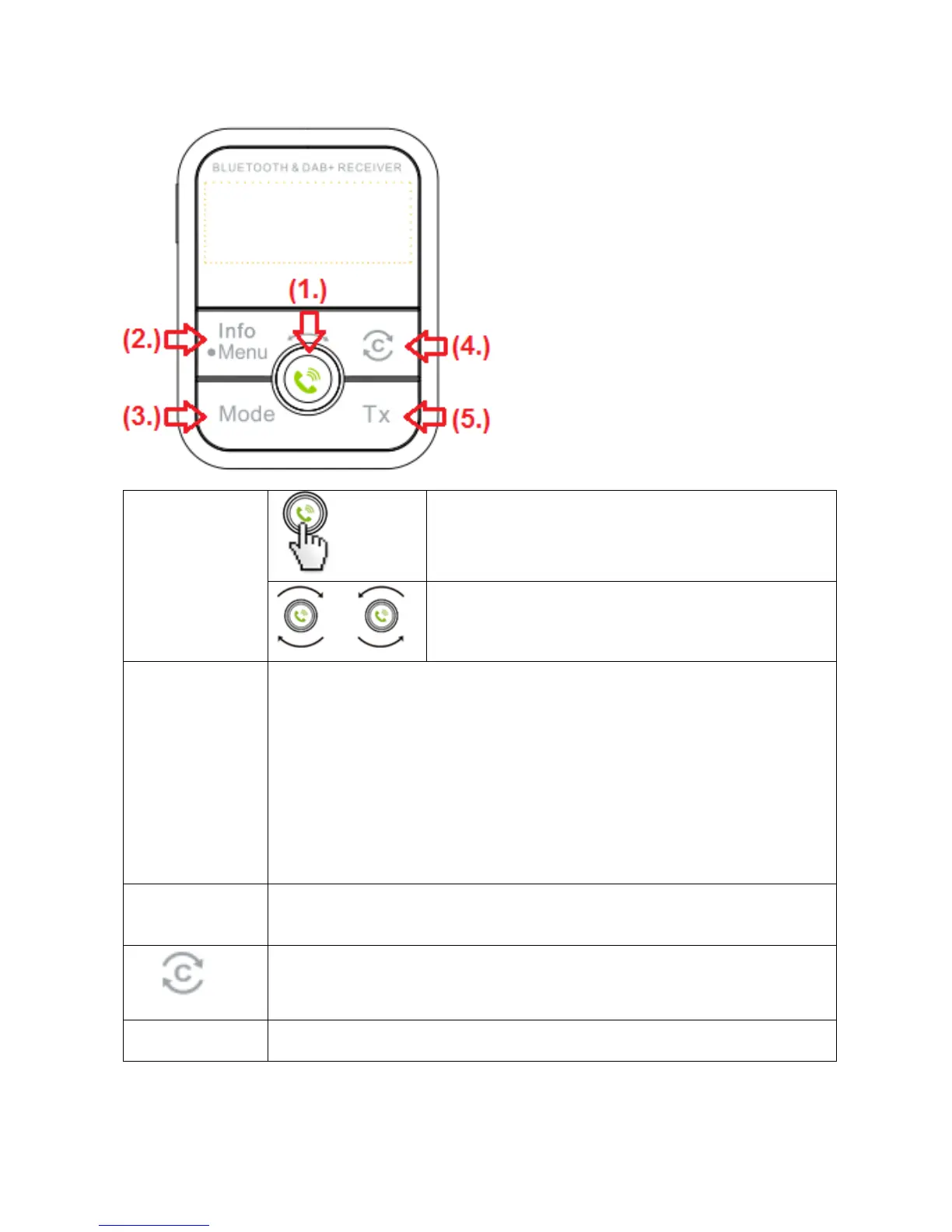Press to Play/Pause under music mode, confirm
the selected sub-menu or pick up/hang off the
phone calls when get phone calls
Info: Under DAB mode, short press this button to see the DAB+ radio
info: DAB+ Channel name, Channels, Format, Bit rate, type, date, SNR
and signal strength
Menu: Press and hold this button to enter into the sub-menu below.
Rotate and short press the “Spin Button Control” to choose and
confirm the sub-menu. Press the Info/Menu button once to exit the
selected.
DAB Menu: Scan the DAB+ channel manually, Volume, Language
(English/German), System reset, Version
