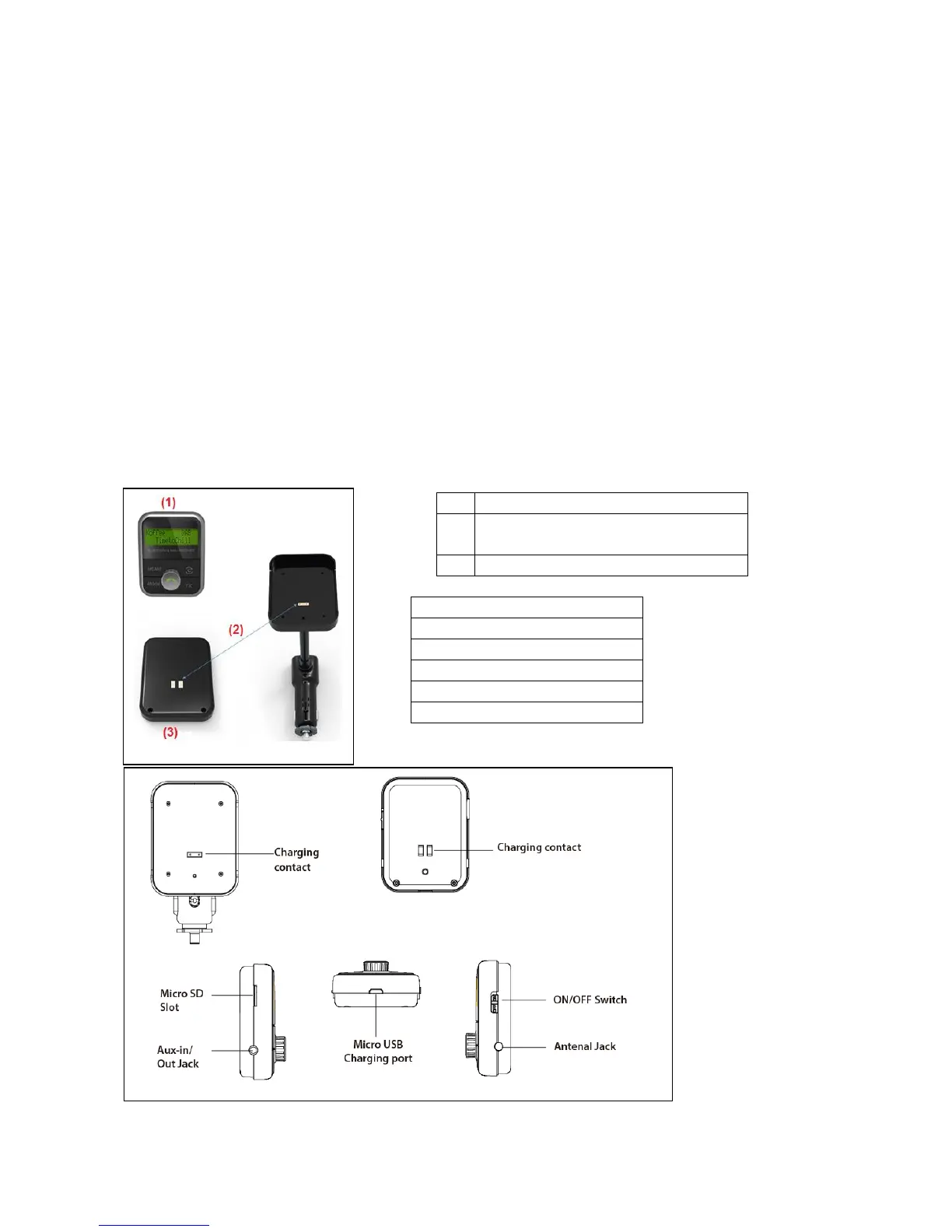Charging (there are 2 ways)
(1) Charging the battery of the FM unit: In the car put the FM unit into the docking
station (look for correct placement of the contacts, it easily clicks into the docking station of
the holder by a magnet). Insert the power supply plug into the cigarette lighter socket of a
vehicle. The battery will be charged automatically, no matter if the FM unit is switched ON
or OFF. At home, plug the Micro USB cable* (*included) into the FM unit and connect it to
a power adaptor** (**not included). The battery is charged regardless of whether the FM
unit is on or off. The output of adapter must be 5V 500mAh. Note: To check the charging
status of the battery when it is switched off, remove the charging cable and switch the
device on. The battery indicator at the top right of the screen shows the status: 3 bars
100%–70%, 2 bars 70%–40%, 1 bar 40%–10%, no bar 10%-0%.
(2) Charging other devices on the way in a car with charger unit: When the Docking
Station is powered from cigarette lighter socket of a vehicle, connect your mobile phone
with a USB cable*** (***not included) to the Docking Station. This unit will serve as mobile
phone charger. The output is 5V/2.1A with 10W.
View of the device
