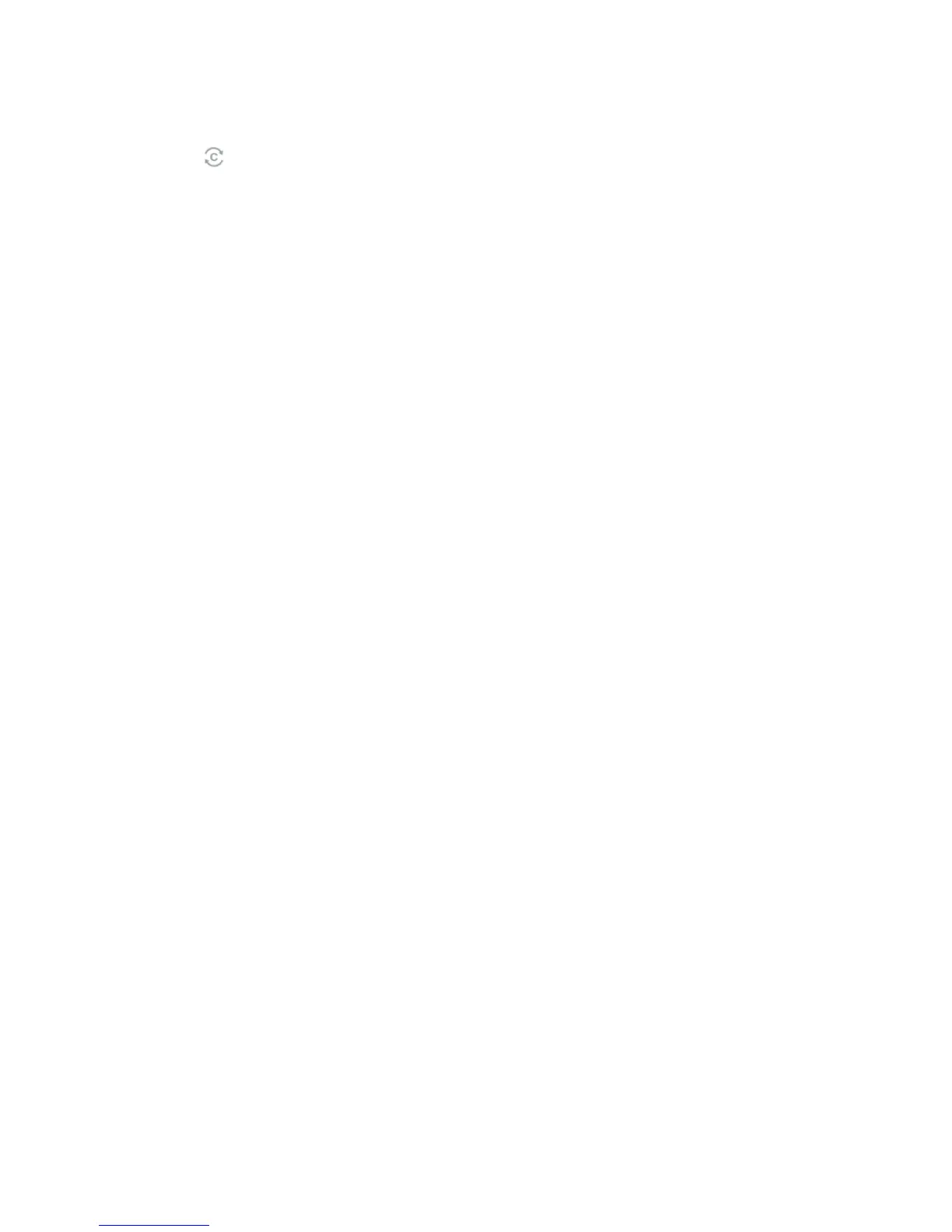DAB+ Receiver
1. Press the Mode button to switch to the DAB mode
2. Press button to perform a full scan of DAB stations since showing “scanning..” on
the screen. Once finished the totally DAB+ channel scanned will be displayed on the
top right corner, and then play the first DAB+ channel automatically. Start to enjoy the
DAB+ radio on the way.
3. Rotate the "Spin Button Control" to choose you desired DAB+ channels.
4. Use the Info/Menu button to check the DAB+ info or adjust the menu.
Bluetooth
1. Press the Mode button to switch to BT (Bluetooth) mode.
2. The first time the devices display "unconnected". Activate your mobile phone's
Bluetooth function, then search new device. When the mobile phone detects this unit,
which is named "FMT1000BT DAB+", then press this name to connect.
3. After successful connection the screen of the mobile phone and the FMT1000BT DAB+
will display "connected". Now can stream the music from the mobile phone.
4. Operate the Spin Button Control to play/pause or adjust previous/next songs.
5. In any mode, as long as the mobile phone is connected via Bluetooth with the FM unit
and there is an incoming call, this unit will automatically switch to telephone mode. The
screen displays "Calling". Press the Spin Button Control to pick up the call, then screen
display "In Call" (not in the Bluetooth mode).
MicroSD Card
Note: Format the MicroSD card in FAT32
1. Press the Mode button to switch the mode to SD (MicroSD).
2. Plug in the MicroSD card which contain MP3 files into the card slot, then enjoy the
music
3. Operate the Spin Button Control to play/pause or adjust previous/next songs.
AUX–IN
This device supports other external devices. Use the provided audio cable to connect
another external device to the AUX input of this unit. Press the Mode button to switch to
the Aux mode.
AUX–OUT
To get better sound quality, you can connect this device to car audio via the provided
audio cable directly. Connect the AUX cable from the AUX–IN/AUX–OUT jack to the AUX
input jack of your car (if available). Then the good quality sound would be come out from
the car stereo directly.
