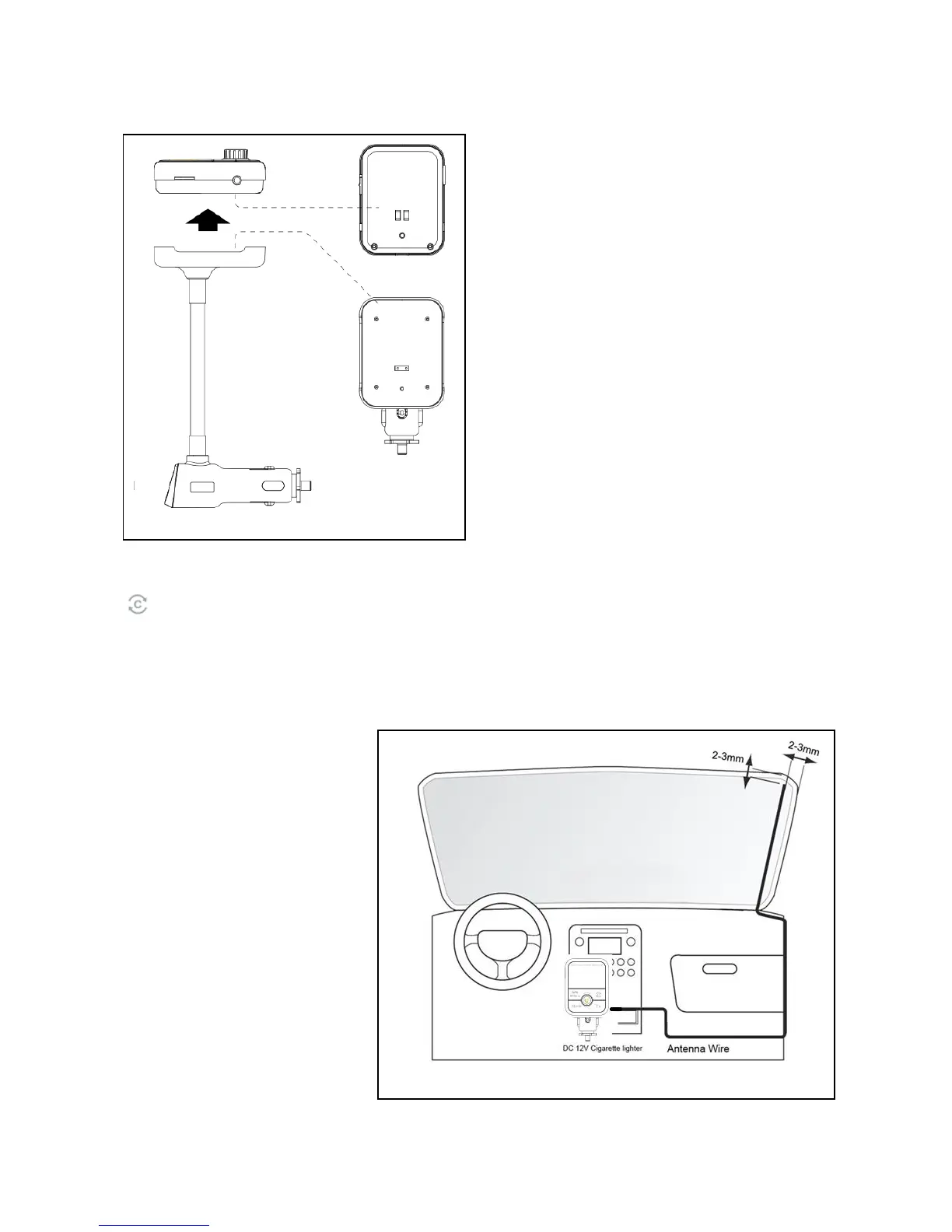Mounting
This devices contain two parts: The docking
station (fixed on the holder) and FM unit (you
can remove from the docking station easily).
When you put the FM unit into the Docking
Station the device will be charged. Then it
becomes a In-Car DAB+ receiver.
Installation
1. Put the FM unit into the docking, insert the
Power supply Plug into the car cigarette
lighter socket of a vehicle. Switch on the FM
unit with “ON/OFF” switch
2. Install the external antenna as seen in the
picture below.
3. Press TX button the screen will show the current FM transmitting frequency. Press
to scan the clear and unoccupied frequency. By pressing again and again the device
will show you more clear and unoccupied frequencies. Turn the spin button control to
adjust the frequencies manually.
4. Switch the car radio’s FM frequency to match the frequency you just set on the device.
All the sound will transmit to the car's radio and come out from the car Stereo.
