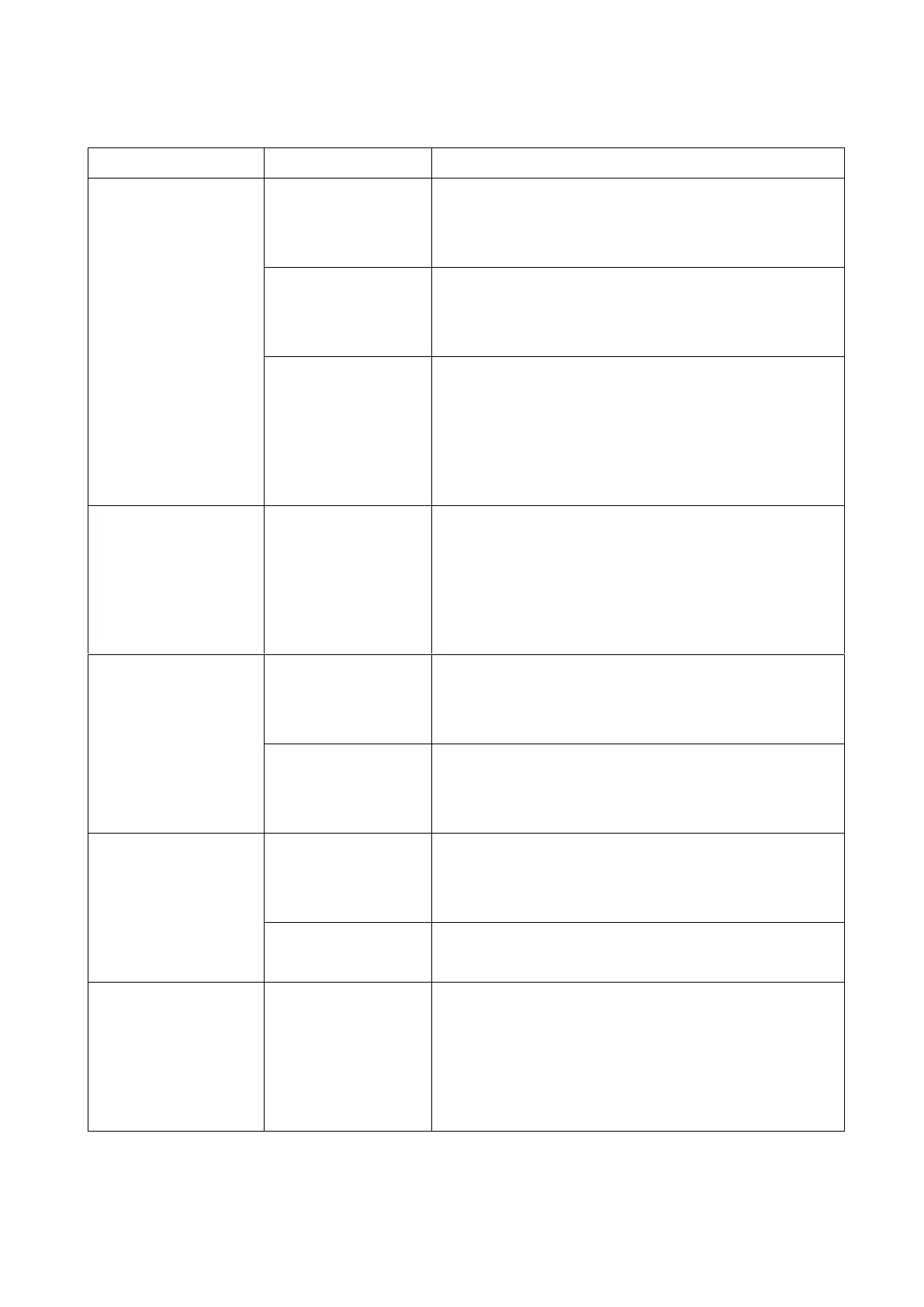Turn the Inverter power switch off; Verify
cable are tightly connected to the Inverter
and the power Source
Battery voltage
below 10
Voltage
Recharge or replace battery
Equipment
being operated
draws too
much power
Allow Inverter to cool down. Ensure
there’s adequate ventilation around the
Inverter. Ensure that load is no more than
it’s maximum rating for continuous
operation
Low Voltage
alarm turns on
immediately
The input
voltage at input
of the Inverter
needs to be
raised
Recharge/Replace battery or add
additional batteries. Run the vehicle
engine when using a 12V DC plug
Low voltage
alarm is on all
the time
Power battery
condition with
voltage drops
Inadequate
power or
voltage drops
Check condition of battery cables and
cable leads. Clean or replace as
necessary
Battery
condition may
be poor
Recharge or replace a battery
Make sure the battery and Inverter
terminal are clean
Inverter does
not work after
connecting the
cables in
reverse
The internal
protection has
disabled the
inverter
Contact vendor company for help
