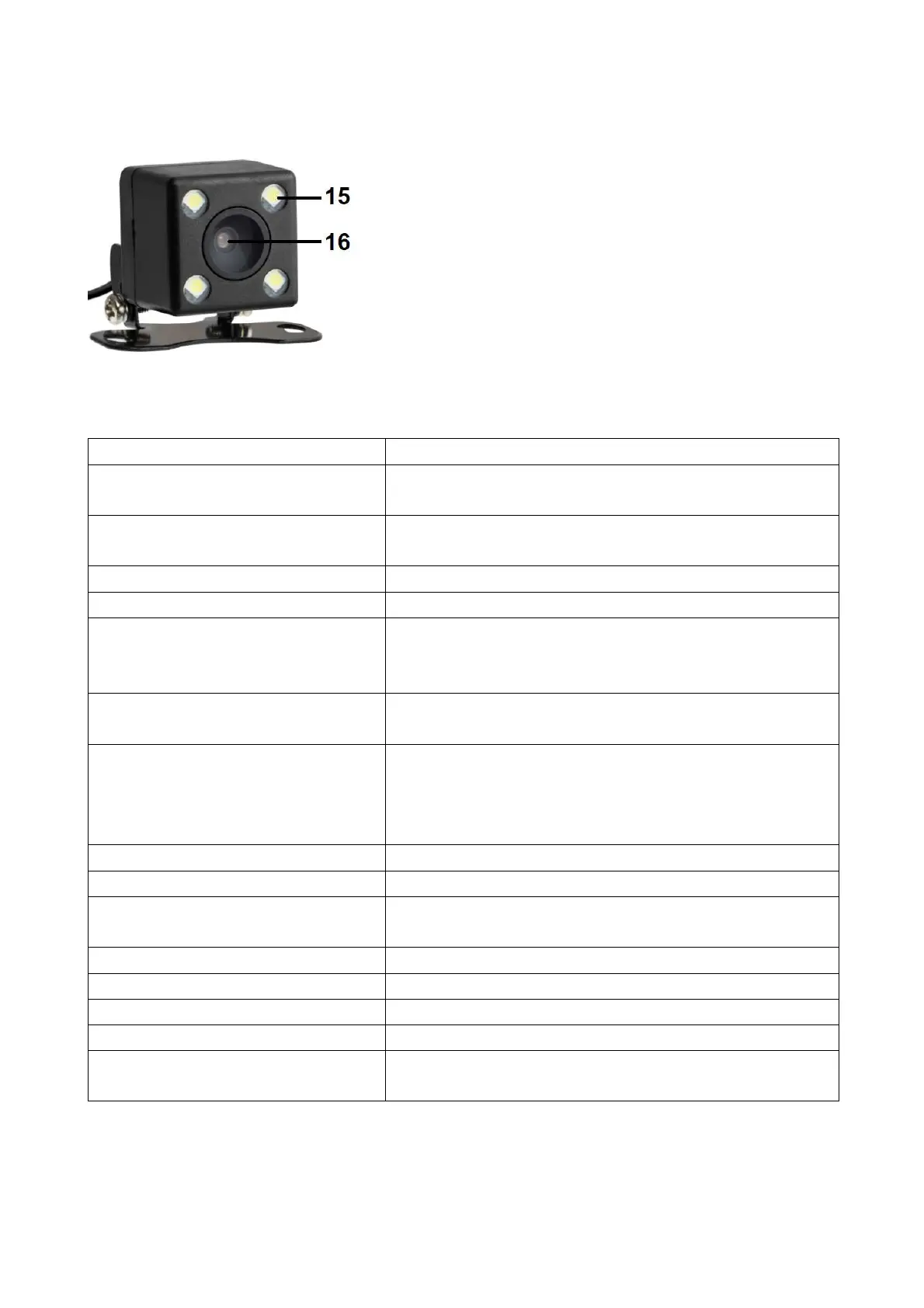Rear Camera
Device & Button description
1 Microphone Record audio in the car.
2 Menu
Press to switch between camera & playback.
Long press to call up the menu.
3 Up button / selection
button
Press to go up in menu option.
Press to change the camera view.
4 Power On/Off Long press on / off
5 Down select button Press to go down in menu option.
6 OK
(confirmation key)
Press to start video recording.
Press again to stop the video.
Press to confirm in menu option.
7 Display
Shows the live view
(Front camera & rearview camera).
8 Power supply
(Mini USB)
USB data interface:
Used to connect the PC transmission data.
Used to connect the external power supply to
provide work power.
9 AV–IN port Rearview camera connection (cable)
10 MicroSD card slot Max. 32GB formatted to FAT32
11 Speaker
Play sound from the recordings.
Play key tone of buttons.
12 Back clip fixation hook For attachment to the current mirror.
13 Reset button Restart of the device.
14 Front camera Dash cam (front camera) live view.
15 Rear view camera Rear camera live view.
16 Rear view LEDs (white)
Activates when turning in to reverse gear,
provided it is connected to the reversing light.