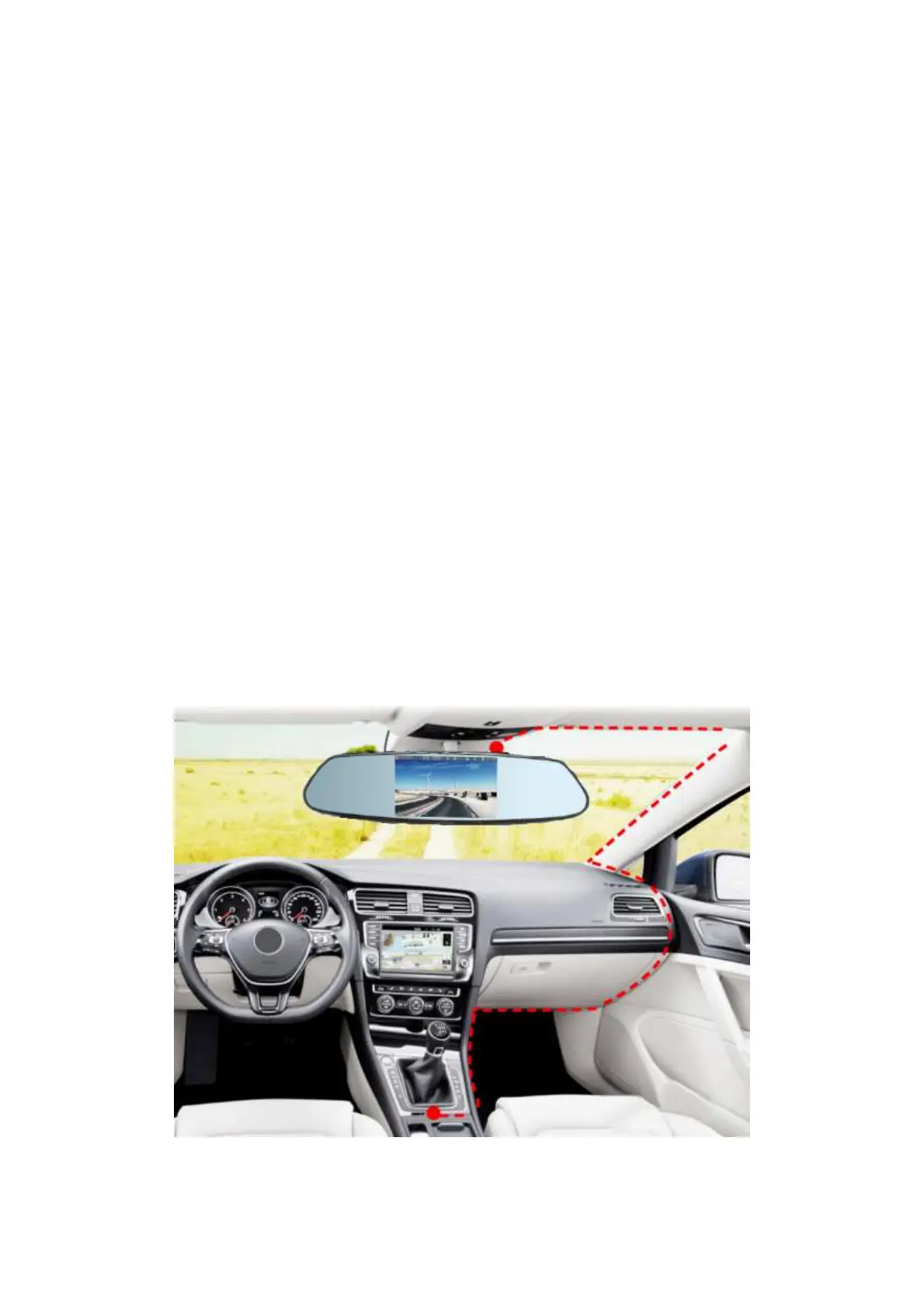Installation & Wiring
Function Test
First make sure that all parts of the TX-124 work. Therefore connect the rear
view camera with the video/power cable to AV–IN port on the mirror. Then
connect the MiniUSB on the mirror with the cigarette power adapter. After
inserting the cigarette power adapter to the cigarette socket in the car the TX-
124 should automatically power on. Recording starts after power on, if there
is a MicroSD card* (*not included) inserted to the MicroSD card slot.
Installation of the mirror
Use the mirror rubber holder to attach the new mirror to the current installed
rear view mirror. Hook in the mirror rubber holder on the top back of the mirror
into the fixation hook. Place the TX-124 mirror in front of the installed mirror
and attach the rubber holder to the down side fixation hook on the mirror’s
back. When assembling, the dashcam of the mirror must be located to the left
of the rearview mirror of your vehicle.
Power supply for Mirror
When the TX-124 is working properly, lay the cable of the cigarette power
adapter like shown in the example picture below. It should be possible to hide
the cable in the seal of the front window. Be careful when you are trying to
hide the cable in the seal (EXAMPLE):
