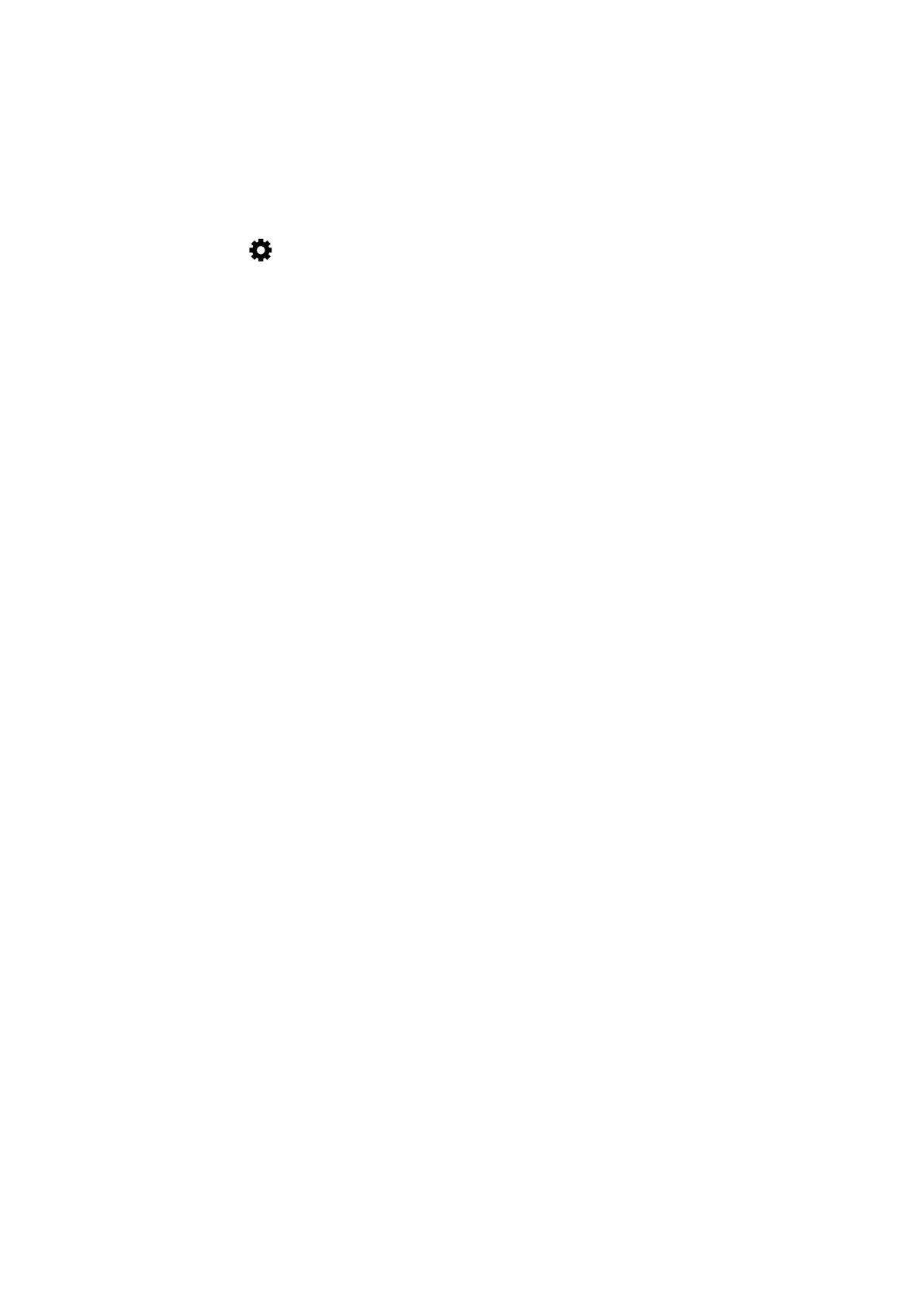Mute
Press the mute button on the remote to mute the sound. Press
again mute to reactivate the sound.
Sound
Select the (Gear) icon on the device interface or press the
MENU button on the remote control to enter the MENU.
Press the ◄ ► buttons to go to the SOUND settings.
Press the ◄ ► buttons to choose the items you need to adjust
and then press the ◄ ► buttons to adjust the values of the single
items. Possible options are: Movie / Sports / User / Standard / Music.
Press the BACK button on the device or the MENU button on the
remote control to confirm and exit.
Multimedia supported format from USB or MicroSD
Audio file: MP3 / WMA / ASF / OGG / AAC / WAV
Picture file: JPEG / BMP / PNG
Video file: 3GP (H.263, MPEG4) / AVI (XVID, DIVX, H.264) /
MKV (XVID, H.264, DIVX) / FLV (FLV1) /
MOV (H.264) / MP4 (MPEG4, AVC) /
MEP (MEPG1) VOB (MPEG2) / MPG (MPG-PS) /
RMVB(RV40)/RM
Note: Due to the copyright issue of Dolby, this projector does NOT
support Dolby audio decoding. Dolby audio files can be played via
HDMI connected devices.