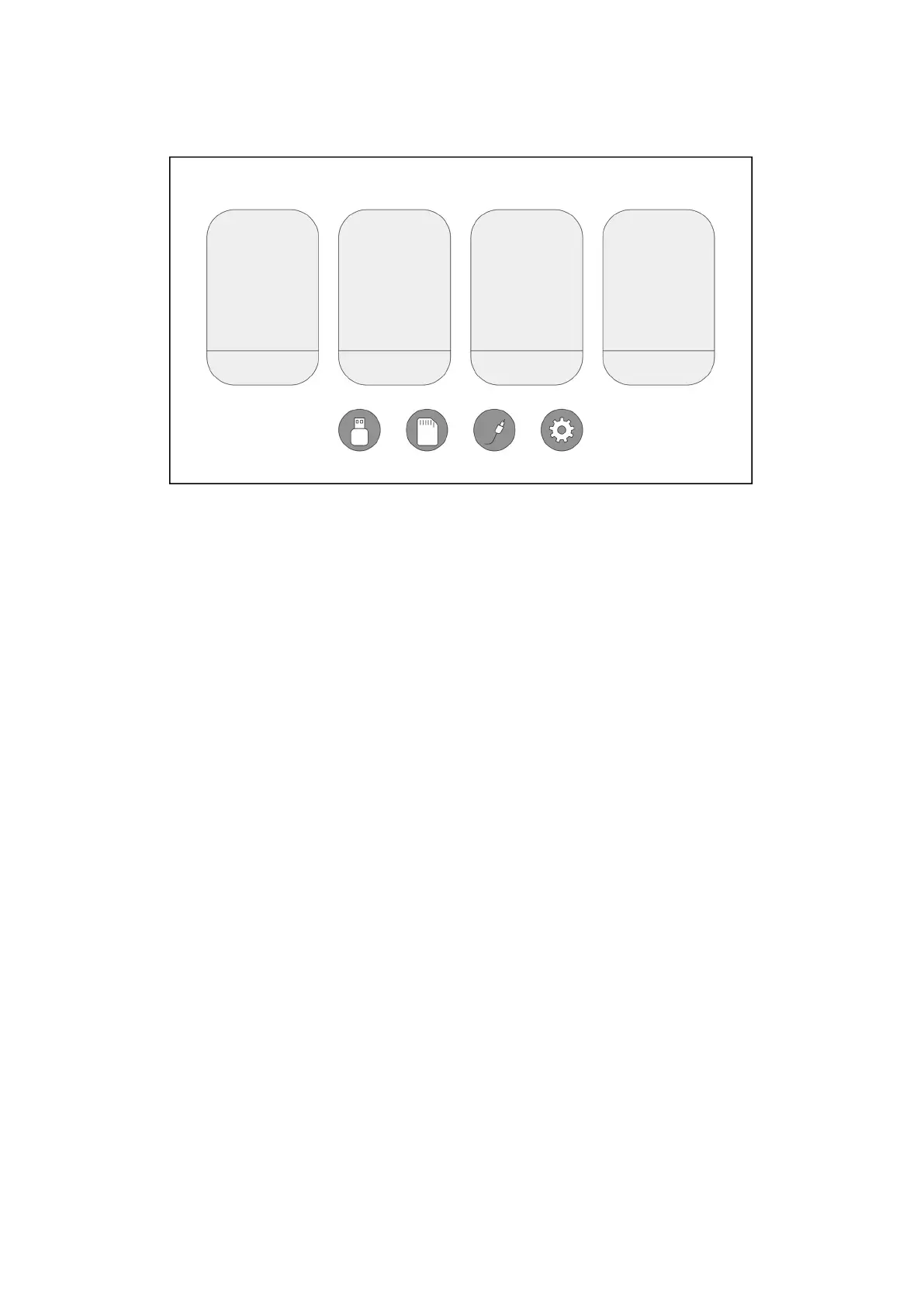Choose the content which you need to display: Video, Music,
Photo, Text.
The projector supports HDMI, MHL, FireTV, Google chromecast
and iPush connection. You can also connect your mobile
devices and tablets with it.
This product is NOT recommended for PPT, Word, Excel or
business presentation.
To connect the projector with tablet or smart phone, you need a
HDMI adapter. For Android phone which supports MHL, you need an
MHL to HDMI cable; for iPhone/iPad, you need a lighting (Lightning
Digital AV Adapter) to HDMI adapter cable.
To connect the projector with PC/Notebook, adjust the
PC/Notebook display resolution to 1280x720, which can provide the
best clarify.
Note that it only provides clear image in dark room.
