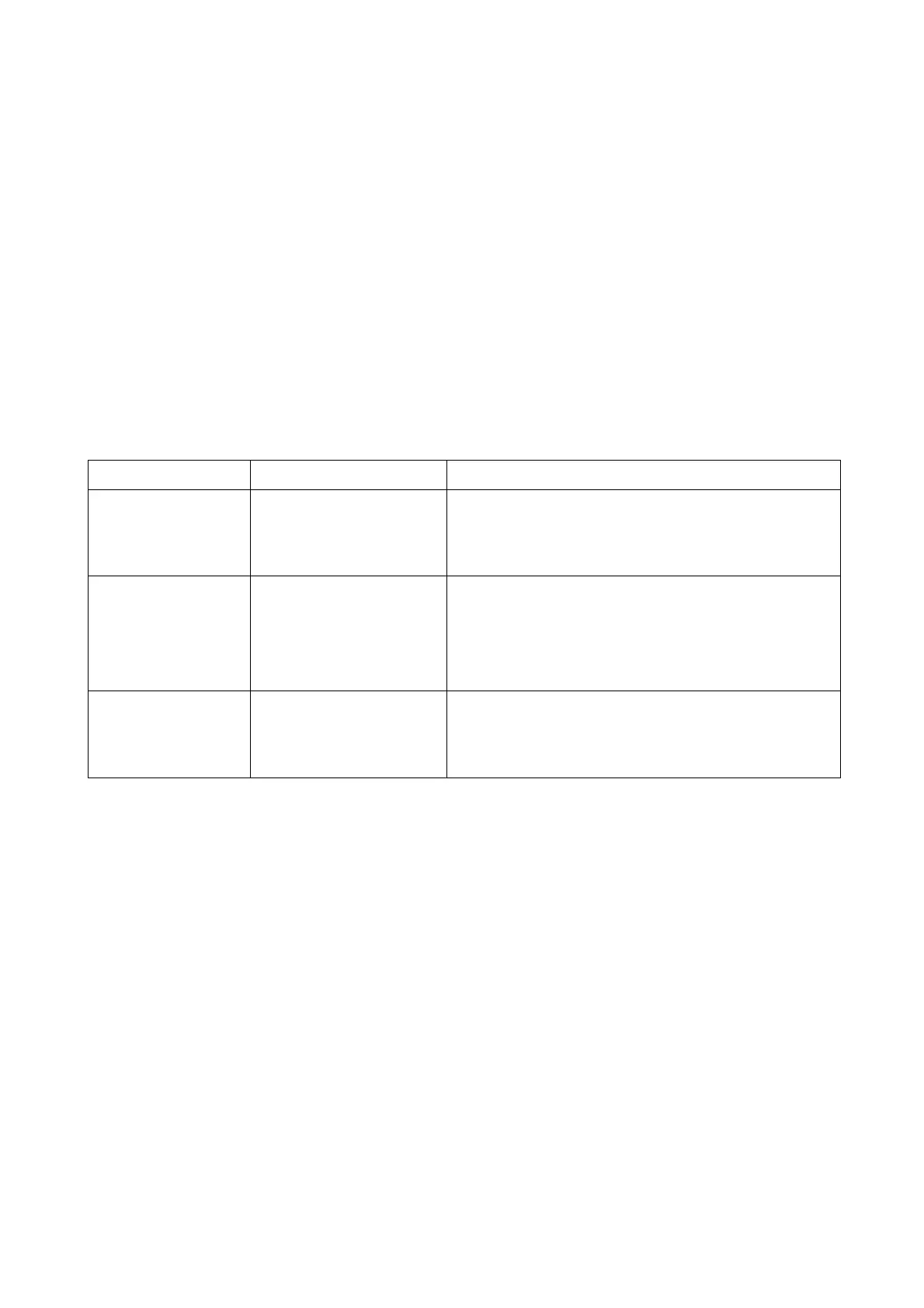Connect the camera with the Micro USB cable with the USB
port to your PC (if necessary press the ON/OFF button). Or remove
the MicroSD from the camera and attach it to your PC (if necessary
use SD card adapter).
Open the MicroSD path on your PC when it does not open
automatically.
Double click the time.txt file. It opens with the standard
Editor.
Change the date & time. Keep the format only change
the numbers! DD/MM/YYYY HH:MM:SS Y/N
You can also change the resolution and the lag in the
Camera Mode Setting
Time.txt Function
Time stamp
DD/MM/YYYY
HH:MM:SS Y/N
Y = shown in video and picture
N = does not show in video and
picture
Resolution 1080p / 720p
Choose between FullHD
1920x1080 and HD 1280x720
resolution for your video
recordings
Lag 5–60 seconds
Choose the lag between the
automatically taken photos from
5–60 seconds.
Functions
Standby Mode
Standby mode describes the status of the camera where the
camera is turned on but no mode is chosen. In standby mode you
can switch between the different modes. While switching no
records are started.
Video Mode
The resolution (1080p/720p) of the video needs to be chosen by
the time.txt file. To activate the video recording long press the
ON/OFF button. The red and blue light is ON, and the device starts
up. Then the red light turns off and the BLUE light stays on.
