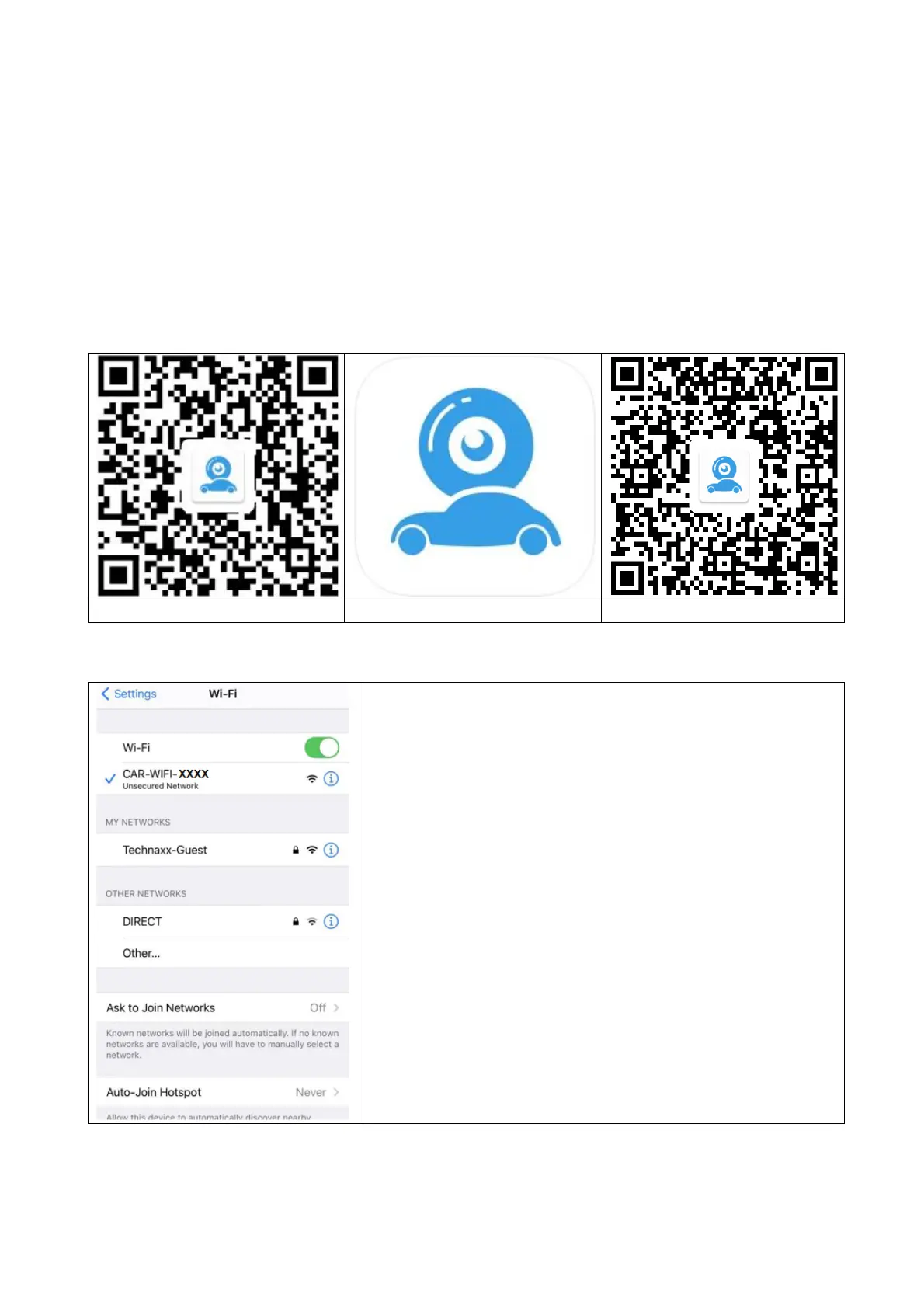8
Download & install the APP
Special Attention:
This product uses 5GHz high-speed WiFi chip. Your Smartphone
must support 5GHz WiFi (IEEE 802.11ac 5GHz). Low-end or old
Smartphones do probably do not support a 5GHz Wifi connection.
To download the App JoyTrip from the Appstore or the Playstore
search for “JoyTrip” or scan the QR-code below.
[iOS 12.0 or above; Android 9.0 or above (09-2021)]
→ Go to Settings of your Smartphone and
open WiFi.
→Select CAR-WIFI-XXXX as WiFi
connection.
→The connection is made.
→→ Open the APP JoyTrip.
Info: If you want that you have an internet
connection while using the JoyTrip App
you can enable the “Wi-Fi Assist” under
Mobile Data on your iPhone.
