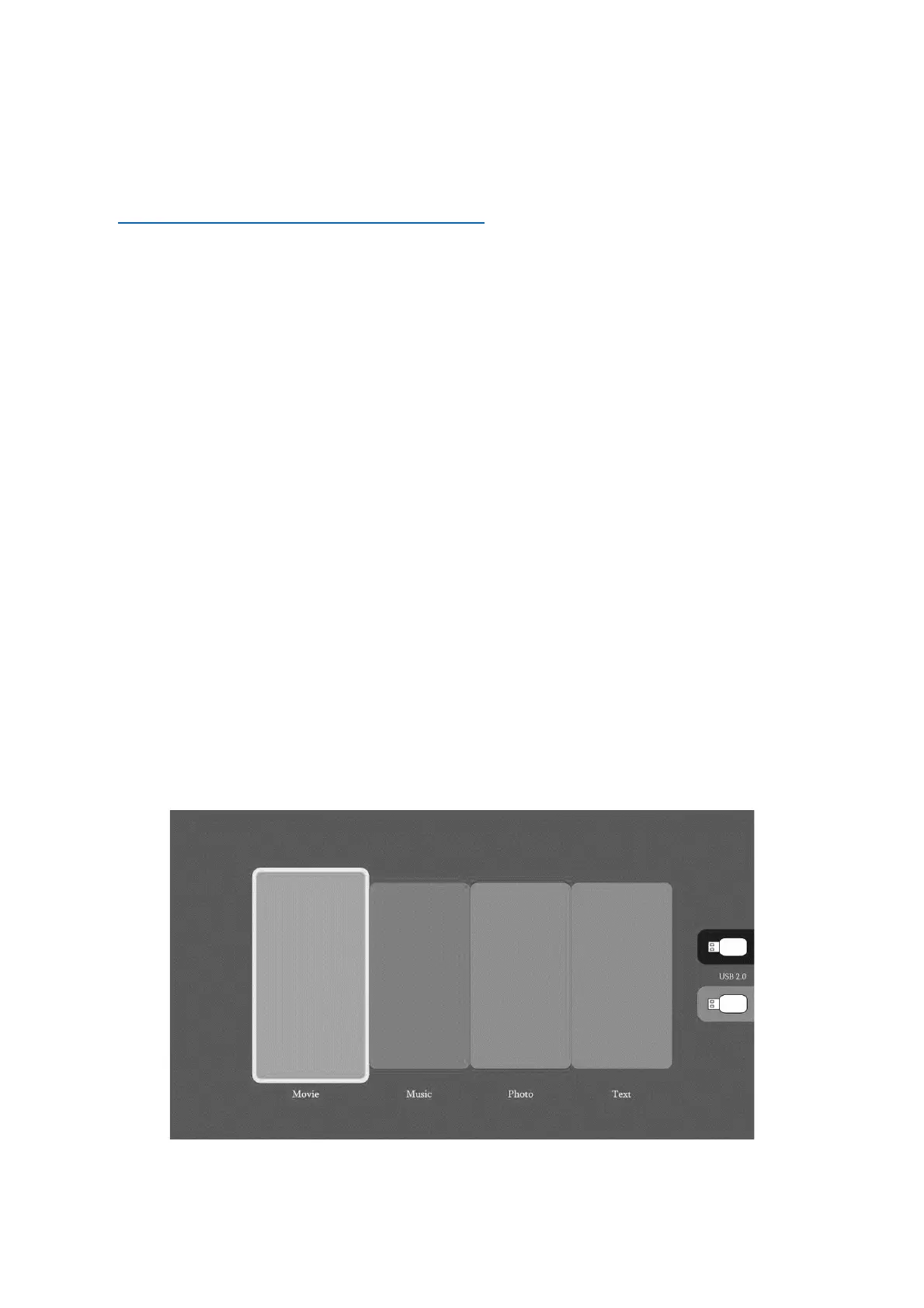12
Model: TX-177 Article no.:4971; 01/2022
Software Update
For future updates via USB-flash drive, please look periodically
to our website for software updates:
(https://www.technaxx.de/support/
) and search for the product
name or TX-177.
Multimedia formats
Following file types are supported for the media player for USB
and SD card connection:
Audio file: MP3 / WMA / ASF / OGG / AAC / WAV
Picture file: JPEG / BMP / PNG / GIF
Video file: 3GP (H.263, MPEG4) / AVI (XVID, DIVX, H.264)
/ MKV (XVID, H.264, DIVX) / FLV (FLV1) / MOV
(H.264) / MP4 (MPEG4, AVC) / MEP (MEPG1)
VOB (MPEG2) / MPG (MPG-PS) / RMVB
(RV40) / RM
Note: Due to the copyright issue of Dolby, this projector
does NOT support Dolby audio decoding. Dolby audio
files can be played via HDMI connected devices.
Multimedia playback
Choose the content which needs to be displayed: Movie, Music,
Photo, Text.