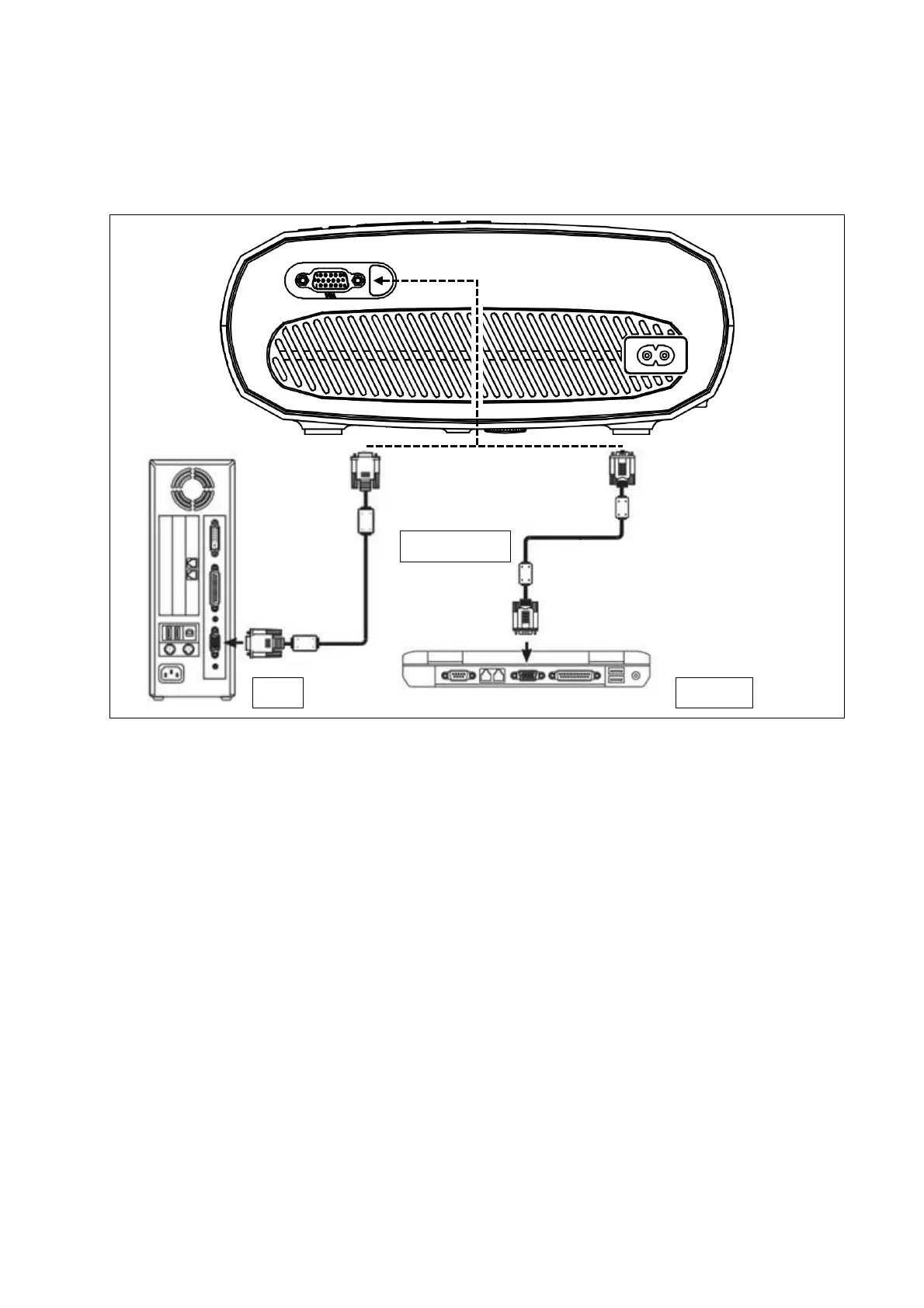7
Model: TX-177 Article no.:4971; 01/2022
VGA input
The port can be connected to a computer or other VGA video
signal output socket. Refer to the following picture:
NOTE: The device and connection of laptop may not be able to
display images at the same time, if that happens, set the
computer display attributes to dual output mode (WINDOWS:
Windows logo key + P / Macintosh: Adjust the control panel to
enable mirroring after start-up.).
Adjust the PC/Notebook display
resolution to 1920 x
1080 px, which can provide the best picture
quality.