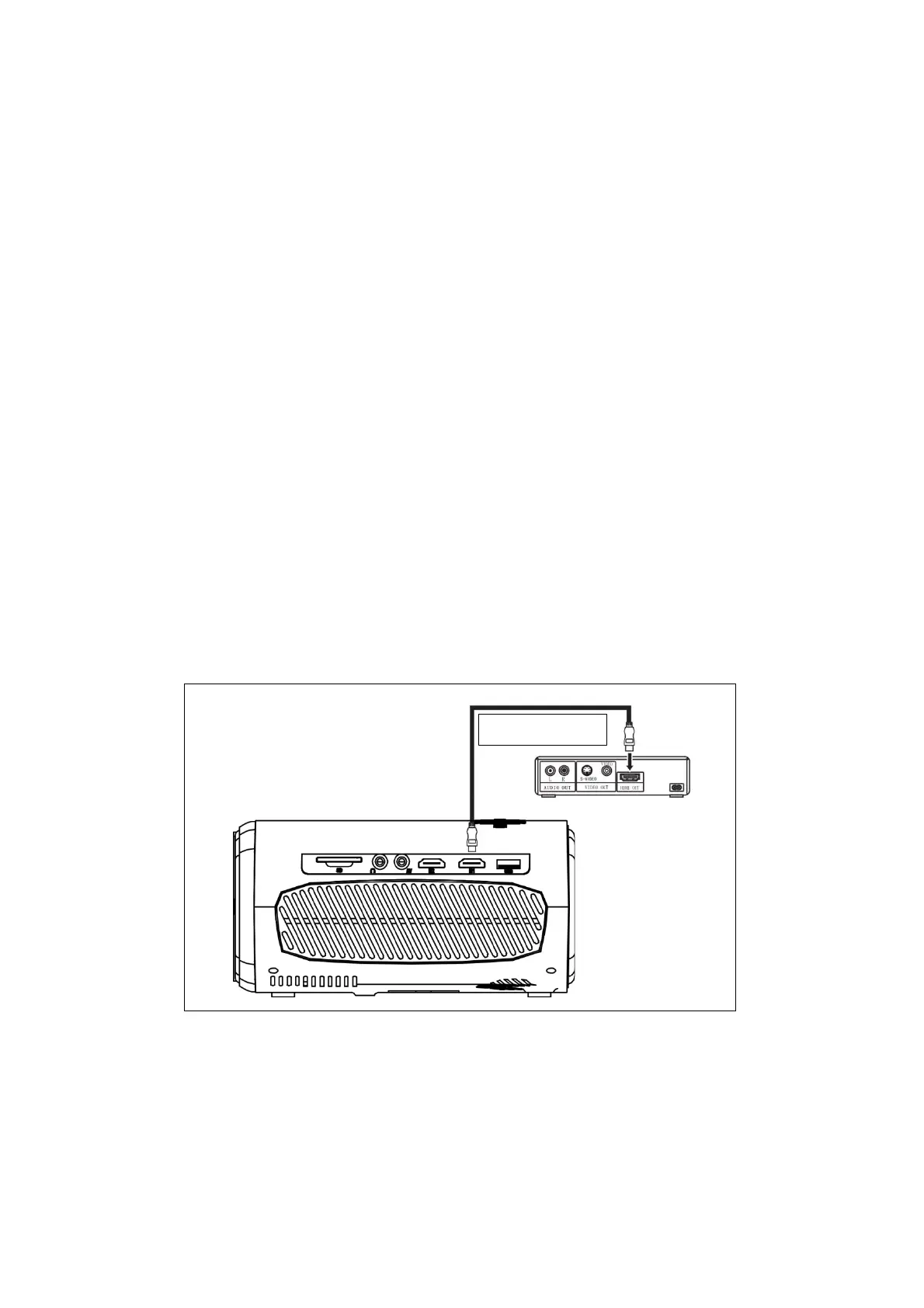6
Model: TX-177 Article no.:4971; 01/2022
Multimedia connection
Input source selection
1. Select an input signal from the device: (Check that the correct
signal cable is connected).
2. Press the S button on the device or the SOURCE button on the
remote control to display the right interface.
3. Press the S button on the device or the SOURCE button on
the remote control to select the following input PC, AV, HDMI,
SD and USB. Choose your needed input signal with the OK
button.
The projector supports Plug & Play function (Auto-recognition
of PC monitor).
HDMI signal input
The device can be used with HD / DVD / Blue Ray players or
Game consoles for example. Connect the HDMI cable from your
player to the device. Two devices can be connected at the same
time. Switch between the devices by press source button at the
remote or the projector.
