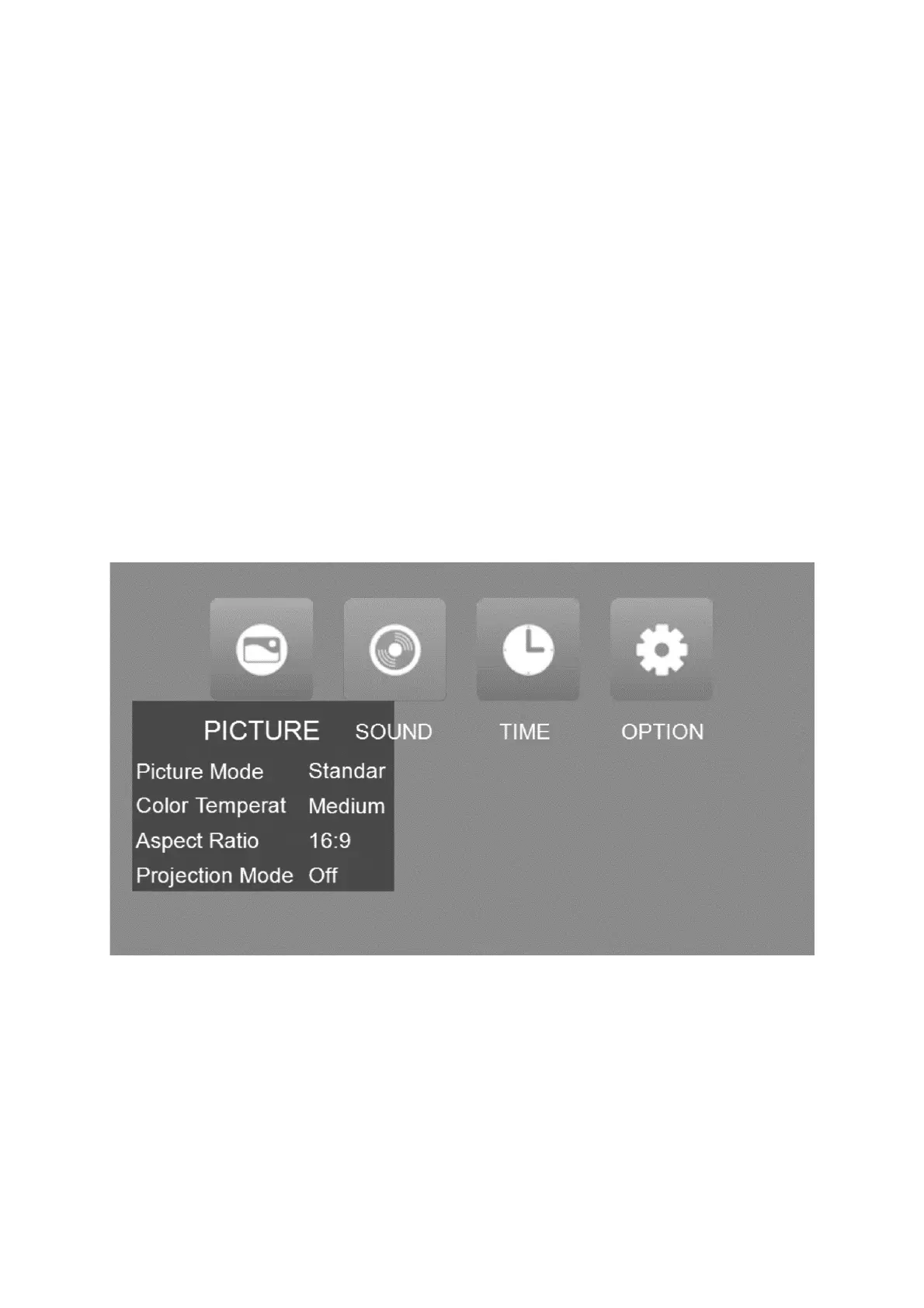9
Model: TX-177 Article no.:4971; 01/2022
Settings
Press the Menu button on the device or at remote control to show
the menu screen.
Select with the remote control move buttons or the <, ⋀, ⋁, >
buttons on the projector the menu item you need to adjust and
confirm with OK.
Press the remote control move buttons or the <, ⋀, ⋁, > buttons,
to adjust the parameter values of the selected menu item.
Repeat the steps to regulate other MENU items, or directly click
BACK or EXIT button to EXIT the interface.
Picture mode
Choose with the <, > buttons between STANDARD, SOFT,
USER and VIVID mode. Press the BACK button on the device or
the MENU button on the remote control to exit the PICTURE
settings.
Colour temperature
Set the picture to the values: Standard / Warm / User / Cool. The
picture shows reduced colour in the picture for blue / red or user
configuration.
- Warm setting is for longer viewing periods. Blue colour will be
reduced in this setting.
- Cool is brighter as it shows less red colour in the picture and is
suitable for office spaces.