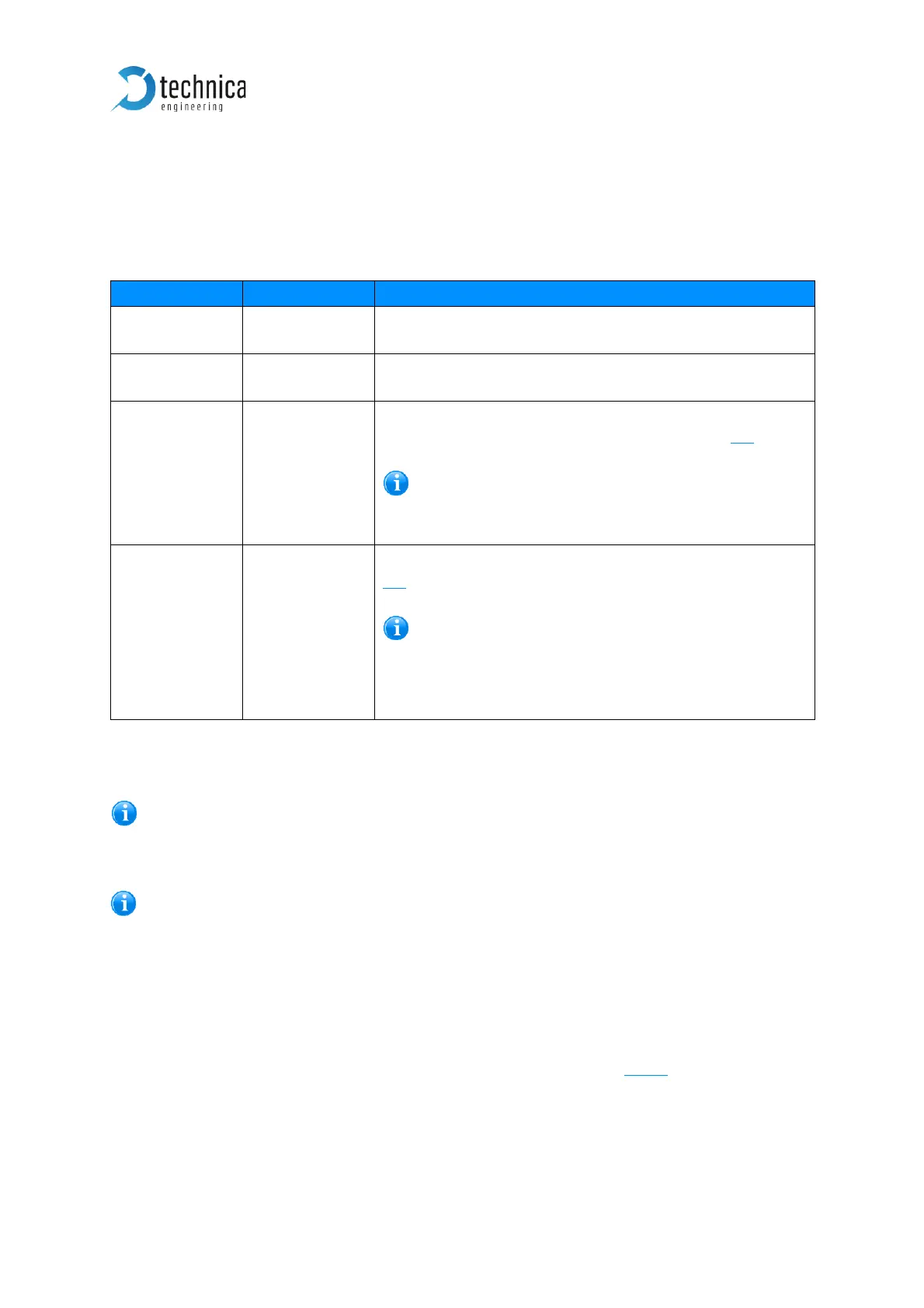100/1000BASE-T1 Media Converter MATEnetUser Manual
3 Configuration
The 100/1000BASE-T1 Media Converter is configured by four DIP switches on the
front side of the device.
BASE-T1 Port is set to Master
BASE-T1 Port is set to Slave
1000 BASE-T1 to 1000 BASE-T conversion
100 BASE-T1 to 100 BASE-TX conversion
1000BASE-T1 Marvell Legacy mode (A0)
1000BASE-T1 IEEE compliant mode (See CHAPTER 6.1)
This DIP switch has no function when DIP2 is
off
Frame Generator active on 100/1000BASE-T1. (see CHAPTER
3.2)
Converting is not working properly during frame
generation
Normal operation
Table 3-1: Configuration of DIP Switches
For establishing a BASE-T1 link one device must be set as Master and the other
must
be set as Slave.
It is not possible to mix the two speeds of the ports. If the Media Converter is
configured for 100BASE-T1, the RJ-45 connector is always 100BASE-TX. If the
Media Converter is configured for 1000BASE-T1 the RJ-45 connector is always
1000BASE-T.
3.1 Configuration through power MQS connector
The PINs 2, 3, and 4 of the Power MQS connector (CHAPTER 2.1.3) can be used for
configuration and link status output.
