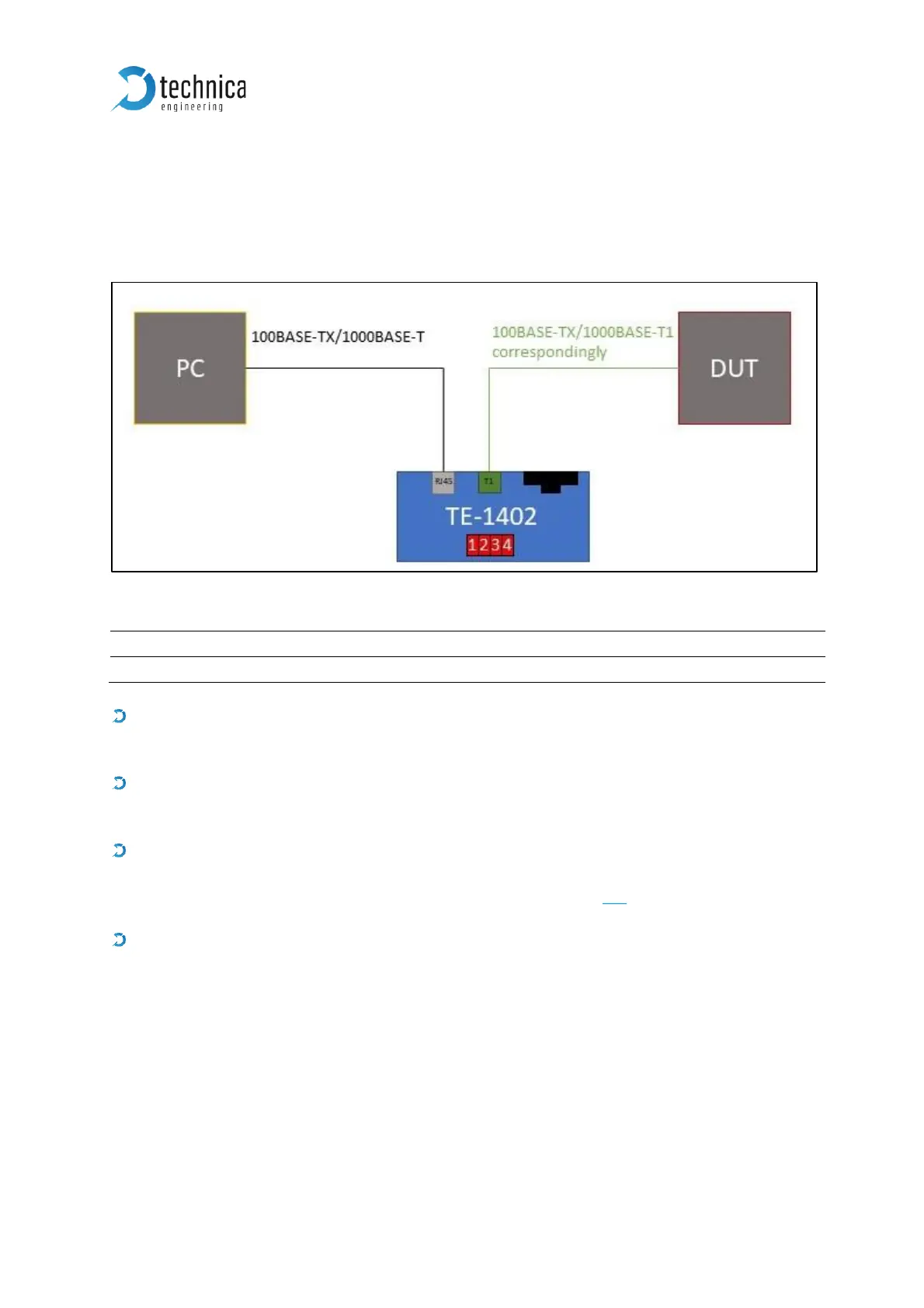4 Standard use case
Here you can see a standard use case of the 100/1000BASE-T1 Media Converter
MATEnet.
Figure 4-1: Example of a use case
DIP Switch 1: The Master/Slave setting, is dependent on the DUT. If DUT is Master, MC must
be configured as Slave, DIP Switch 1 must be OFF [down], and vice versa
DIP Switch 2: 100/1000 speed setting is dependent on the speed of the DUT. If it is a 100BASE-
T1 connection DIP Switch 2 must be OFF [down] and vice versa
DIP Switch 3: Legacy/IEEE mode setting: If the PHY of the DUT is a Marvell PHY A0 (Only
1000BASE-T1) then the DIP Switch 3 must be ON [up]. If it is any other IEEE 1000BASE-T1
conform PHY the DIP Switch must be OFF [down]. (See CHAPTER 6.1)
DIP Switch 4: Frame Generator function, always must be OFF [down]. Only in Frame Generator-
Mode, the DIP Switch must be ON [up], in this case, the device no longer works as a converter