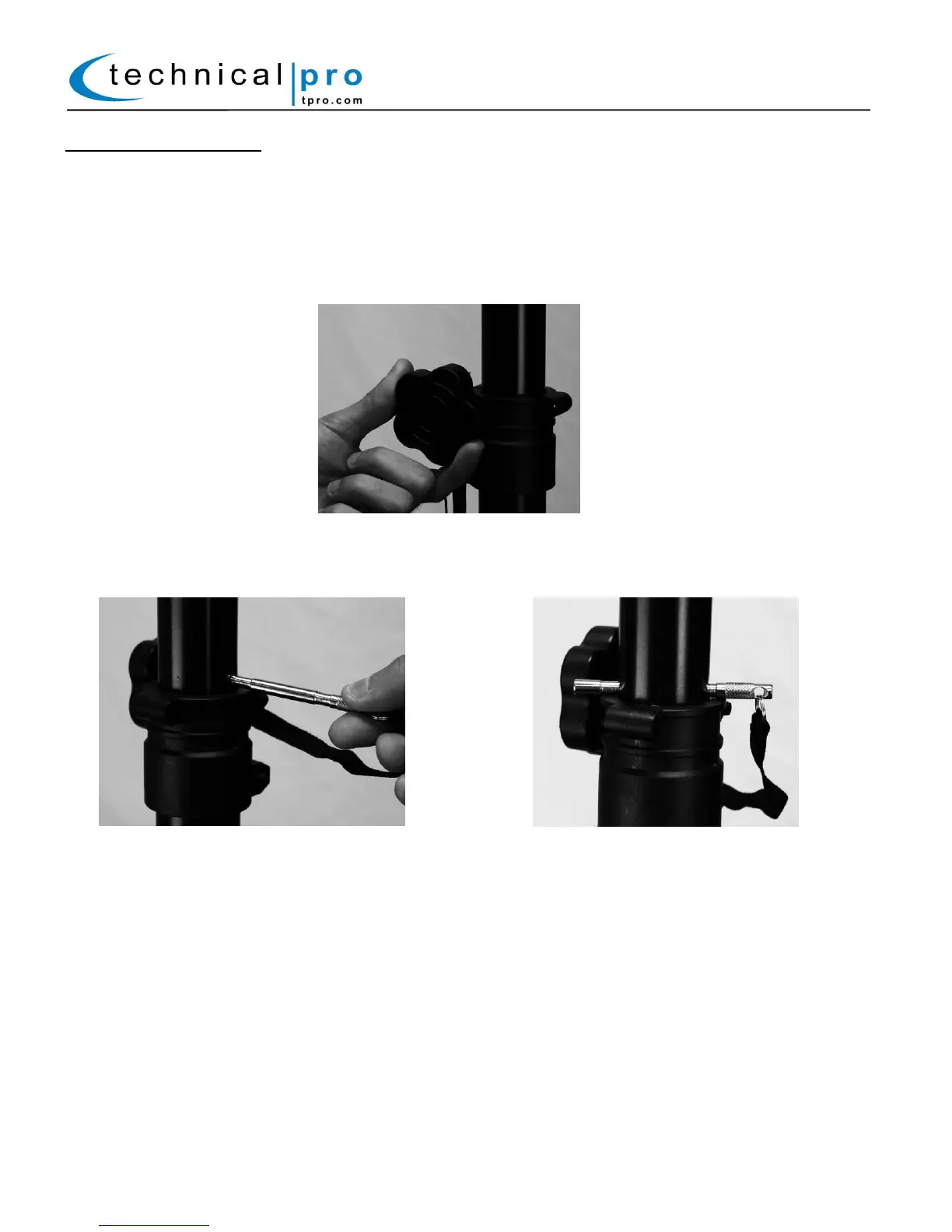Top tightening knob is shown here.
Never adjust tripod knobs or metal rod while a speaker
is mounted on the tripod
Setting Up the Tripod:
When opening the tripod, pull the three legs apart to properly stand the tripod. It is recommended the tripod is
opened to the maximum angle. Once the tripod is opened turn the BOTTOM tightening knob to lock the angle into
place. (When closing the tripod this knob will need to be loosen first).
To set the height of the tripod loosen the TOP tightening knob and allow the tripod tube to move up or down to the
desired position and insert the metal rod. Then tighten the knob once again.
Insert the metal rod at the desired height.
Make sure the metal rod is installed correctly by
checking that it has been inserted all the way
through the tripod.
Once complete tighten the top.
