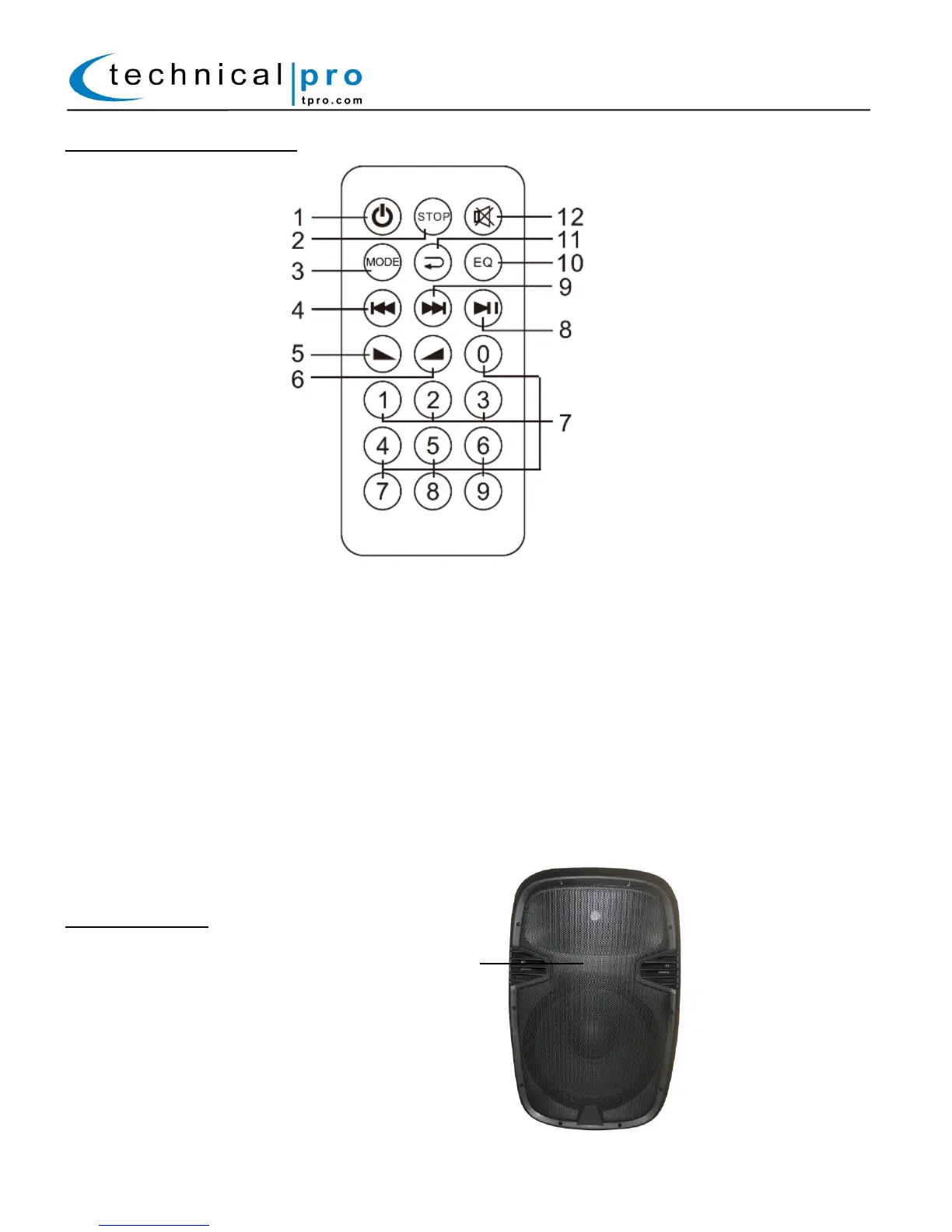USB / SD Remote Control:
1. Standby Button: Press this button to enter into standby mode.
2. Stop: Press this button to stop play back on the USB / SD Card inputs.
3. Mode Selector: Press this button to switch between USB and SD Card mode.
4. Previous Track: When in USB/SD Card Mode, press this button to go to the previous track.
5. Volume – Control: Press this button to decrease the volume
6. Volume + Control: Press this button to increase the volume
7. Track Selector Keys: The number keys are used to input the track number when using the USB / SD
Card inputs. For example if you press 6-4-3, the unit will go to track number 643 on either the USB flash
drive or SD Card.
8. Play/Pause: Press this button to pause the signal from the USB flash drive, SD Card inputs
9. Next Track: When in USB/SD Card Mode, press this button to go to the next track.
10. Preset Equalizer Selector: Press this button to switch between the preset equalization modes. This
function will only work with USB / SD Card inputs.
11. Repeat Mode Selector: Press this button to choose the repeating mode. Repeat current track (R1),
Repeat ALL tracks (RA) and Repeat off (RO).
12. Mute
Remote Sensor:
The remote sensor is located only the front on the
PW1610PKG. Point the remote directly at this sensor.