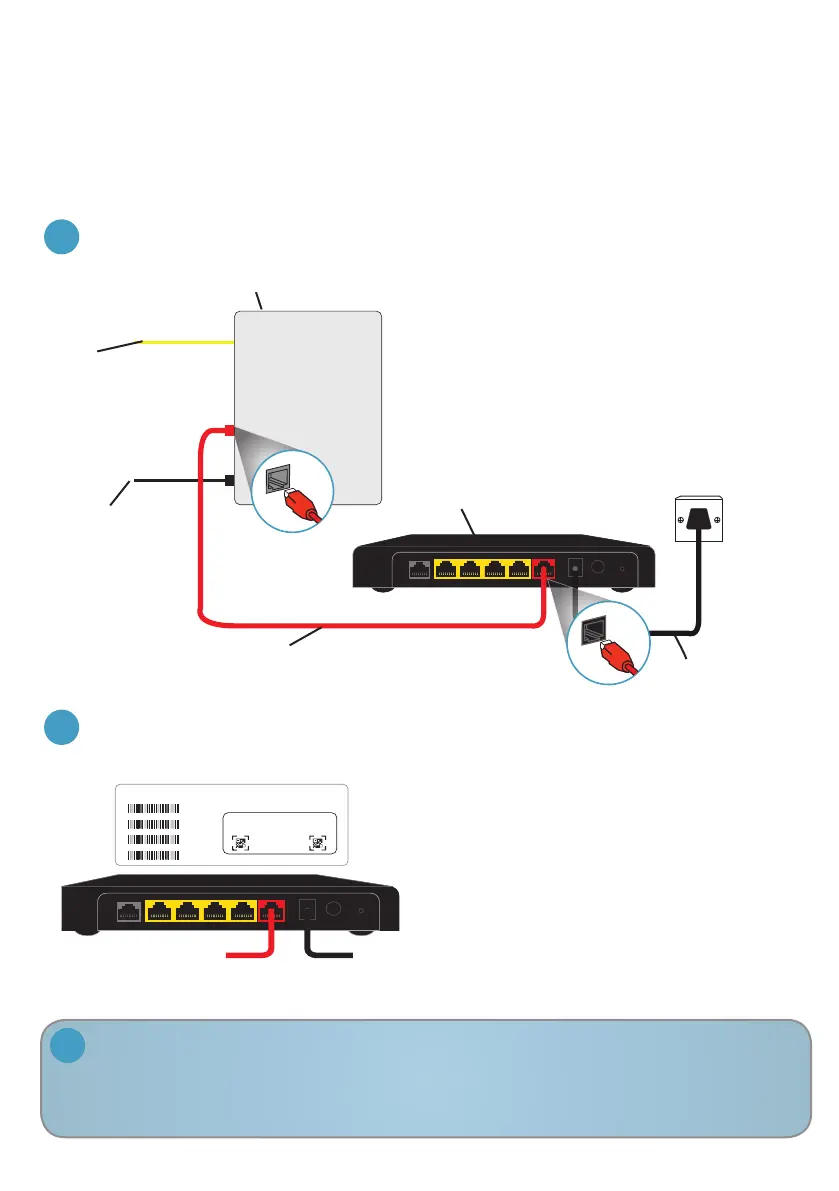If you have access to data services, you can watch our ‘Getting started - router
set up’ animation video, which will talk you through setting up your equipment -
www.seethelight.co.uk/help/getting-started
How to connect to a wireless and wired connection
Connect your router to your Optical Network Terminal (ONT)*
DSL LAN 1 LAN 2 LAN 3 LAN 4 WAN
INPUT POWER RESET
WAN
LAN 1
Your ONT
Your Router
Ethernet Cable
ONT Power
Cable
Fibre Cable
Router Power Cable
• Connect your router to your ONT using the
Ethernet cable provided.
• Insert one end into the LAN 1 port of your ONT
and the other end into the red WAN port of your
router.
1
2. Connecting to your WiFi
DSL LAN 1 LAN 2 LAN 3 LAN 4 WAN
Fibre
cable
INPUT POWER RESET
Your Router
technicolor
DWA0120
Network Name: XXXXXXXXXX
Wireless Key: XXXXXXXXXX
• You can find details of your Network Name
and Wireless key (password) on a card in the
box.
• Enter these details into your wireless device to
connect to the wireless network.
2
If you would rather use a wired connection...
Take another Ethernet cable, insert it into any of the router’s remaining LAN ports (1 - 4)
and the other end into your internet enabled device.
3
* Please note, your ONT may vary in colour, style and model.
