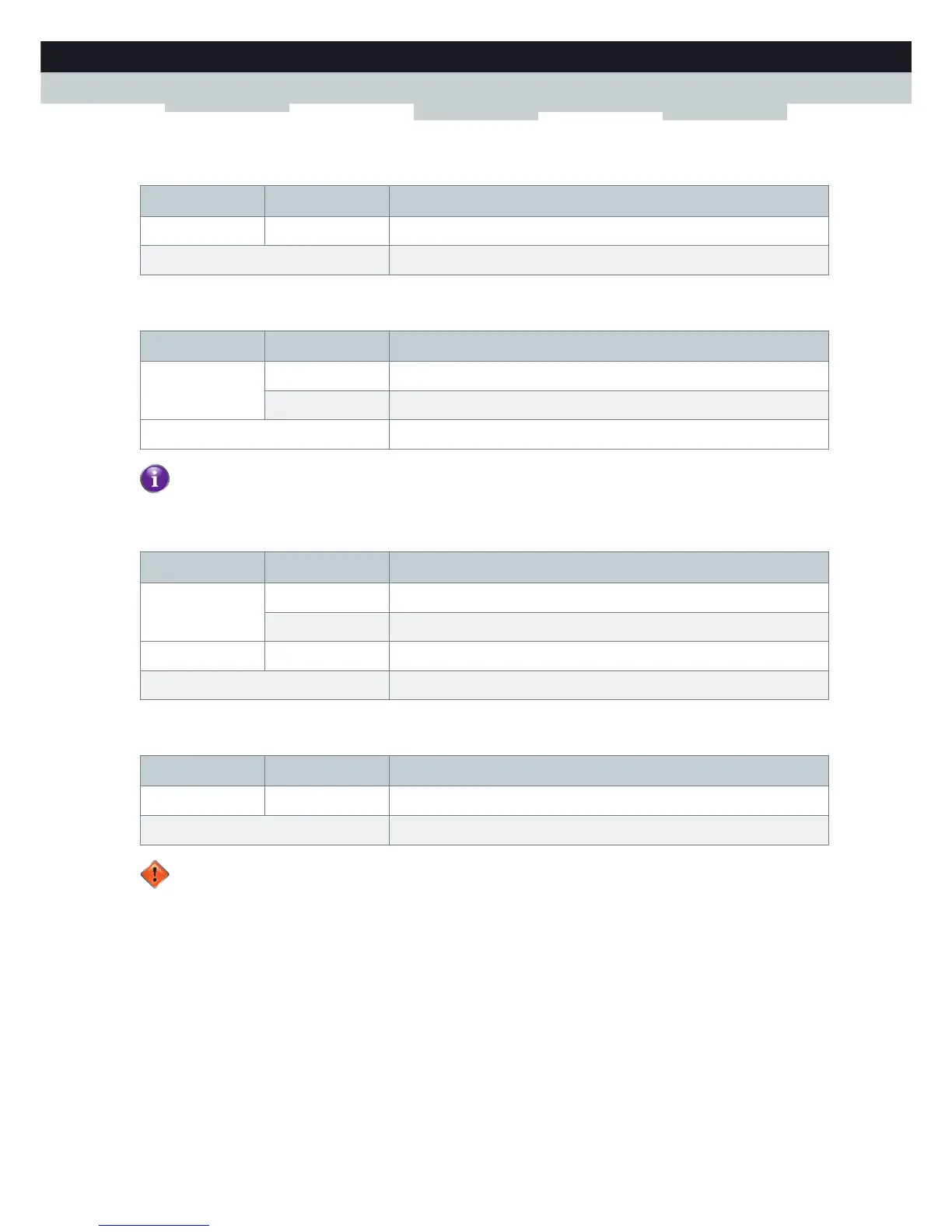15
1 GETTING STARTED
DMS-CTC-20111123-0002 v1.0
USB LED
Broadband LED
Internet LED
Upgrade LED
Colour State Description
Green Solid on Device(s) connected to the MediaAccess Gateway’s USB port
Off No device connected to the MediaAccess Gateway’s USB port
Colour State Description
Green Solid on DSL line synchronised
Blinking Trying to detect carrier signal or pending DSL line synchronisation
Off MediaAccess Gateway powered off.
Each SHDSL pair has its own LED. The pair number is indicated next to the LED.
Colour State Description
Green Solid on Connected to the Internet, no activity
Blinking Connected to the Internet, sending/receiving data
Red Solid on Failed to setup the Internet connection
Off No Internet connection
Colour State Description
Blue Solid on Software upgrade ongoing
Off No software upgrade ongoing
Do not power off your MediaAccess Gateway or disconnect any cables as long as the Upgrade LED is on.
Interrupting the upgrade procedure may damage your MediaAccess Gateway.
