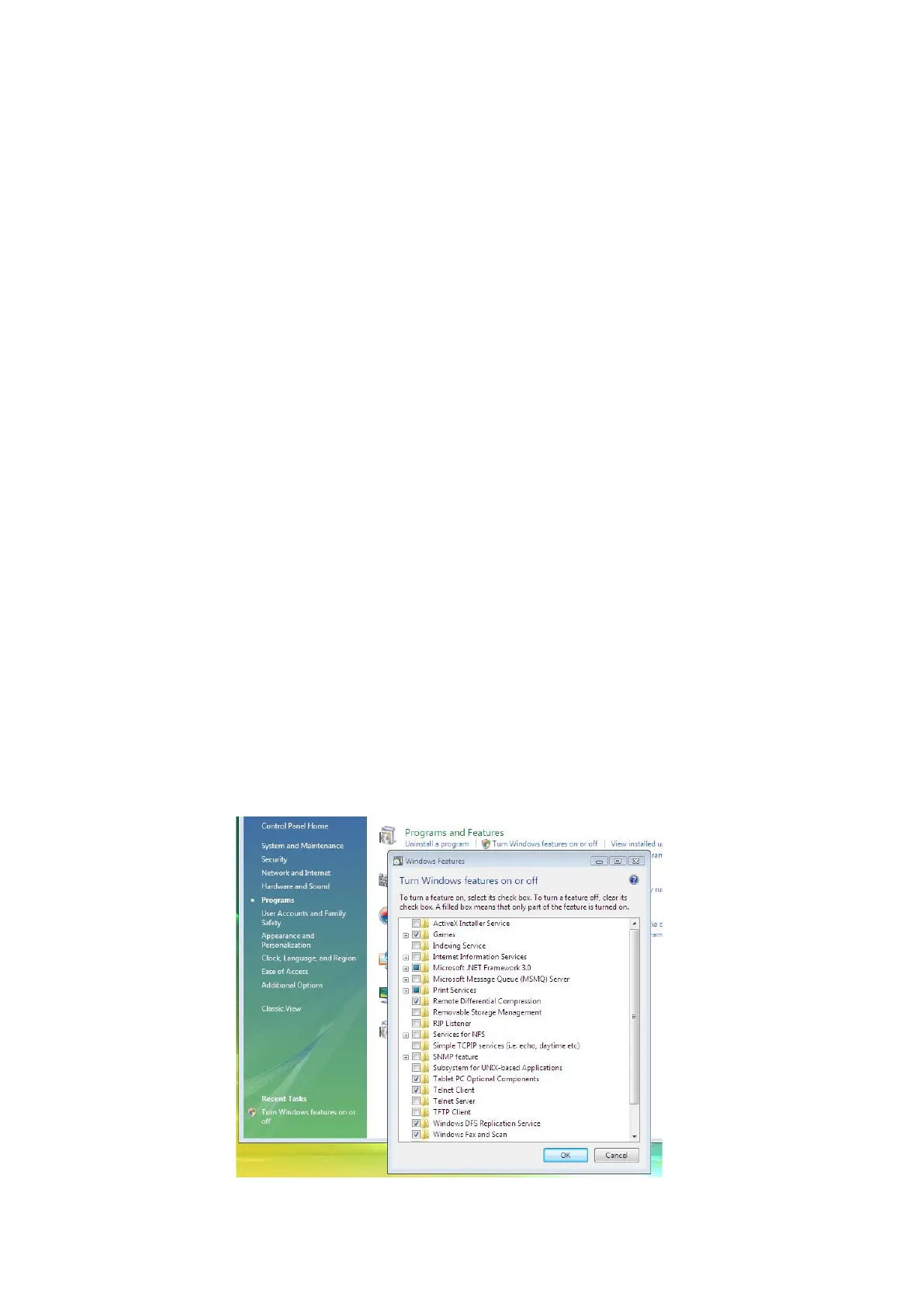Ensuring Telnet is installed on your computer
Telnet is required for a small portion of this procedure.
On Windows XP computers Telnet is automatically installed during the operating system installation while on
Windows Vista/7 this feature is not installed by default.
To identify whether Telnet is installed on your computer:
Open a Command Prompt on your computer. To do this..
1. Click on the Windows Start button
2. Click on Run
3. In the ‘Open:’ text entry field insert CMD and click the [OK] button
4. A black DOS window will open. At the Command prompt type Telnet and press [ENTER]
5. If you receive a ‘Welcome to Telnet’ message you have Telnet installed. If you receive an error you
will need to follow the steps below to install Telnet before proceeding any further
Installing Telnet on a Windows Vista/7 Computer
If Telnet is not installed on your computer it can be installed via the ‘Add Programs’ facility in the Control
Panel. To do this:
1. Click on the Windows Start button
2. Click on Control Panel
3. Click on Programs
4. In the section ‘Programs and Features’
a. Click on Turn Windows Features on or off
5. A list of Windows programs will be displayed
a. Scroll down and place a tick beside Telnet Client
6. Click the [OK] button
