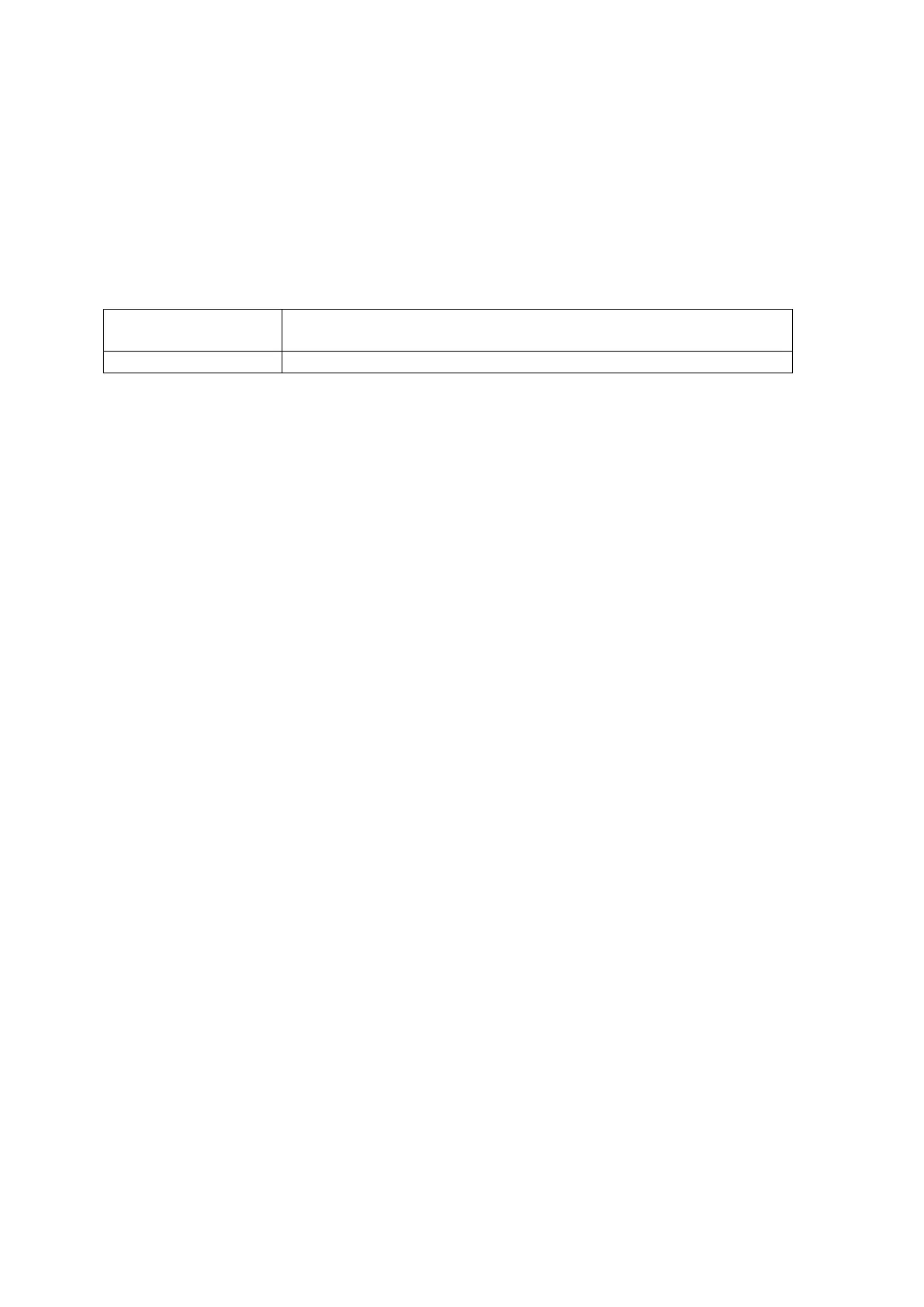Mapping out the IP address changes you wish to make to your TG582n modem
Decide what IP address will be used as the modem gateway address. This is the IP address the modem
will be connectable to. When you have done this you will need to create a new DHCP pool that uses the
new gateway address to ensure connected devices can route correctly.
The default IP settings for the TG582n are:
DHCP Pool
Address Range Gateway
192.168.1.64 – 192.168.1.253 192.168.1.254
The TG582n also has a secondary gateway address of 10.0.0.138 and you should not create your new
addressing within this range.
Note: Changing the DHCP pool will break the USB file & printer sharing feature of the modem. Steps to
re-enable the feature after making changes are included in this document
Accessing the Network page in the modem GUI
You are now ready to make the necessary changes to your TG582n. To access the modem:
1. Open Internet Explorer (PC) or Safari (Mac)
2. Input the IP address of the modem into the 'Address' field (the default IP address of the gateway is
192.168.1.254)
3. Press [Enter]
Note: No password is required to access or change settings in the management interface unless you
changed the default Administrator password settings in which case you will be prompted to enter
the administration password to access the menu.
4. Click on Home Network
5. Click on Interfaces
6. Click on LocalNetwork in the centre of the page
7. Click on Configure
You are now able to edit the network settings.
