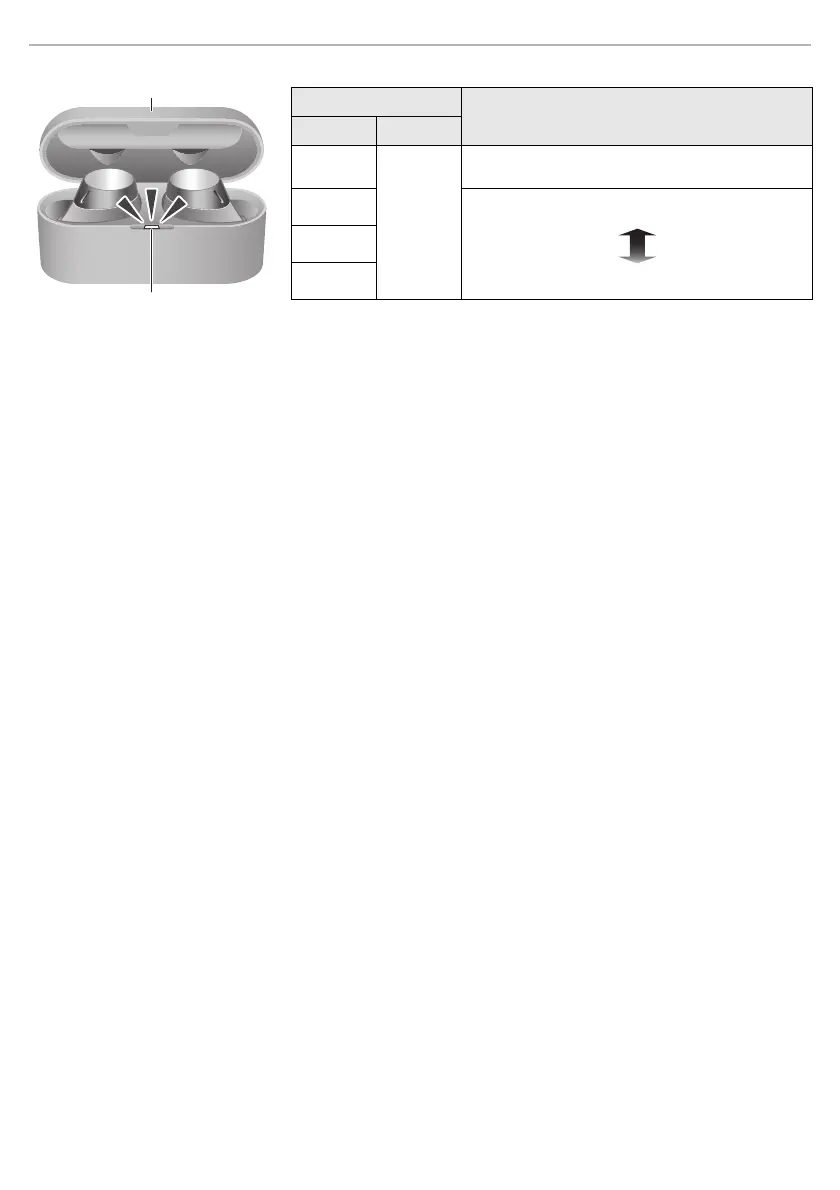Preparation
16
When charging with the earphones stored in the charging cradle (USB charging cord not connected)
Charging cradle
Charging status
LED Lid
Cyan
*2, 3
Open
Charging the earphones
Green
*3
There is plenty of charge in the charging cradle.
The charge in the charging cradle is running low.
Yellow
*3
Red
*3
*2 Blinking
*3 The charging cradle LED lights or blinks for about 4 seconds when you
open the charging cradle lid, and then goes out.
eah_az60_az40_pnqp1675za_full_eng_s.book 16 ページ 2021年9月28日 火曜日 午前10時7分
