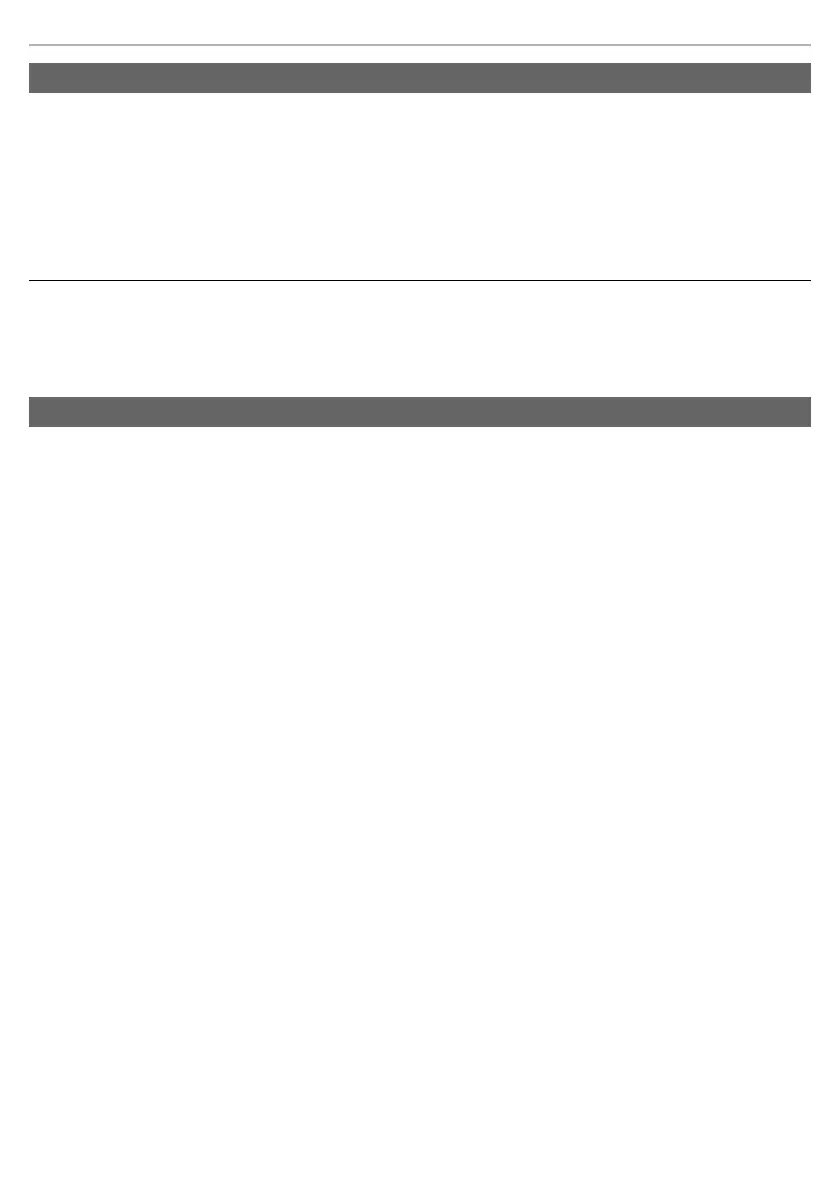Operation
25
A maximum of two Bluetooth
®
devices can be connected at the same time.
For information about the connection and registration of Bluetooth
®
devices and the unit (l 19,
“Connecting a Bluetooth
®
device”)
1 Pair this unit with each of the Bluetooth
®
devices.
2 Connect the first Bluetooth
®
device and the unit.
3 Connect the second Bluetooth
®
device and the unit.
Note
• For more details, including more specific setup instructions, refer to the operating instructions for the Bluetooth
®
devices.
• This may not work with some apps and software.
By pairing (registering) this unit, you can also use just one of the earphones independently.
For example, if you take just the R side earphone out and leave the L side earphone in the charging cradle, the
R side earphone will connect to the smartphone. This way, you can listen to music or make a call with one
earphone while charging the other. (l 19, “Connecting a Bluetooth
®
device”) The sound will be monaural.
• When you are using just one of the earphones, taking the other earphone out of the charging cradle will automatically
connect the earphones wirelessly with each other and switch use to both earphones. The sound will be stereo.
Creating multi-point connections
Using just one earphone
eah_az60_az40_pnqp1675za_full_eng_s.book 25 ページ 2021年9月28日 火曜日 午前10時7分
