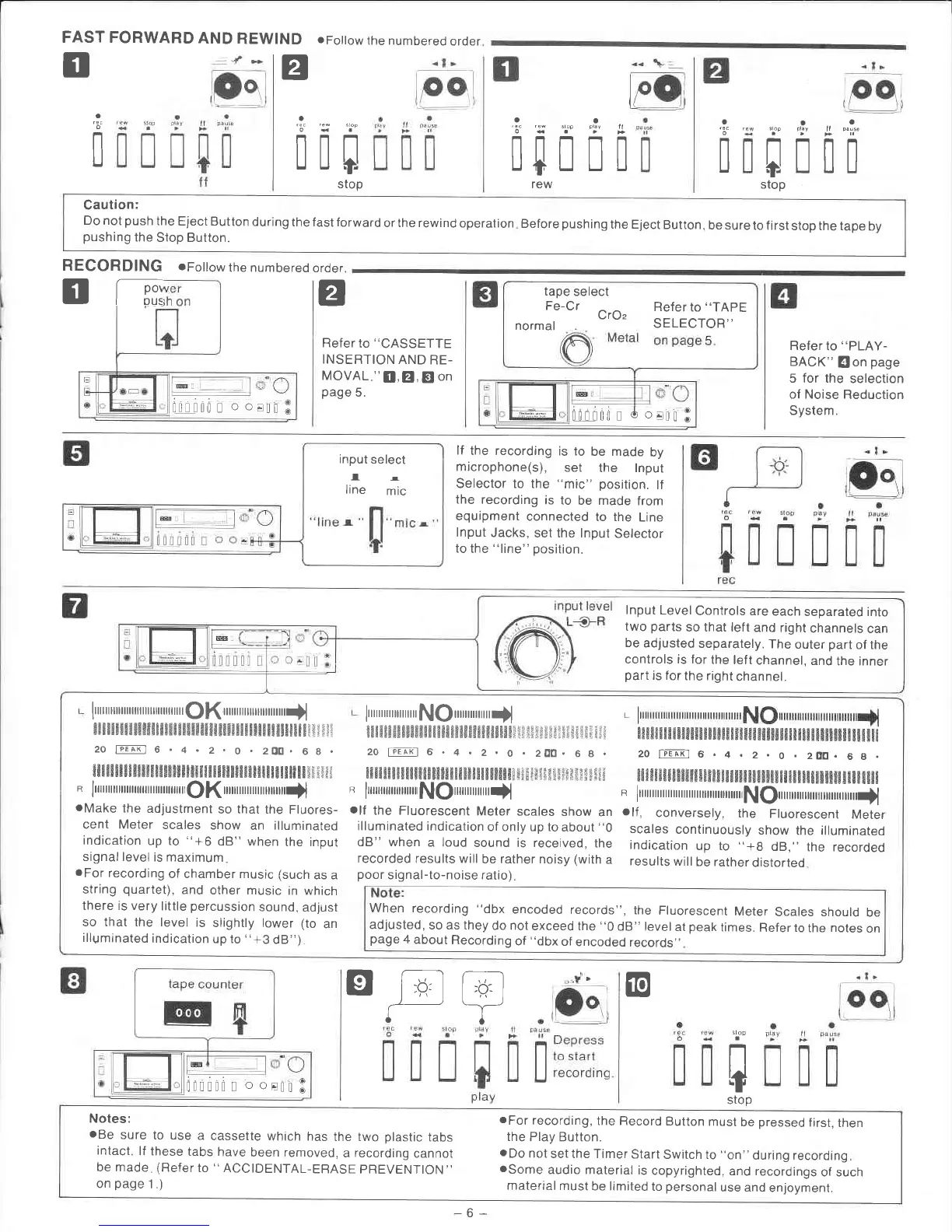FORWARD
AND
REWI
.Follow
the numbered
order
ND
a
FAST
E
'3"
I
'ii,
"!'
Jl
-i'"
illr!
stop
'3'
l
;'
':r
'ri,
"i
:!
r[!!r
;'
'::
'ri,
!ril
stop
order.
RECORDING
E
tff:
a
Refer
to
"PLAY-
BACK"
@on
page
5 for the
selection
of Noise
Reduction
System.
Refer
to
"CASSETTE
INSERTION
AND
RE-
MOVAL
"Il,El,Et
on
page
5.
Caution:
Do not
push
the
Eject Button
during
the fast forward
or the rewind
operation
pushing
the
Stop Button.
Before
pushing
the Eject
Button,
be sure
to first
stop the tape
by
oFollow
the numbered
n-lllnlloosnlB
tape
select
Fe-Cr
Refer
to
"TAPE
normar
uru2
SELECToR"
,nlnt
I
d
oanl
B
input
select
II
line
mic
lf
the recording
is to
be made
by
microphone(s),
set
the lnput
Selector to the
"mic"
position.
lf
the
recording
is to
be made
from
equipment
connected
to the
Line
lnput
Jacks,
set the lnput
Selector
to
the
"line"
position.
lnput
Level
Controls are
each
separated into
two
parts
so that left
and right
channels
can
be
adjusted
separately.
The
outer
part
of the
controls is for
the
left
channel,
and
the inner
part
is for
the right
channel.
Irrrrrrrurrrrrrnrrrurrrrrrrrrrr
f)[ rrrrrrrrrrururrrrrrrrrr)l
$!r8r!*!t,tt8t!8,8t,!8!8&,t&t!ffi
!!!l!l!u!'l|lt!*{*}}1
20
fpr-FAFl 6
.
4
.
2
.
O
.
2OO. 6 I
.
,t!!!|lt8n,!r!!!8Bett!&er!!!,et8*&8te*tn!$|llltstrilll
n
lrrrrrrrrrrrrrrrrrrrrrrrrrrrrnrrrrO(
rrrrrrrrrrrrrrrrrrrrrrrrN
oMake
the
adjustment
so that the
Fluores-
cent Meter
scales
show
an illuminated
indication
up to "+6
dB"
when
the input
signal level
is maximum
.For
recording
of chamber music
(such
as a
string
quartet),
and
other music
in which
there is very
little
percussion
sound,
adjust
so that the level
is
slightly lower (to
an
iltuminated
indication
up to
"+3
dB")
Ittttrrrrrrrrrrrrrrr
IO
rrurrrrurrr)l
8'!r*86!!8888s'08&tXrX&88'trX&8ee<ii*i*{}t:}tt{i$t
"i
20
tm-n
6
.
4
.
2
.
o
.
200,
6 8
.
o
lrrrurrrrrlrrrrrrf1|Onrrrrrrrrrrrr)l
.lf
the Fluorescent
Meter
scales
show
an
illuminated indication
of only up to
about "0
dB" when
a loud
sound is received,
the
recorded
results will
be rather noisy (with
a
poor
signal-to-noise ratio)
when recording
"dbx
encoded
records",
the
Fluorescent
Meter
Scales should
be
adjusted,
so as they
do not
exceed
the
"0
dB" level
at
peak
times.
Refer to
the
notes
on
page
4
about
Recording
of
"dbx
of
encoded
records,,
!8Xt,,r,88t8&rtrX8t8ttN&tr&t$&t8!!ffi
&t!!t!t'ttxx||&x
!rl
20
fP{Ml 6
.
4
.
Z
.
O
,
200.
6 I
.
!8t$rE8{t8t,!tr8!&r*t,8rr!888&xtst,!!r!8xE!lNxl|t8t8t!
n
lrrrrrrrrrrrrrrrrrrrrrrrrrrrrrrrrrrrrrrrrllf)rrrrrrrrrrurrrrrrrrrrrrrrrrrr{l
olf,
conversely,
the
Fluorescent
Meter
scales
continuously
show
the illuminated
indication
up to
"+B
dB,"
the recorded
results
will
be rather
distorted
gEE
r-
-l-
I0
s|oe
t
lnllll
I
o
oE