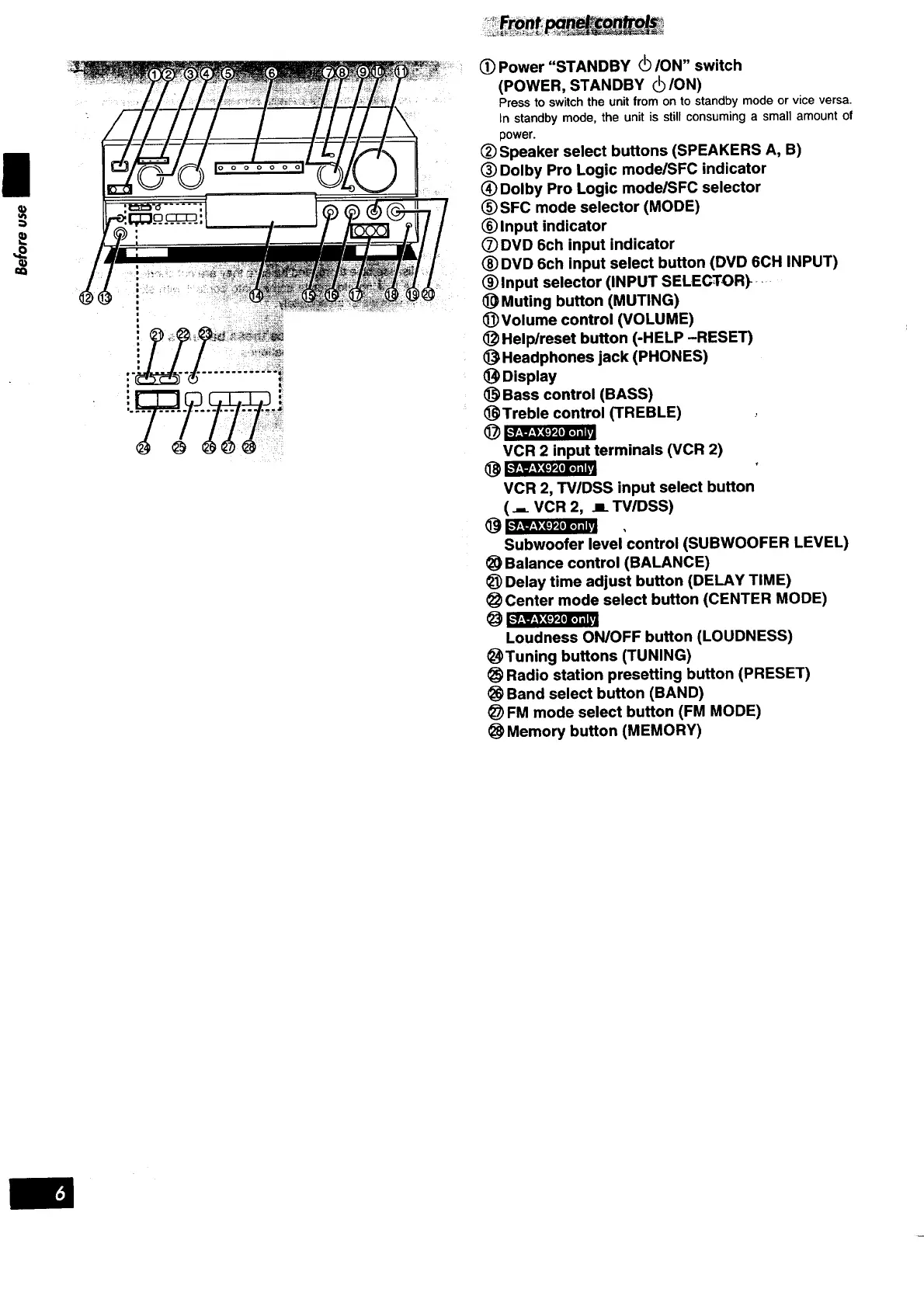(_)Power "STANDBY _/ON" switch
(POWER, STANDBY _/ON)
Press to switch the unit from on to standby mode or vice versa.
In standby mode, the unit is still consuming a small amount of
power.
Speaker select buttons (SPEAKERS A, B)
(_) Dolby Pro Logic mode/SFC indicator
(_ Dolby Pro Logic mode/SFC selector
(_ SFC mode selector (MODE)
(_) Input indicator
(_ DVD 6ch input indicator
(_) DVD 6ch input select button (DVD 6CH INPUT)
(_ Input selector (INPUT SELECTOR)- ....
(_) Muting button (MUTING)
_) Volume control (VOLUME)
(_ Help/reset button (-HELP -RESET)
Headphones jack (PHONES)
@ Display
(_ Bass control (BASS)
Treble control (TREBLE)
VCR 2 input terminals (VCR 2)
VCR 2, TV/DSS input select button
( .,,_VCR 2, .=_TVIDSS)
Subwoofer level control (SUBWOOFER LEVEL)
_) Balance control (BALANCE)
Delay time adjust button (DELAY TIME)
Center mode select button (CENTER MODE)
Loudness ON/OFF button (LOUDNESS)
_)Tuning buttons (TUNING)
Radio station presetting button (PRESET)
Band select button (BAND)
_) FM mode select button (FM MODE)
Memory button (MEMORY)
