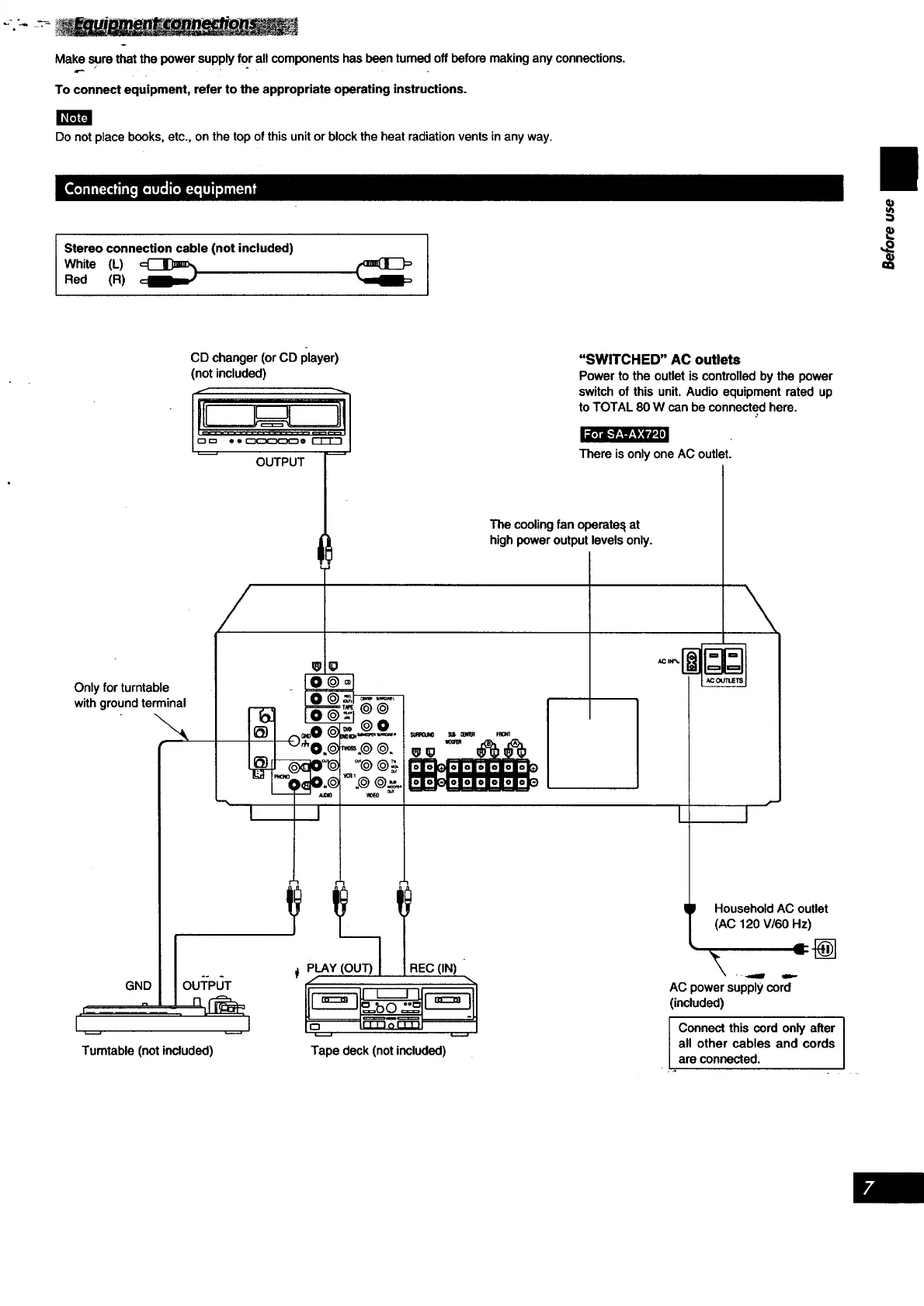Make sure that the power supply for all components has been turned off before making any connections.
To connect equipment, refer to the appropriate operating instructions.
IIIrRF3
Do not place books, etc., on the top of this unit or block the heat radiation vents in any way.
Stereo connection cable (not included)
White (L)
Red (R)
I'a'_i,k'Jr.,_-,,:_l
Only for turntable
with ground terminal
GND I OU]:PLJT
oll n_
Turntable (not included)
CD changer(orCD player)
(notincluded)
OUTPUT
PLAY (OU--_ :IEC (IN)
Tape deck (not included)
"SWITCHED" AC outlets
Power to the outlet is controlled by the power
switch of this unit. Audio equipment rated up
to TOTAL 80 W can be connected here.
There isonly one AC outlet.
The cooling fan operate,_ at
high power output levels only.
i
I I
Household AC outlet
(AC 120 V/60 Hz)
=@
AC power supply cord
(included)
Connect this cord only after I
all other cables and cords
Iare connected.
..b
