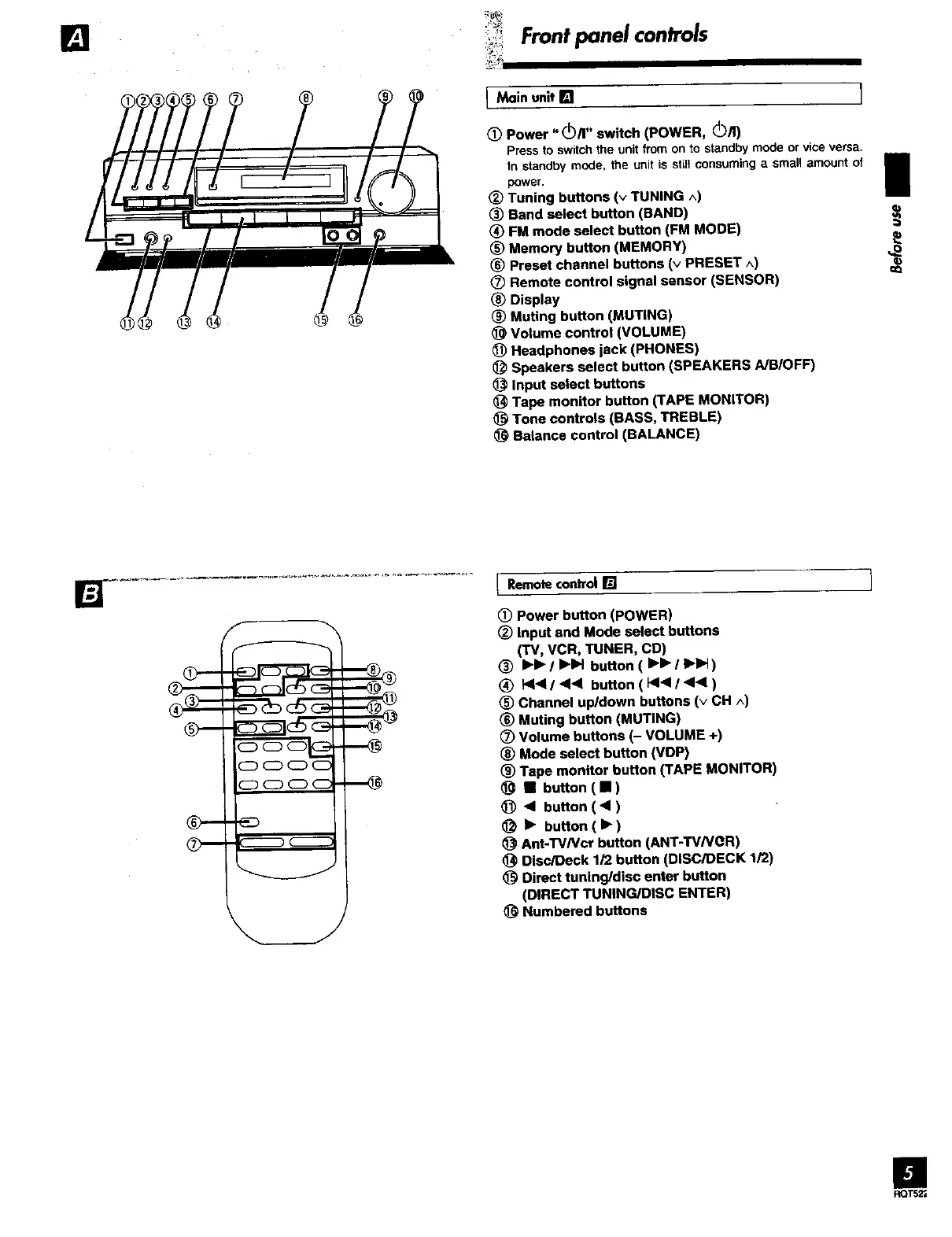_1 ¸
Frontpanel controls
I Main unit [] I
(_ Power "(_)/1" switch (POWER, I(_/I)
Pressto switchthe unit fromonto standby mode orvice versa.
In standbymode, the unit isstill consuminga small amount of
power.
(_) Tuning buttons (v TUNING ^)
(_ Band select button (BAND)
FM mode select button (FM MODE)
_) Memory button (MEMORY)
Preset channel buttons (v PRESET ^)
Remote control signal sensor (SENSOR)
Display
Muting button (MUTING)
Volume control (VOLUME)
_) Headphones jack (PHONES)
(_ Speakers select button (SPEAKERS A/B/OFF)
(_ Input select buttons
Tape monitor button (TAPE MONITOR)
Tone controls (BASS, TREBLE)
(_ Balance control (BALANCE)
|
¢g
C3_O_
I Remote control [] I
_) Power button (POWER)
(_ Input and Mode select buttons
(TV, VCR, TUNER, CD)
(_ •• / •IH button ( •• / •lid )
(_) HI< / <• button ( HI• / •• )
Channel up/down buttons (v CH ^)
(_ Muting button (MUTING)
_) Volume buttons (- VOLUME +)
_) Mode select button (VOP)
(_) Tape monitor button (TAPE MONITOR)
• button ( • )
@ • button(•)
(_ • button ( • )
Ant-TVNcr button (ANT-TVNOR)
(_ Disc/Deck 1/2 button (DISC/DECK 1/2)
<_ Direct tuning/disc enter button
(DIRECT TUNING/DISC ENTER)
(_ Numbered buttons
la
RQT52_
